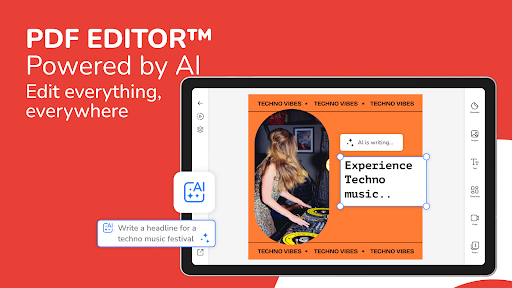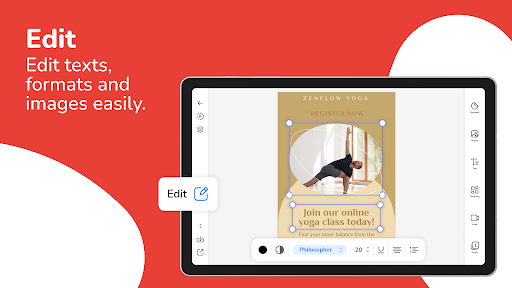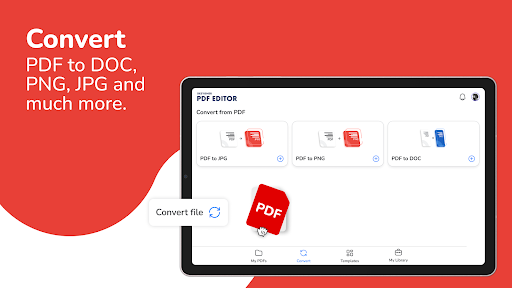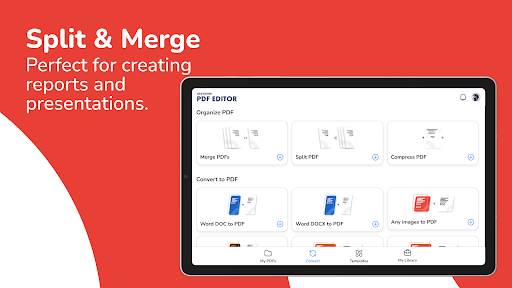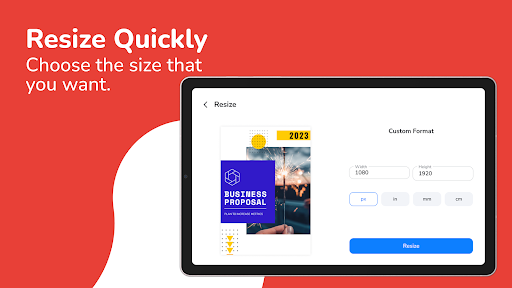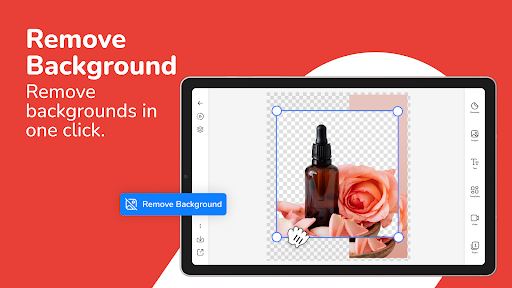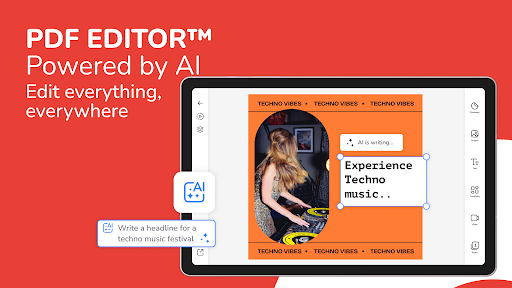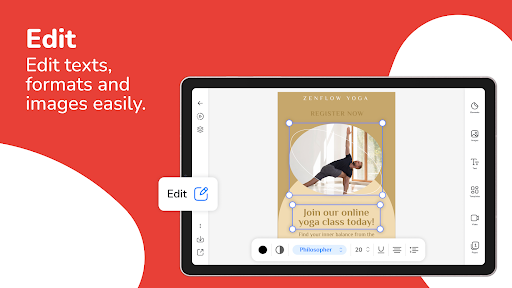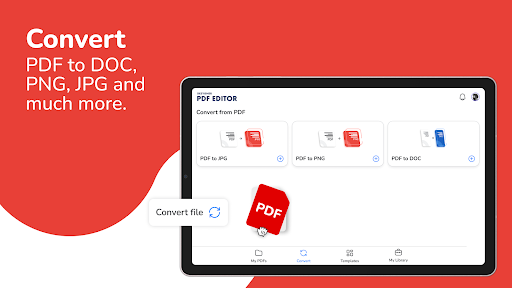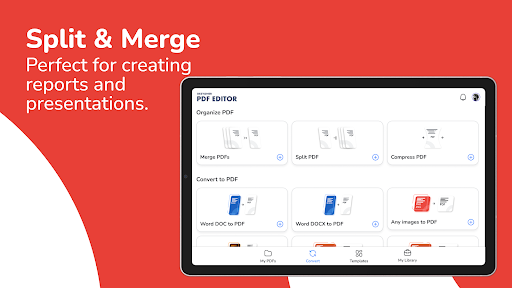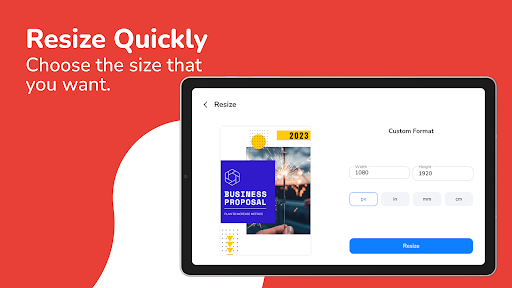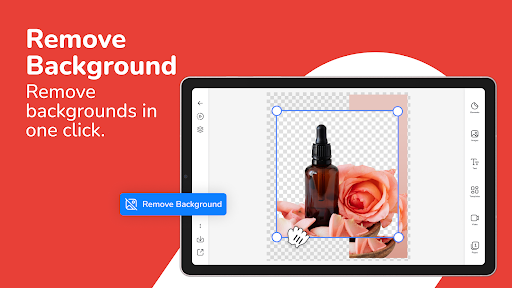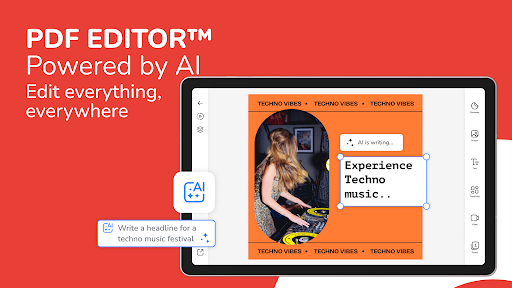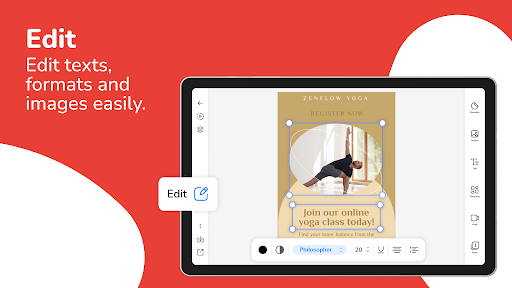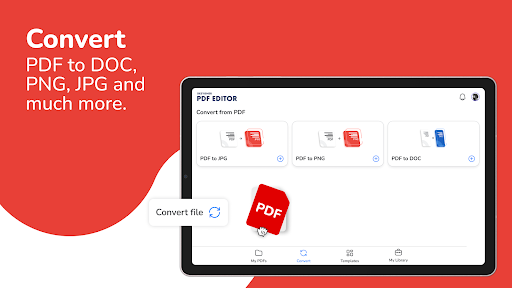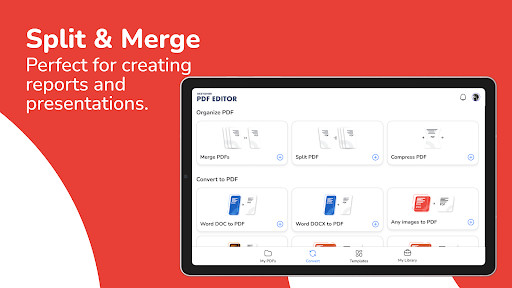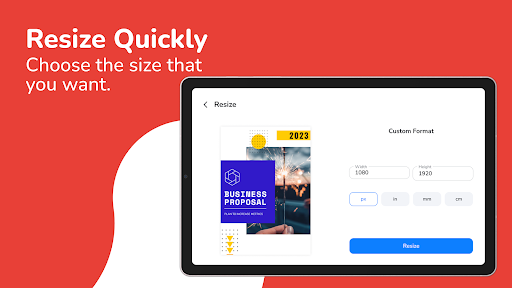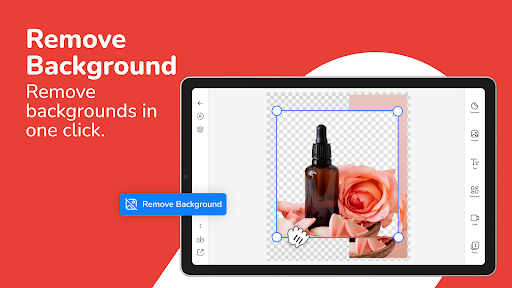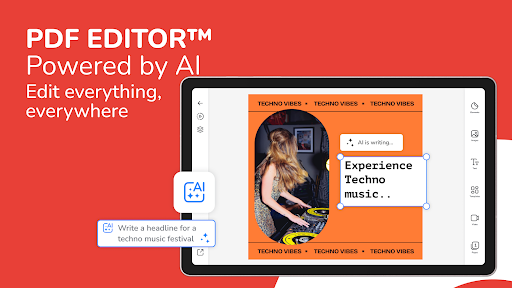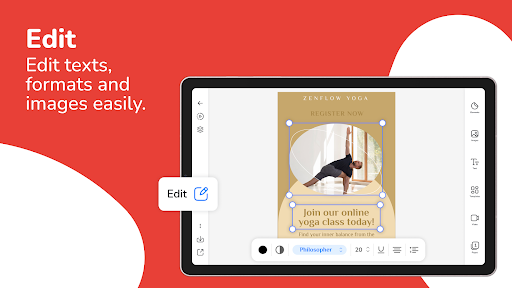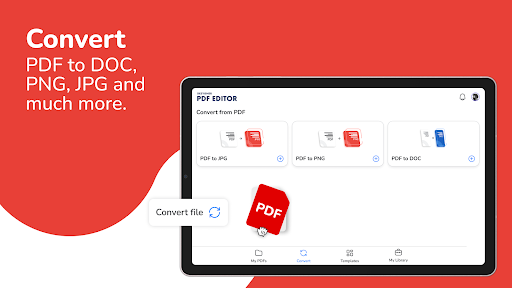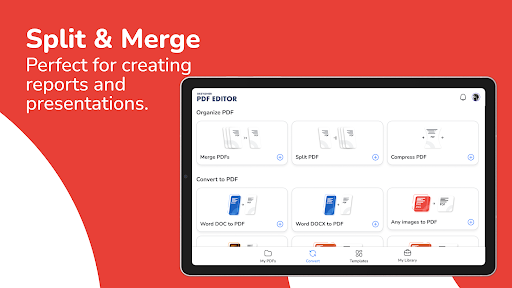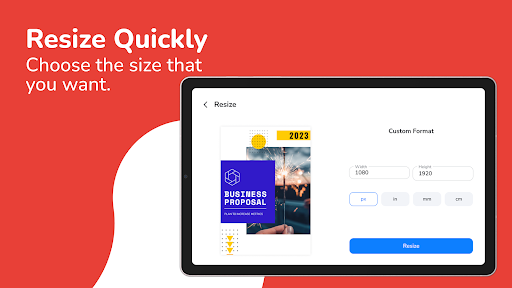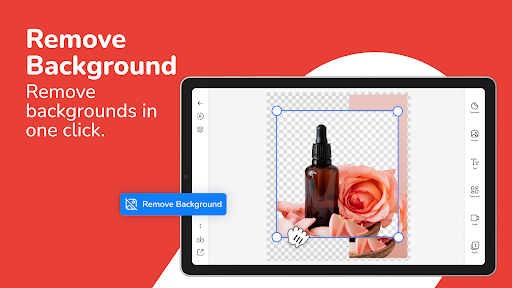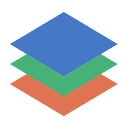PDF Editor – Edit Everything!
Tools
4.5
5M+
Editor's Review
PDF Editor – Edit Everything!
I recently downloaded PDF Editor – Edit Everything! and so far, it has been very helpful in my day-to-day work. Here is a breakdown of its features, usability, design, and pros and cons.
Features
- This app has a wide range of features including the ability to edit text, images, and links within PDF documents.
- It also allows for annotation and highlighting, making it easy to mark up important information within the PDF.
- The app supports merging and splitting PDF files, which has been particularly useful for combining multiple documents into one file.
Usability
- The app is very straightforward to use, with a clean and intuitive interface.
- I was able to navigate through the different editing tools without any confusion.
- The app also has a helpful tutorial for first-time users.
Design
- The design of the app is simple and professional, making it easy to focus on the task at hand without any distractions.
- The layout is user-friendly and I appreciate the minimalistic design.
Pros
- The app offers a wide range of editing capabilities, making it a comprehensive tool for working with PDFs.
- The interface is easy to use and I was able to start editing my documents without any prior experience with the app.
Cons
- Some additional features, such as OCR (Optical Character Recognition), could make this app even more versatile.
Overall, I highly recommend PDF Editor – Edit Everything! for anyone who needs a reliable and user-friendly app for editing PDF documents. It has certainly helped streamline my workflow and I continue to find new ways to utilize its features.