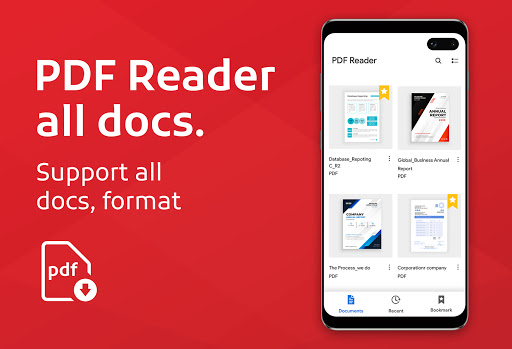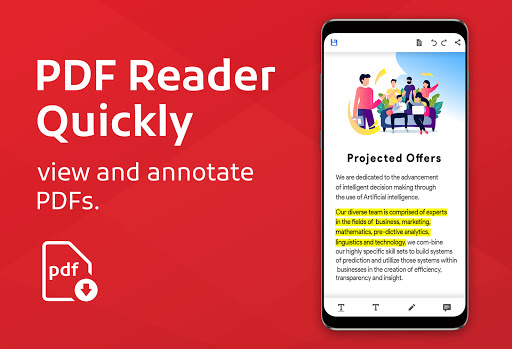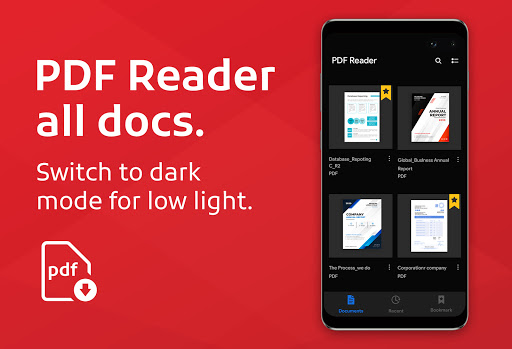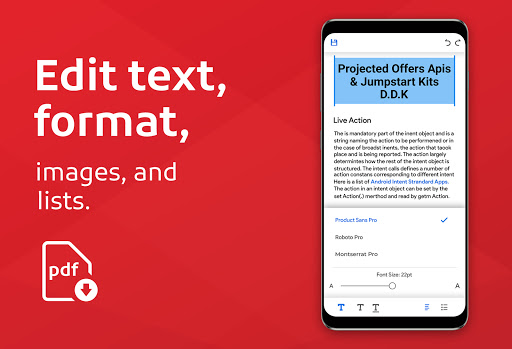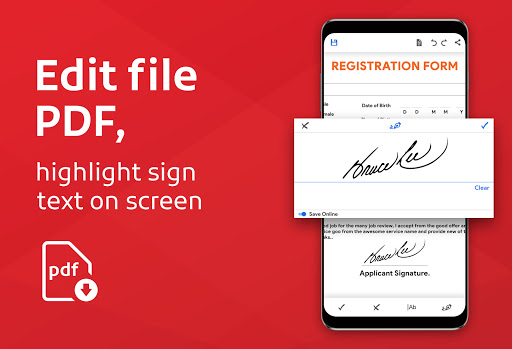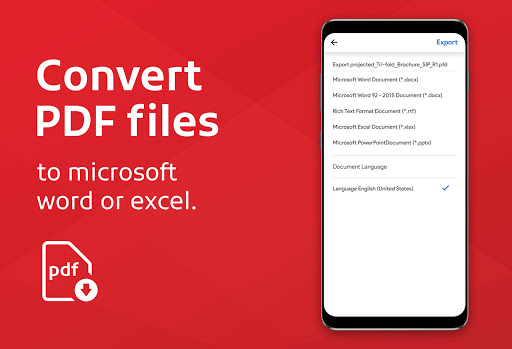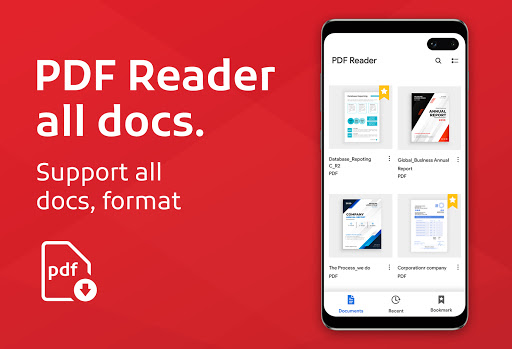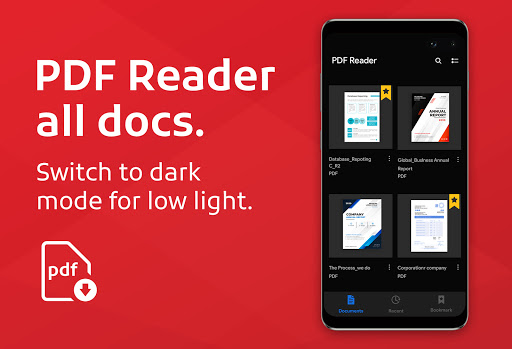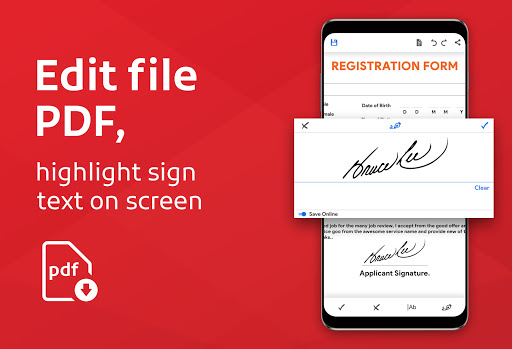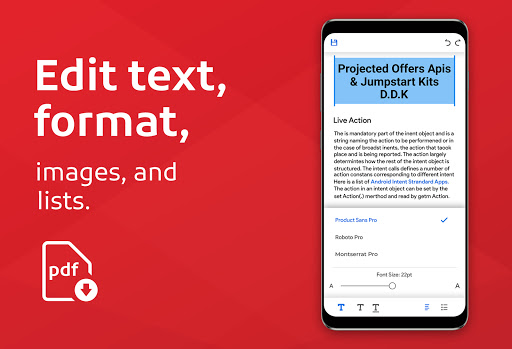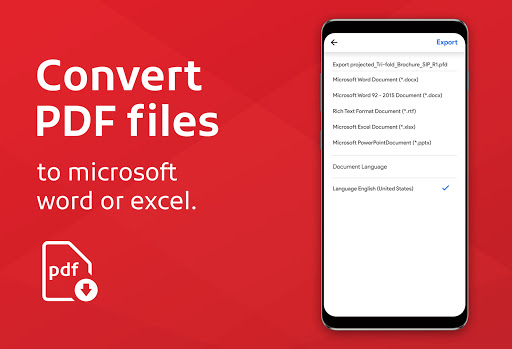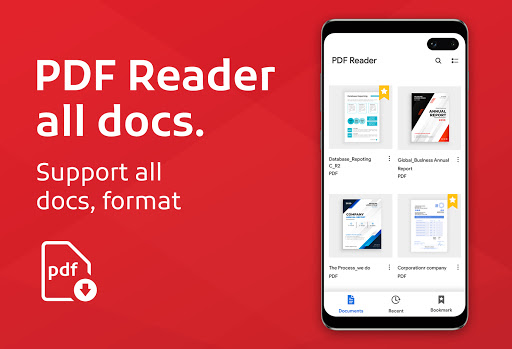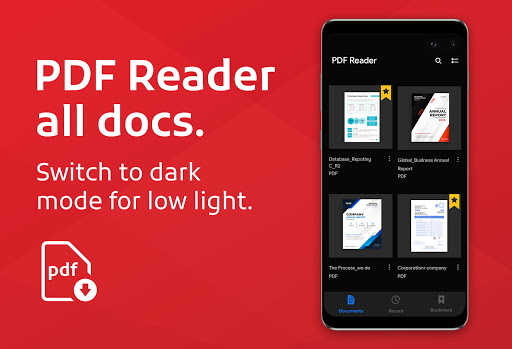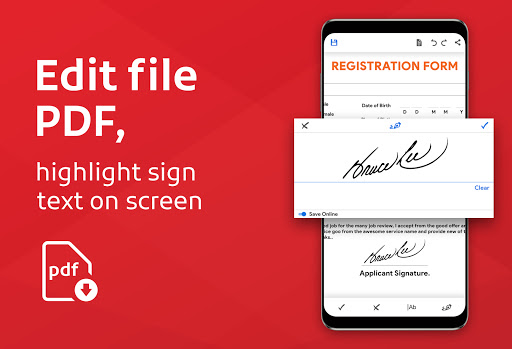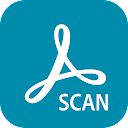PDF Reader App : Read All PDF
Tools
4.5
10M+
Editor's Review
Features:
- PDF Reading: View PDF documents with ease and clarity.
- Annotation Tools: Highlight, underline, and add notes to key passages.
- Search and Find: Quickly locate specific text within your PDF files.
- Text Selection and Copying: Easily select and copy text from PDFs for future use.
- Bookmarks: Create and manage bookmarks to easily navigate through your PDF documents.
- Multi-Tab: Read multiple PDF files simultaneously in separate tabs.
- Night Mode: Adjust the display for comfortable reading in low-light conditions.
- File Manager: Organize and manage your PDF files with ease.
Usability:
- The PDF Reader app is designed with a simple and intuitive interface, making it easy to navigate and use.
- The tools and features are well-placed, allowing for a seamless reading and editing experience.
- The app responds quickly to user actions, providing a smooth and efficient workflow.
Design:
- The app features a clean and minimalistic design, with a focus on simplicity and clarity.
- The color scheme is pleasing to the eye and does not distract from the content of the PDF documents.
- The text is crisp and easy to read, even on smaller screens.
Pros:
- Wide Range of Features: The PDF Reader app offers a comprehensive set of features for reading, annotating, and managing PDFs.
- Intuitive Interface: The app is easy to use and navigate, even for those unfamiliar with PDF readers.
- Night Mode: The night mode feature is a welcome addition for reading in low-light conditions.
- Multi-Tab Reading: The ability to open multiple PDF files in separate tabs is a useful feature for multitasking.
- Regular Updates: The developer regularly releases updates to improve the app's performance and add new features.
Cons:
- Limited Editing Capabilities: The app does not offer advanced editing capabilities such as adding or removing text and images.
- No OCR Support: The app lacks optical character recognition (OCR) capabilities, making it difficult to extract text from scanned PDFs.
- Occasional Crashes: Some users have reported experiencing occasional crashes when using the app.
Overall, the PDF Reader App is a solid choice for reading, annotating, and managing PDF documents on mobile devices. While it may lack some advanced editing capabilities, its simplicity, ease of use, and wide range of features make it a valuable tool for students, professionals, and anyone else who frequently works with PDFs.