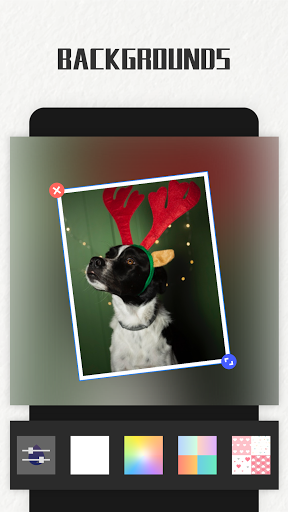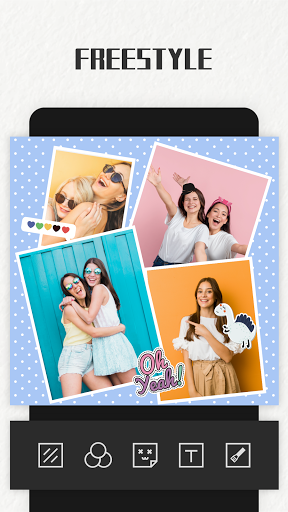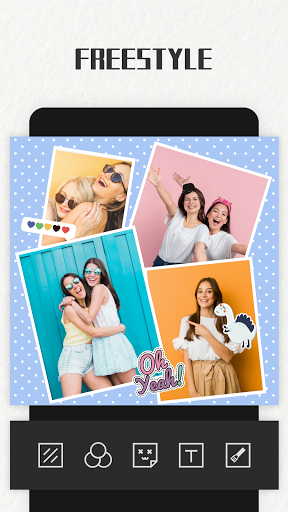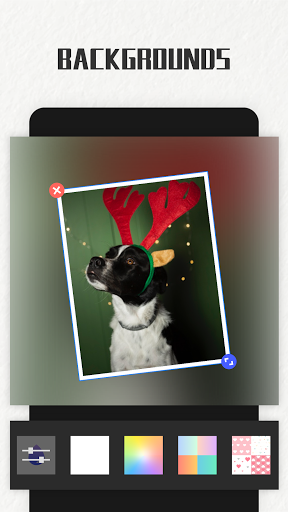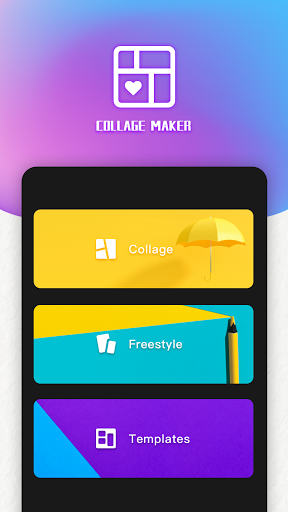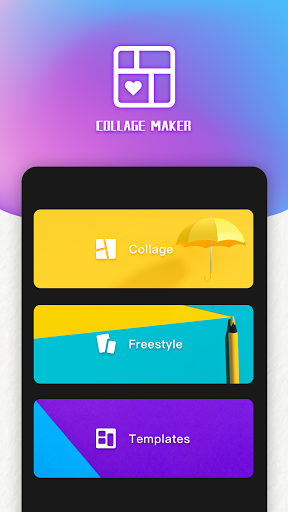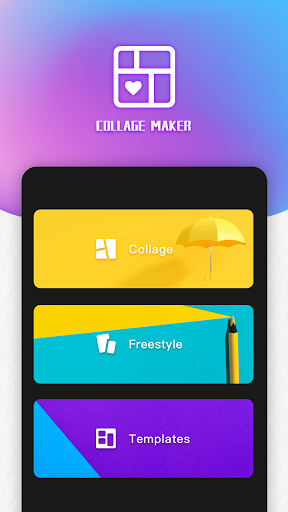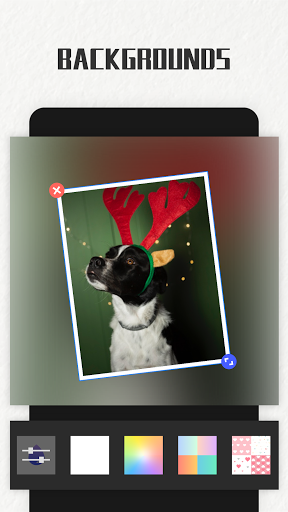Photo Collage Maker
Photography
4.8
1M+
Editor's Review
Personalized photo collage app
Photo Collage Maker is a tool that provides simple photo collage effects. It helps you transform pictures in various ways to make collages easily. Photo Collage Maker is easy to use and can be used to make photo collages and digital photo albums. Photo Collage Maker also provides different collage styles to make your own collage pictures.
Crop your photo freely
Photo Collage Maker not only recommends more than 100 photo templates for you, but also supports you to crop photos freely. When you want to edit a photo or cut out the superfluous content of the picture, in order to make the picture have the perfect composition, you can use the photo collage maker. You can also choose the border width and rounded corner size. With these tweaks, you can choose whether the collage is a minimalist style with small, right-angled borders, or a lively style with large, rounded borders.
Installation steps for this application
- If you're looking for a user-friendly interface, download Photo Collage Maker by opening the Google Play Store
- Once you're there, you can click on the search bar at the top of the screen
- Type in the name of the application and click on the app icon in the search menu
- Tap "Download" and wait for the app to install onto your mobile device
Uninstallation steps for this application
- If you no longer want this application on your mobile device and want to delete the Photo Collage Maker app, then you'll need to navigate to your Applications Manager
- Once there, you'll be able to scroll through your apps until you reach the Photo Collage Maker app
- Click on the application and hit the 'Uninstall' button
- Wait for the app to uninstall from your device. It will take all the app's data with it