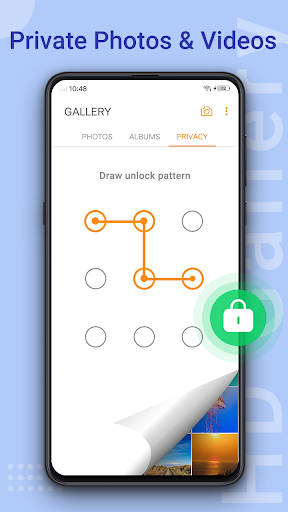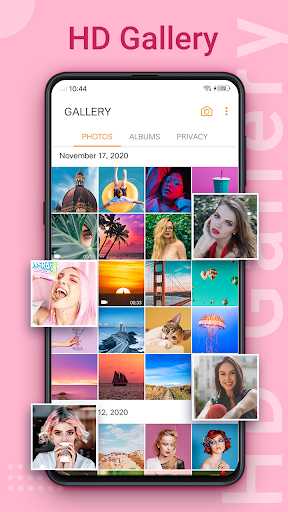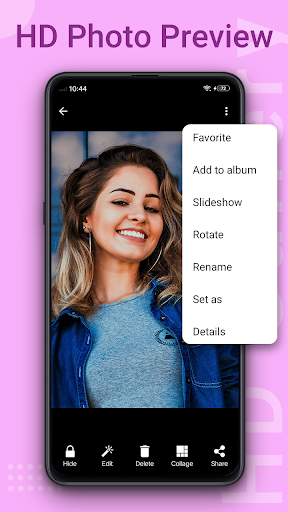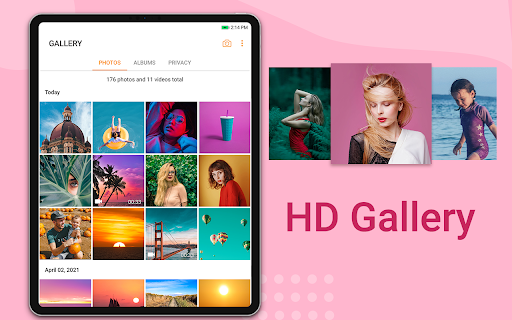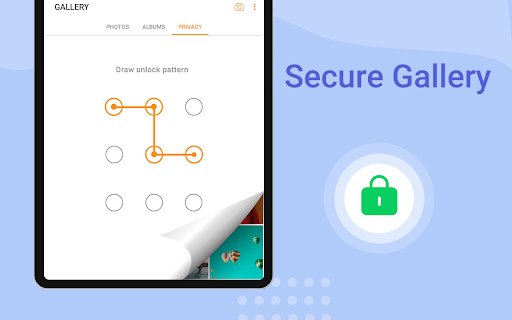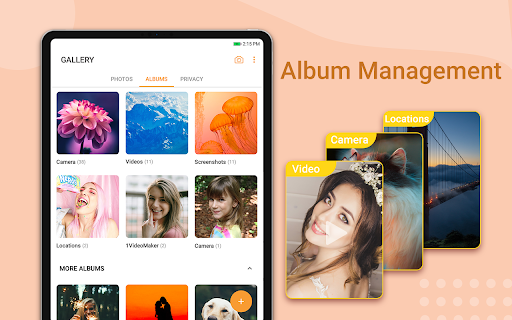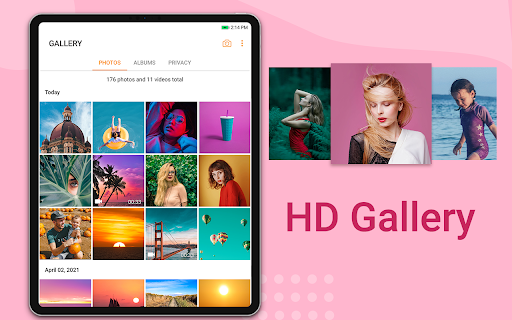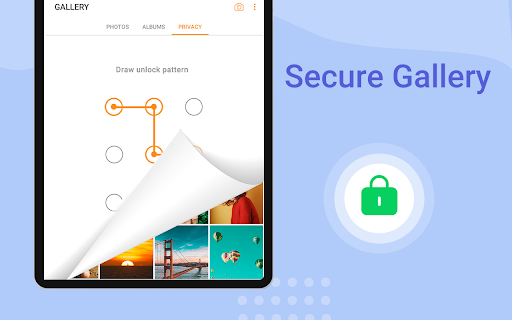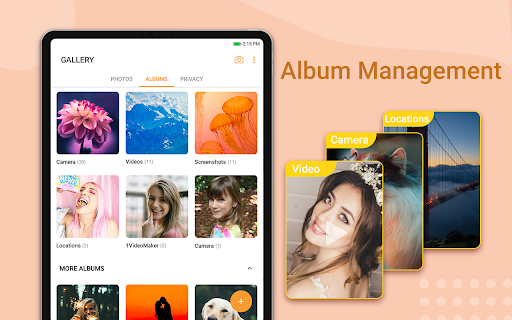ADVERTISEMENT

Photo Gallery & Album
Tools
4.5
5M+
Editor's Review
Photo Gallery & Album is designed for managing your photo and albums, the fast, lightweight and private Gallery protection features making it the best alternative Android gallery app.
Photo Gallery can easily hide and encrypt your photos and videos, keep your privacy absolutely safe. It is a perfect Gallery and photo album for you.
Quick app launching, view thousands of your photos and videos instantly. Photo Gallery & Album has utilized all advantage of your phone or tablet.
Key Features:
- Hide your private photos and videos via PIN code & pattern locked secure vault.
- Protect private photos and videos via encryption, the safest place for your sensitive files.
- ORGANIZE YOUR GALLERY
- Quick start, view photos and videos instantly.
- Automatically organize your photos by time, albums
- HD preview and Slideshow play pictures
- Create new album
- Set privacy album, encrypt your photos
- Move photos
- Copy photos
- Share photos to social network
- Picture details
- Rename
- Delete
- Set wallpaper
- Set as favorite
- Viewing high definition photos
PROTECT YOUR PRIVACY
Easily hide or exclude your private photos and videos from all gallery and protect them with a password.
Move photos and videos you want to keep secret to the privacy album. The hidden photos and videos won't be visible in the system gallery and all other apps.
- Hide or unhide photos and videos.
- Set password for your private photos and videos
- Gallery lock
Easy Photo Collage
- Multi Collage templates.
EASY PHOTO EDITING
- Powerful photo editing
- Crop, Rotate, Flip
- Quick adjust, adjust colors
- Exclusive filters,
- Doodle
and more.
Photo Gallery & Hide Pictures set photo management, photo editing and Gallery album in one, it will perfect fit your needs.
------------- FAQ --------------
How to recover the hidden files when the gallery not working properly or forget the password. Following steps may help you solve the recovery problem.
1) Uninstall Photo Gallery & Album
2) Download Photo Gallery & Album and install.
3) Go to set a New Password.
4) The hidden files will be recovered in privacy album.
ADVERTISEMENT