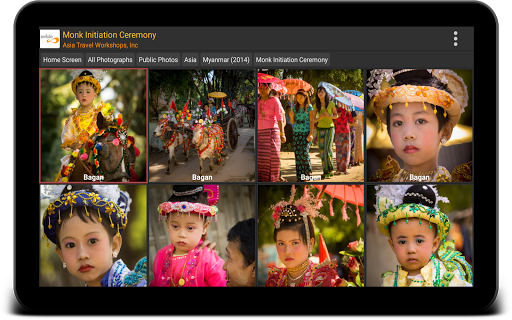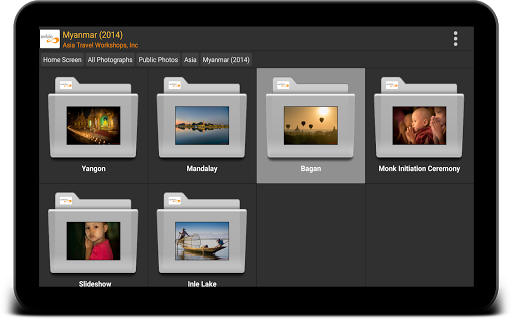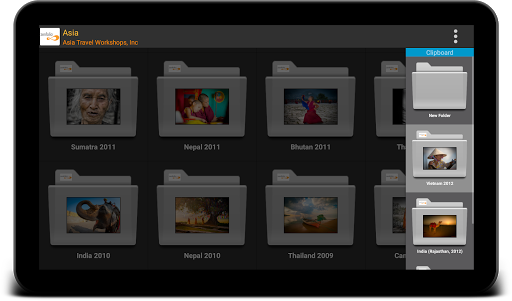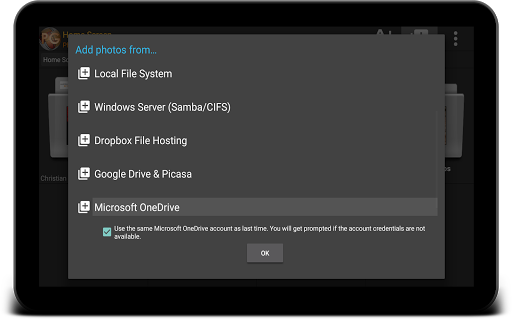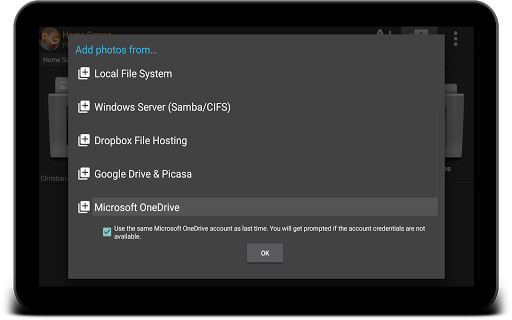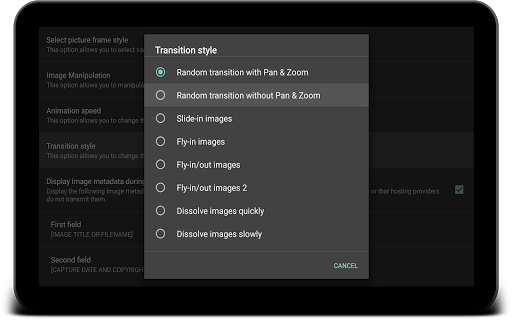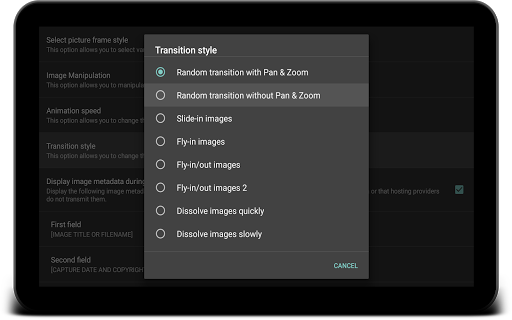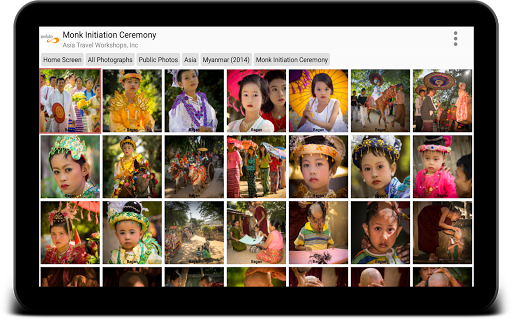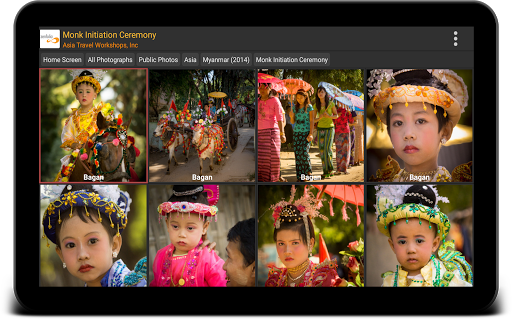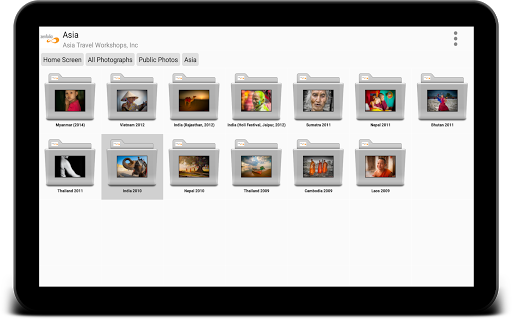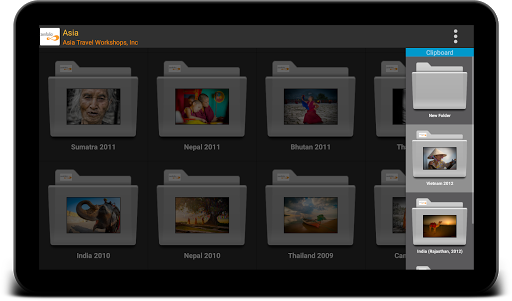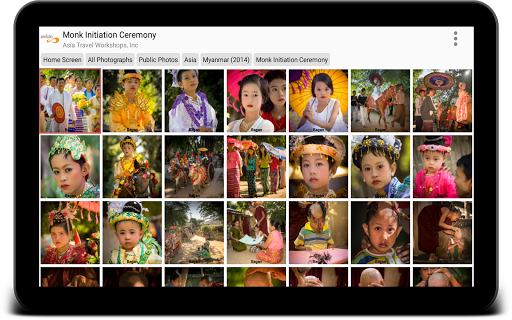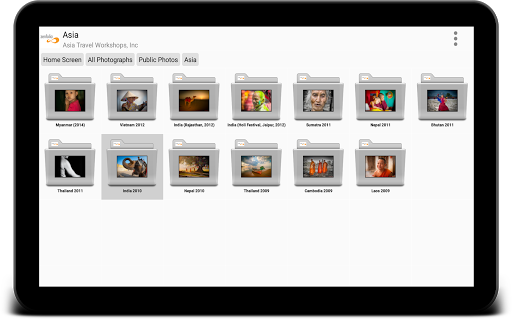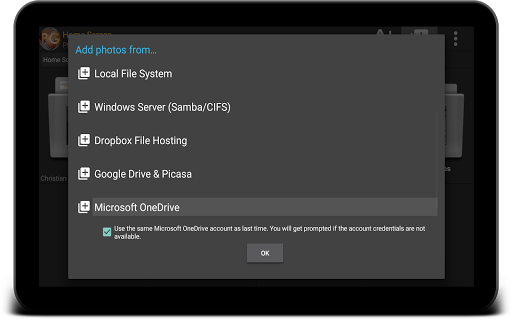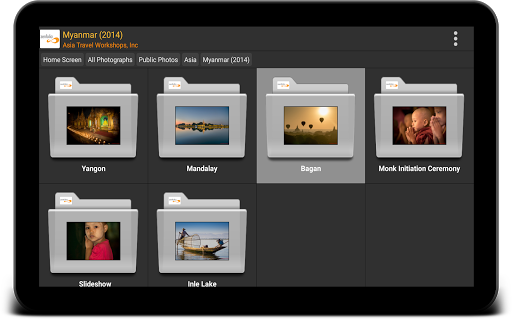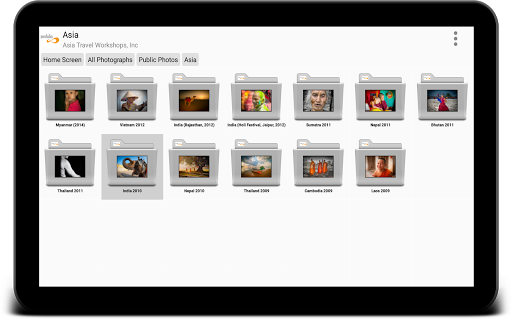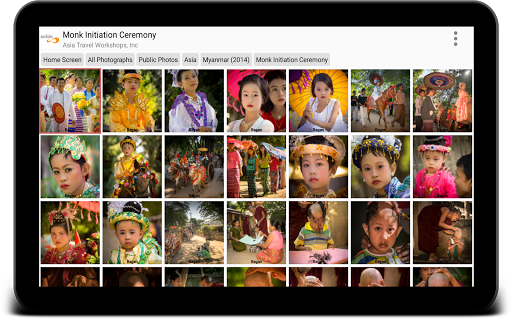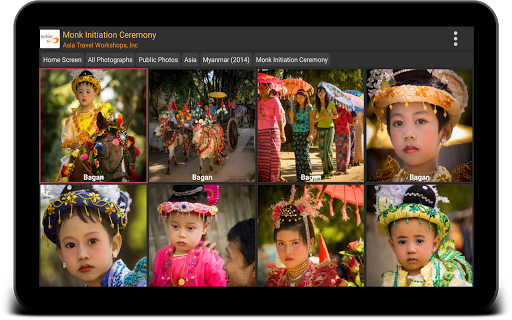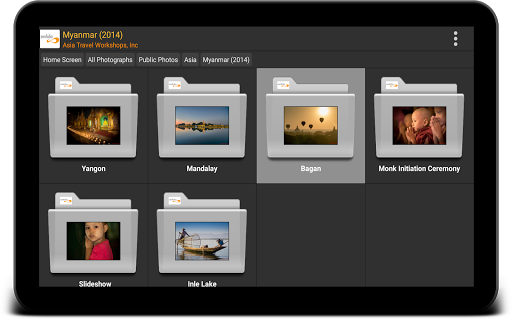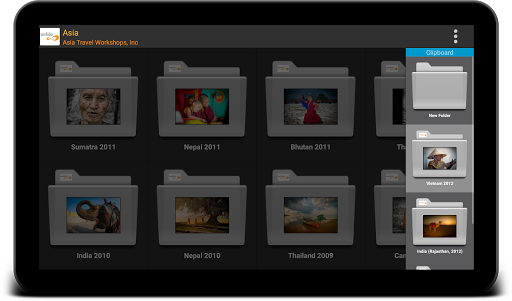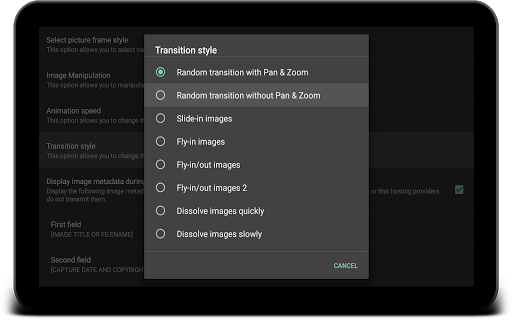PhotoGuru Media Player
Photography
3.9
100K+
Editor's Review
Features: PhotoGuru Media Player is a robust multimedia tool that offers several impressive features. It supports a wide range of video and audio file formats, ensuring compatibility with various media files. The app also allows users to create playlists, offering convenient organization and seamless playback. Additionally, PhotoGuru Media Player provides a built-in equalizer with multiple presets, enhancing the audio experience.
Usability: The app boasts an intuitive and user-friendly interface, making it easy to navigate and operate. The media library is neatly organized, allowing users to quickly browse and select their desired files. The app also supports various playback controls, such as adjustable playback speed and video resizing options, ensuring a personalized viewing experience.
Design: PhotoGuru Media Player features a minimalist design that focuses on functionality without sacrificing aesthetics. The app's layout is clean and visually appealing, with appropriately sized icons and a well-arranged menu. The use of dark color schemes enhances the overall user experience and ensures optimal visibility, particularly in low-light settings.
Pros:
- Supports numerous media formats, providing versatility in playing various files.
- Built-in equalizer and audio presets enhance audio quality based on personal preferences.
- Playlist creation allows convenient organization and seamless playback.
- Intuitive interface and navigation make the app user-friendly for all skill levels.
- Adjustable playback controls offer a personalized viewing experience.
- Minimalistic design prioritizes functionality without compromising on aesthetics.
Cons:
- Some advanced features, such as subtitle support or network streaming, are not available.
- Limited additional customization options may be desired by some users.
- Occasional compatibility issues with certain file formats may arise.
Overall, PhotoGuru Media Player is a great multimedia tool that excels in its simplicity and functionality. With excellent playback capabilities, an intuitive interface, and a sleek design, it offers a seamless media experience to users. Though it lacks certain advanced features, it compensates with its wide format support and focus on user convenience. Whether you're a casual viewer or a media enthusiast, PhotoGuru Media Player is a reliable and user-friendly option.