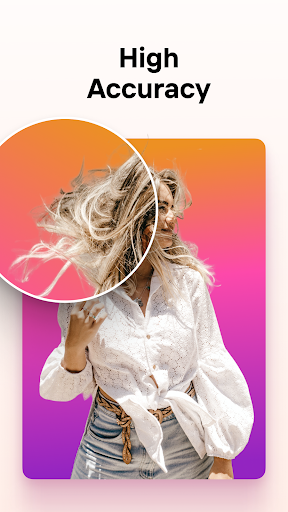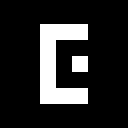PhotoRoom AI Photo Editor
Photography
4.6
10M+
Editor's Review
Features
PhotoRoom AI Photo Editor offers a range of features that make it easy to edit and enhance your photos:
- Automatic Background Removal: This is the standout feature of the app. With the help of powerful AI technology, it quickly and accurately removes the background from any photo with just a few taps.
- Photo Retouching: The app includes tools for retouching your images, including options to remove blemishes, smoothen skin, and remove red-eye.
- Background Replacement: After removing the background, you can easily replace it with a new one from the app's library or your own photo collection.
- Blur and Effects: You can enhance your photos with a variety of blur and effects options, including bokeh, motion blur, and more.
- Text and Sticker Overlay: The app provides options to add text and stickers to your photos, allowing you to personalize and customize them further.
Usability
PhotoRoom AI Photo Editor is incredibly user-friendly and intuitive. The app's interface is clean and straightforward, making it easy to navigate and access the different editing tools. The automatic background removal feature is straightforward to use, and the app provides clear instructions and guidance throughout the process. Even beginners can achieve professional-looking results effortlessly.
Design
The design of PhotoRoom AI Photo Editor is sleek and modern, with a minimalist aesthetic. The editing tools are neatly organized and easily accessible, making the overall user experience delightful. The app's responsiveness is commendable, providing smooth editing even for high-resolution images. The design instills a sense of professionalism and sophistication while keeping the focus on the photo editing process.
Pros
- Automatic Background Removal: The app's AI-powered background removal feature is a game-changer, saving time and effort.
- User-Friendly: PhotoRoom AI Photo Editor is incredibly easy to use, even for beginners with no prior editing experience.
- Versatile Editing Options: The app provides a wide range of editing tools and effects for enhancing your photos further.
- Customization: With options for adding text and stickers, you can personalize your photos to make them truly unique.
- Fast and Responsive: The app works swiftly even with large and high-resolution images, ensuring a seamless editing experience.
Cons
- Limited Background Library: While the app allows background replacement with your own photos, the built-in library could use more variety.
- Advanced Editing Tools: While the app covers the basics, some professional-level editing options, like advanced retouching, could be beneficial for experienced users.
- Subscription-based Pricing: The app's full functionality requires a subscription, which may deter some users looking for free options.
In conclusion, PhotoRoom AI Photo Editor is an outstanding app for quick and impressive photo edits. Its AI-powered background removal feature, user-friendly interface, and versatile editing options make it a must-have for both beginners and casual photo editors. Although it has some limitations, overall, PhotoRoom AI Photo Editor offers a delightful editing experience worth exploring.