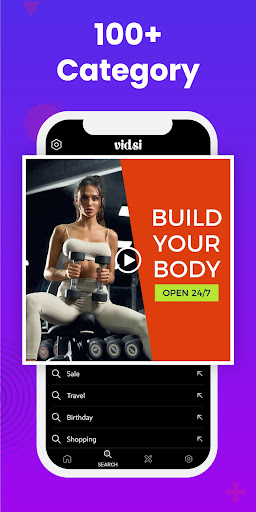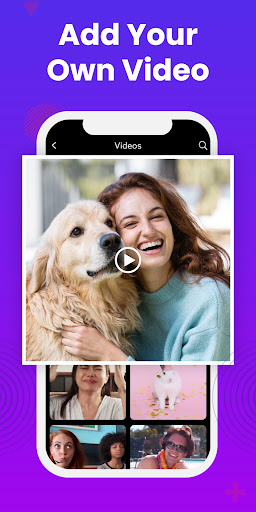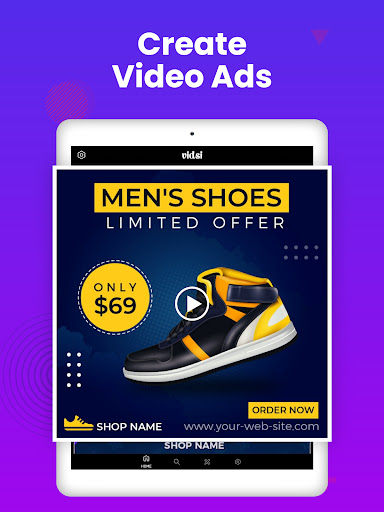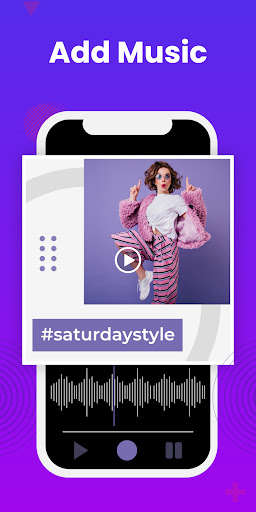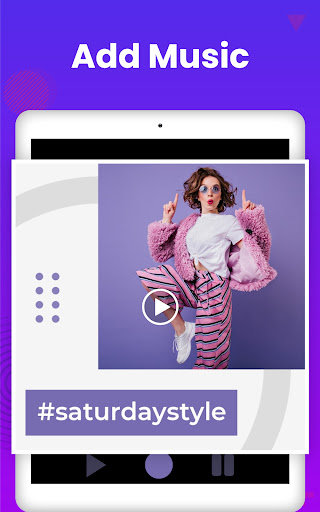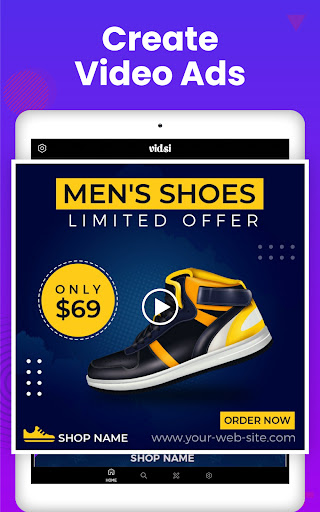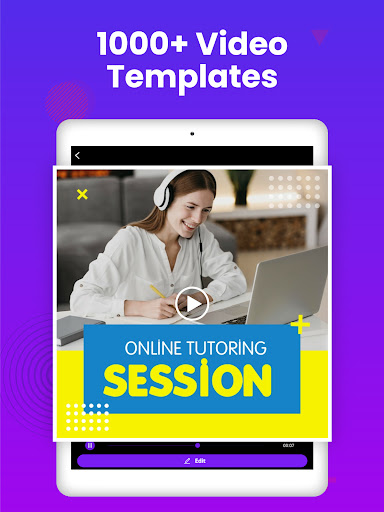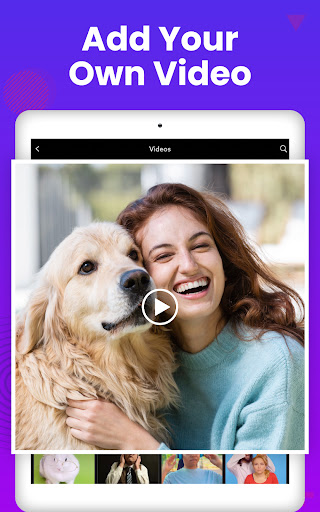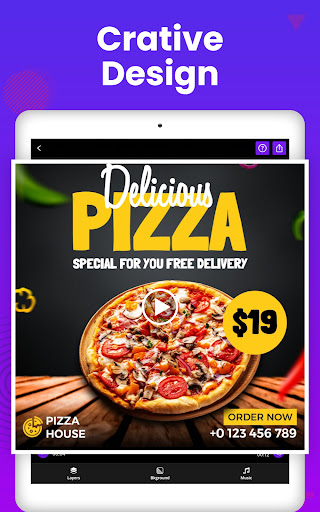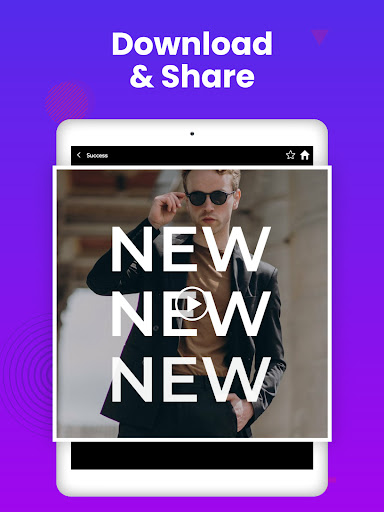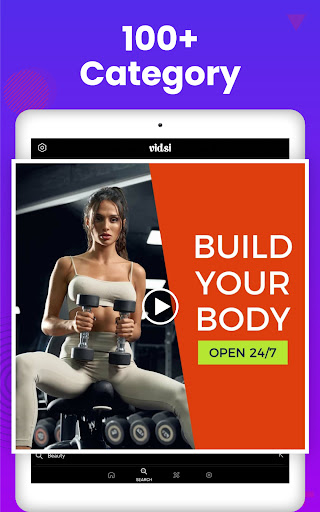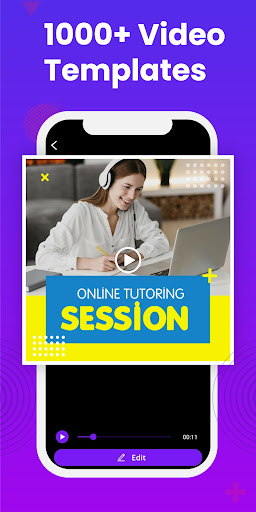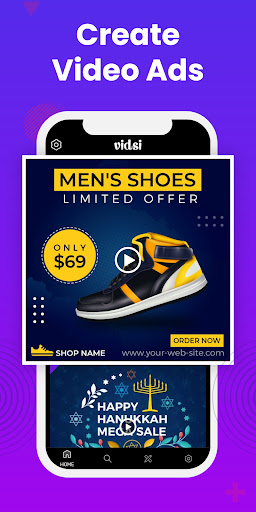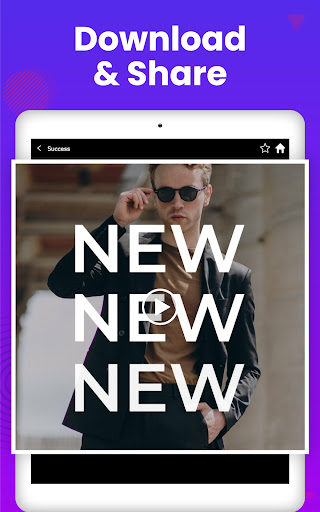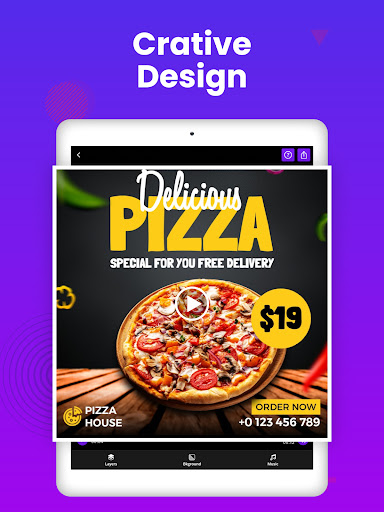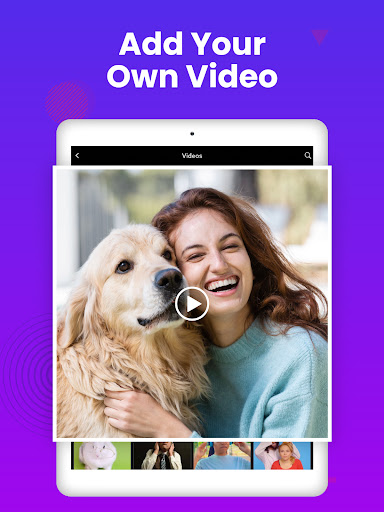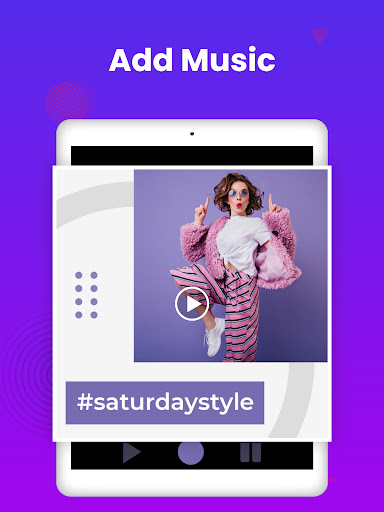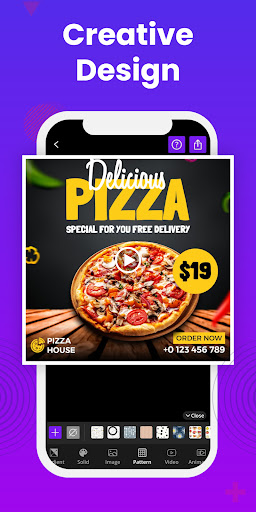Promo Video Ad Maker - Vidsi
Business
4.1
500K+
Editor's Review
Features
Text Animation Video Maker is a versatile app that allows users to create captivating videos with stunning text animations. It offers the following notable features:
- Variety of Text Animation Styles: The app provides a wide array of text animation styles to enhance the visual appeal of the videos. From elegant fading effects to bold and dynamic movement, there's an animation style for every creative need.
- Customizable Text: Users can effortlessly add their own text and customize it according to their preferences. The app offers various fonts, sizes, colors, and effects to choose from, allowing for personalized and visually appealing text overlays.
- Media Integration: The app seamlessly integrates with users' media libraries, enabling them to incorporate photos, videos, or music into their video projects. This integration enhances the storytelling capabilities of the app, creating a more engaging and comprehensive video experience.
- Easy Video Editing: Text Animation Video Maker simplifies the video editing process with its intuitive interface. Users can conveniently trim, crop, or rearrange media elements to achieve the desired sequence and composition. The ability to combine multiple video clips further expands the creative possibilities.
- Export and Sharing: Once the video is complete, users can export it in various formats and resolutions, ensuring compatibility with different platforms and devices. The app also offers direct sharing options, allowing users to instantly share their creations on social media platforms or messaging apps.
Usability
The app's user interface is clean, straightforward, and user-friendly. The navigation is designed logically, making it easy to find and access the desired features. The app provides useful tooltips and hints throughout, simplifying the learning curve for new users. Additionally, the timeline-based editing feature offers a familiar interface for users already accustomed to video editing software. Overall, Text Animation Video Maker offers a hassle-free and enjoyable user experience.
Design
The app's design is visually appealing, with a modern and sleek aesthetic. The choice of typography and color schemes is pleasing to the eye, creating an engaging and immersive environment. The layout is well-organized, ensuring easy access to all functionalities. Additionally, the timeline-based editing feature makes it easy to visualize and manipulate video elements accurately. The design of Text Animation Video Maker enhances the overall creative process and encourages users to explore their artistic abilities.
Pros
- Expansive selection of text animation styles
- Intuitive and user-friendly interface
- Seamless integration with media libraries
- Comprehensive video editing capabilities
- Multiple export formats and sharing options
Cons
- Limited selection of pre-built video templates
- Advanced editing options could be further expanded
Overall, Text Animation Video Maker is an excellent app for creating captivating videos with visually stunning text animations. Its user-friendly interface, comprehensive editing capabilities, and seamless integration of media elements make it a valuable tool for both novice and experienced users. Though it may benefit from an expanded selection of pre-built templates and advanced editing options, these limitations do not outweigh the app's overall functionality and usability.