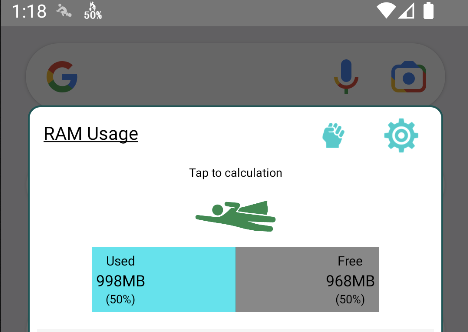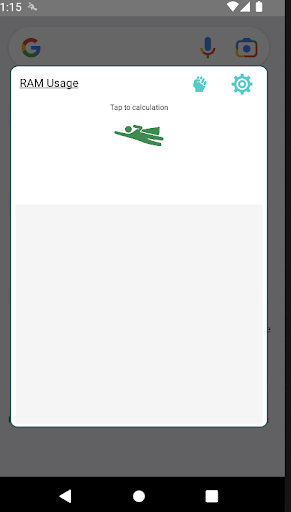ADVERTISEMENT

RAM Calc
Tools
4.4
5M+
Editor's Review
Unique RAM Memory app.
Advanced functions:
-"Hyper calc" is the same operation as before, though GUI expression is different.
-When you want to show previous experience, please set it via optional menu "Former Expression".
-Auto closing.
-Removal of animation.
-Auto start function by recognition of exceeding threshold of memory usage ratio.
-Color settings for texts, background, foreground, and animation.
-Shortcut for customized app-start.
-Side launcher helps you to quick start the app and many extra functions.
-Accessibility service is used for back/home/recent app/open notification/screen move/split screen/quick settings/pointer mode and not for personal data collection. Please use this function with your acceptance.
-Paid option for no-ad on the app and minimization is monthly subscription*.
*If you do not cancel the automatic renewal within 24 hours, the contract period will be automatically renewed.
*You can check and cancel the contract details from Google Play (Settings tab > Subscription > RAM Calc).
ADVERTISEMENT