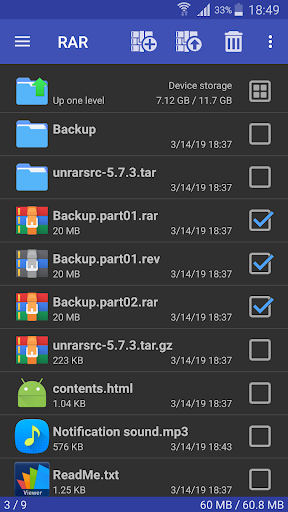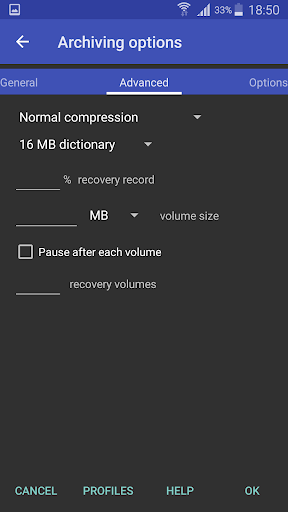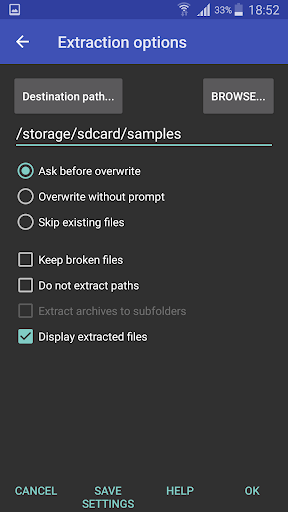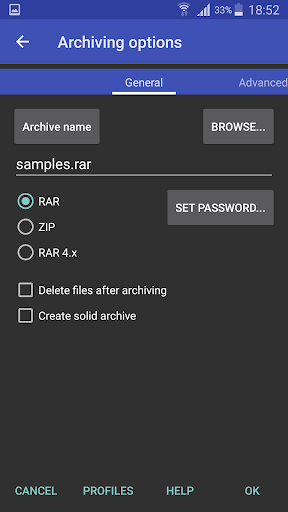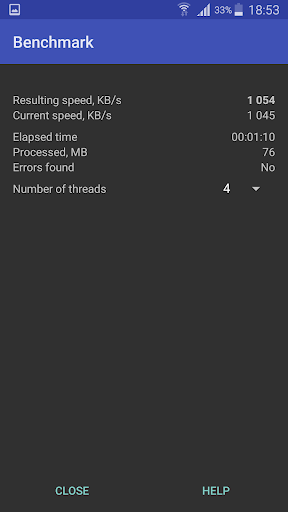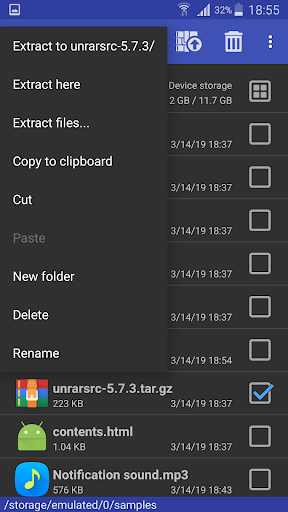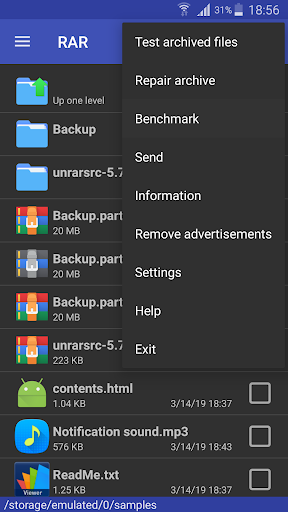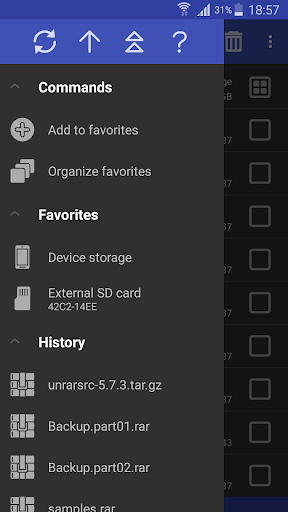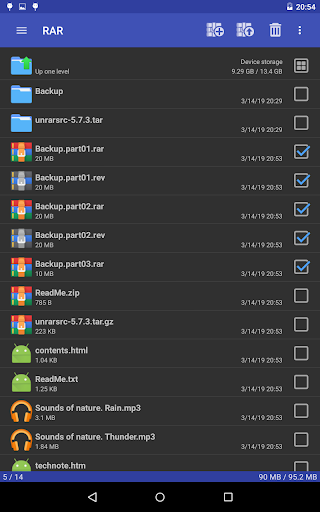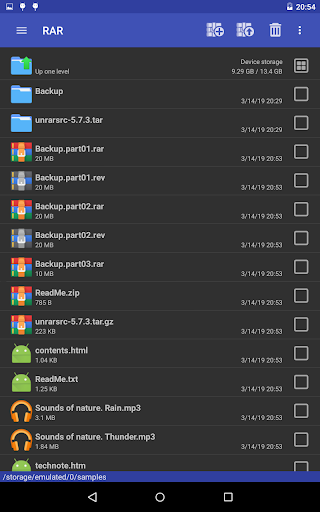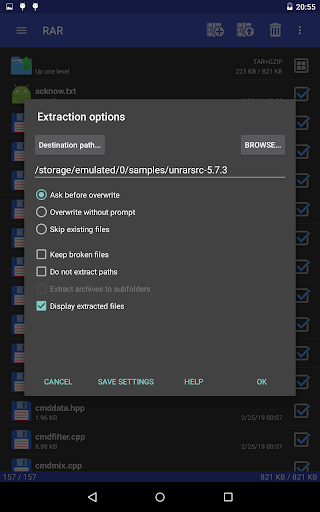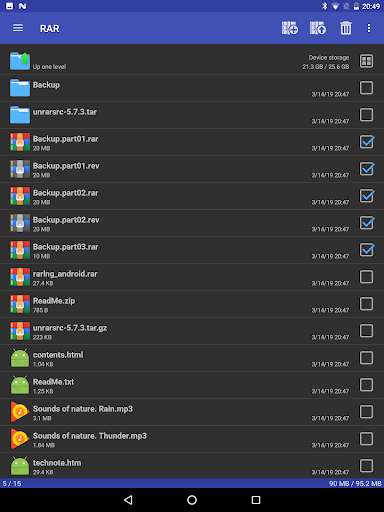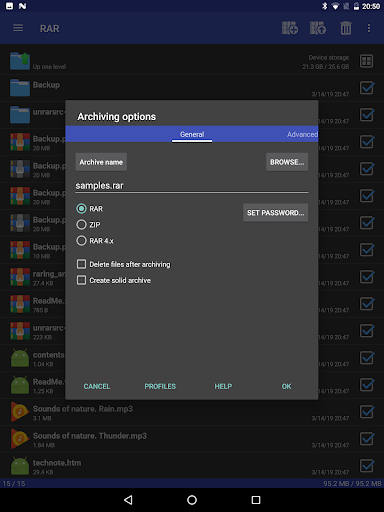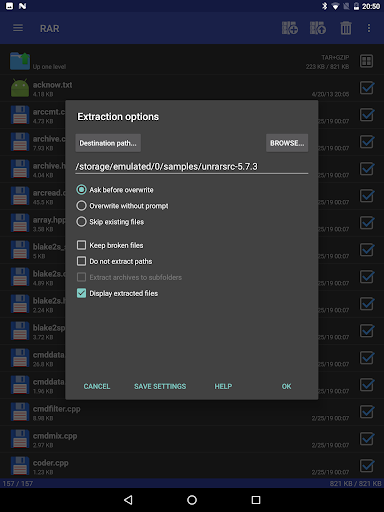RAR
Tools
4.3
100M+
Editor's Review
Features
RAR is a feature-rich app designed for efficient file compression and extraction. It supports a wide range of archive formats, including RAR, ZIP, TAR, 7Z, GZ, and more. The app offers multiple compression options, such as solid compression, password protection, and file splitting. It also provides an array of extraction features, including partial extraction, encrypted file support, and quick extraction.
Usability
RAR is incredibly user-friendly, making it suitable for both beginners and advanced users. The app's intuitive interface allows for effortless navigation and smooth operation. With its drag-and-drop functionality, users can easily compress and extract files without any hassle. The app also integrates seamlessly with the operating system, providing convenient context menu options for archiving and extraction operations.
Design
RAR boasts a clean and modern design, ensuring a visually pleasing experience for its users. The interface is well-organized, with clearly labeled functions and options, making it easy to locate and utilize the desired features. The app's color scheme and layout contribute to a seamless and enjoyable user experience.
Pros
- Supports a wide range of archive formats
- Offers various compression options, including password protection
- Provides quick and efficient file extraction
- User-friendly interface with drag-and-drop functionality
- Integrates seamlessly with the operating system
- Well-organized and visually appealing design
Cons
- Some advanced features may require additional expertise for optimal utilization
- Limited customization options for the interface
In conclusion, RAR is an excellent app for file compression and extraction with its extensive range of features, user-friendly interface, and modern design. Whether you're a beginner or an advanced user, RAR delivers a seamless experience for managing archive files.