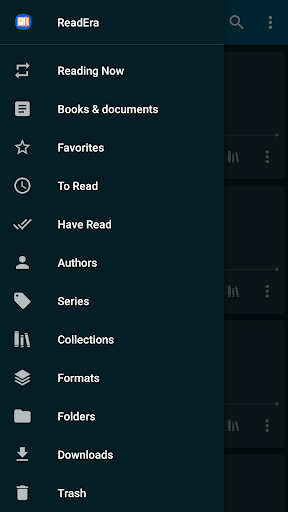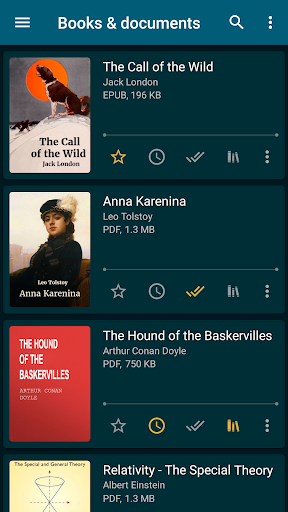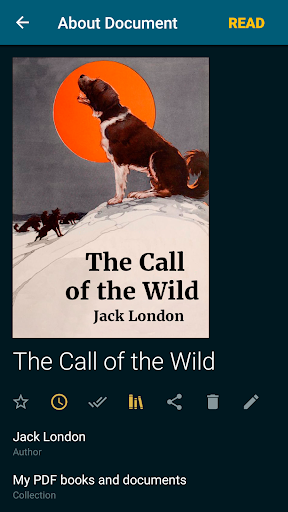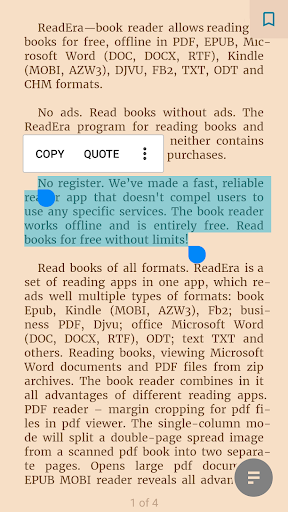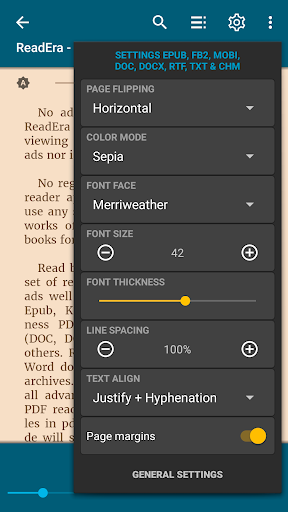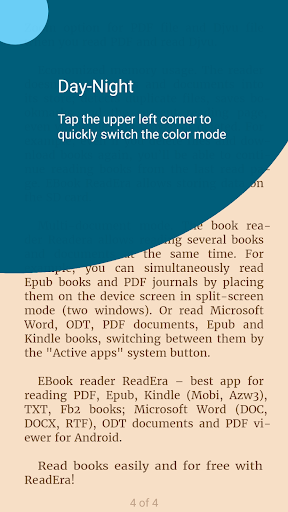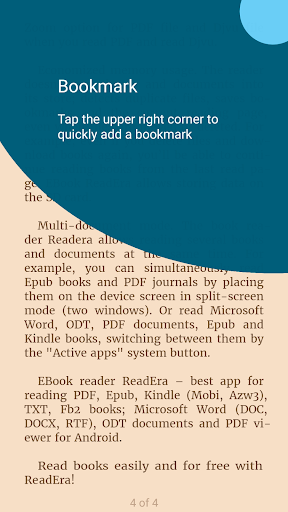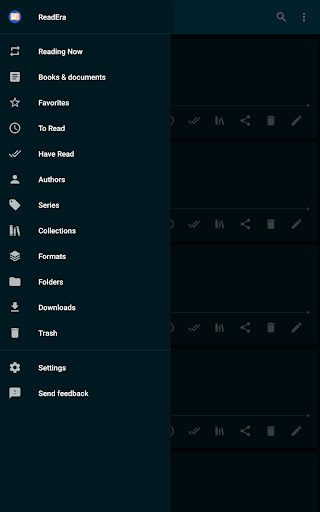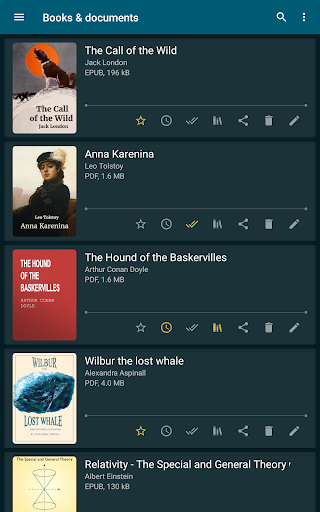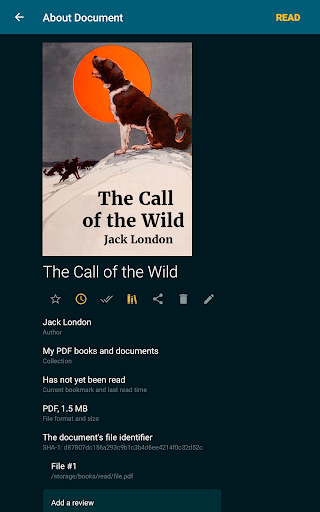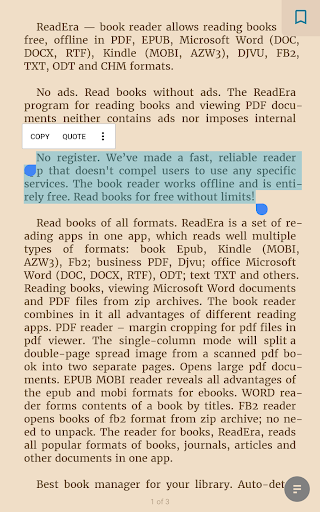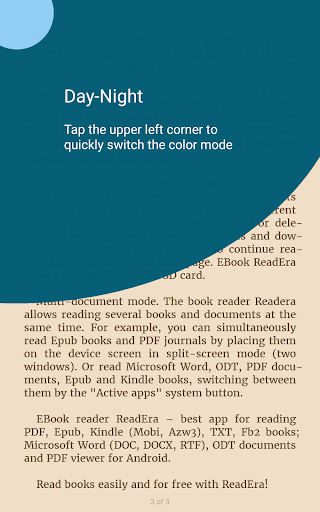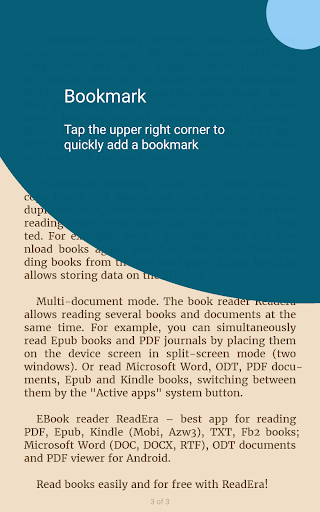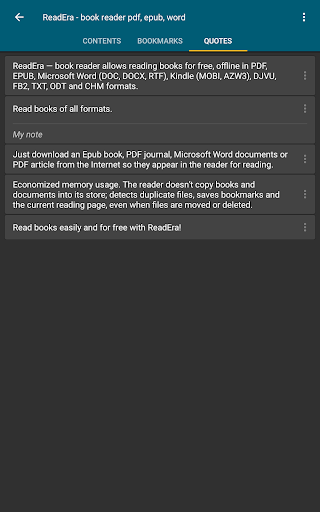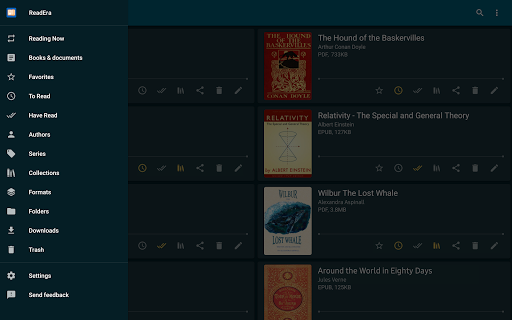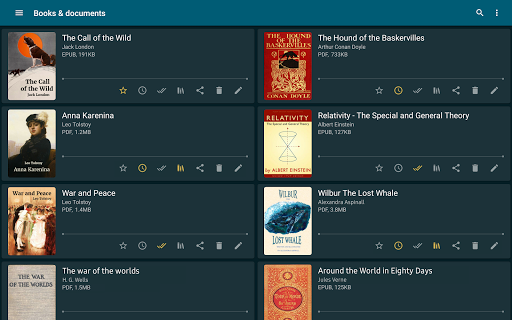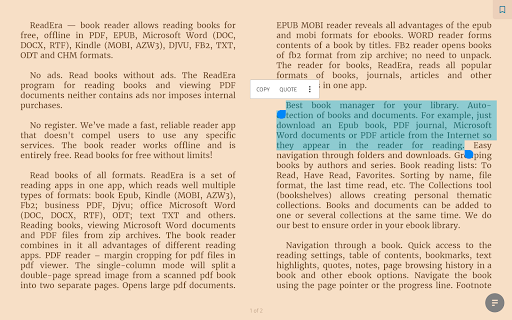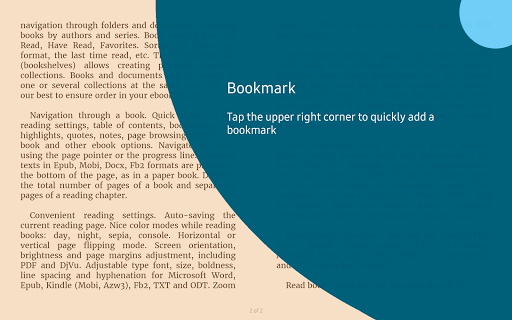ReadEra – book reader pdf epub
Books & Reference
4.8
10M+
Editor's Review
Introduction
ReadEra is a comprehensive book reader application that supports various formats such as PDF, EPUB, and many others. With its intuitive features, user-friendly design, and extensive functionalities, ReadEra aims to provide a seamless and enjoyable reading experience for book enthusiasts. In this review, I will delve into the app's features, usability, design, and highlight its pros and cons.
Features
ReadEra boasts an impressive array of features that enhance the reading experience:
- Multi-format Support: The app supports a wide range of formats including PDF, EPUB, MOBI, DOCX, and more, ensuring that users can access and read their favorite books regardless of the format.
- User-friendly Interface: ReadEra's interface is simple yet intuitive, making it easy for users to navigate through their library, customize reading settings, and find specific pages or chapters with ease.
- Flexible Reading Modes: The app offers multiple reading modes, including day, night, and sepia themes, allowing users to personalize their reading experience based on their preferences.
- Customizable Settings: Users have the freedom to adjust fonts, font sizes, line spacing, and margins, enabling them to create a reading environment tailored to their needs.
- Efficient Library Organization: ReadEra excels in organizing the user's collection by providing options to create folders, sort books by author, title, or file size, and search for books by keywords.
- Sync Across Devices: The app supports synchronization of bookmarks, reading progress, and library content across multiple devices, allowing users to seamlessly continue reading from where they left off.
- Integrated Translator: ReadEra integrates an in-app translator, enabling users to translate words or phrases in foreign languages while reading without the need to leave the app.
Usability
ReadEra is incredibly straightforward to use, even for users unfamiliar with similar applications. The core functionalities are readily accessible from the main navigation menu, making it effortless to import, organize, and read books. The app's searching capabilities and folder creation features facilitate organizing and locating books efficiently. Moreover, the ability to sync reading progress and content across devices ensures a seamless experience for avid readers who switch between multiple devices frequently.
Design
ReadEra boasts a sleek and modern design that focuses on simplicity and readability. The app utilizes a clean interface, utilizing a combination of appropriately sized fonts, sensible use of whitespace, and contrasting colors, resulting in an aesthetically pleasing reading experience. The intuitive placement of navigation elements, along with the clarity in design choices, contributes to an effortless and distraction-free reading experience.
Pros
- Wide format support ensures compatibility with various book formats, eliminating the need for format conversion.
- Intuitive user interface allows for easy navigation and usage, even for first-time users.
- Extensive customization options empower users to personalize the reading experience to their liking.
- Synchronization across devices ensures a smooth transition between reading on different platforms.
- Built-in translator enhances the reading experience by seamlessly integrating language translation without leaving the app.
Cons
- The app occasionally lacks stability, with some users experiencing occasional crashes or slow loading times.
- Limited cloud storage options may pose a limitation for users with an extensive library.
- The built-in translator may not support as many languages as some standalone translation apps.
Conclusion
Overall, ReadEra – Book Reader PDF EPUB is an excellent choice for book enthusiasts seeking a versatile and user-friendly reading experience. Its extensive range of features, customizable settings, and intuitive design make it a standout e-reader app. While some stability issues and limited cloud storage options may arise, these setbacks are overshadowed by the app's core functionalities and strengths. ReadEra is highly recommended for anyone in search of a reliable and enjoyable book reading app.