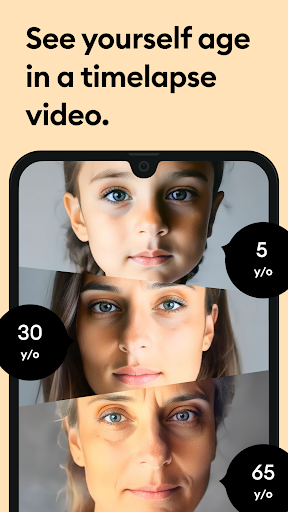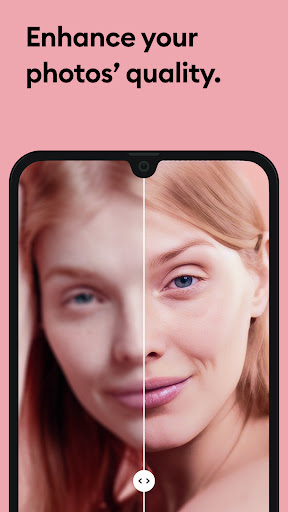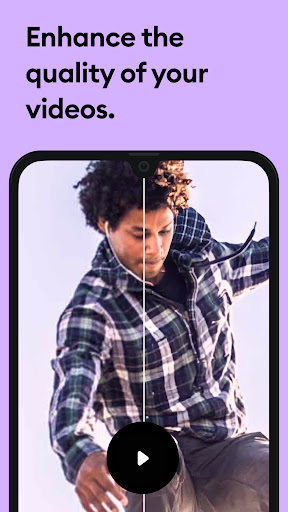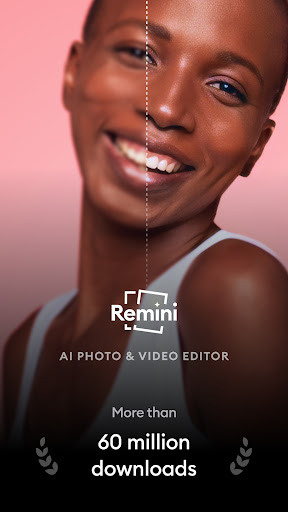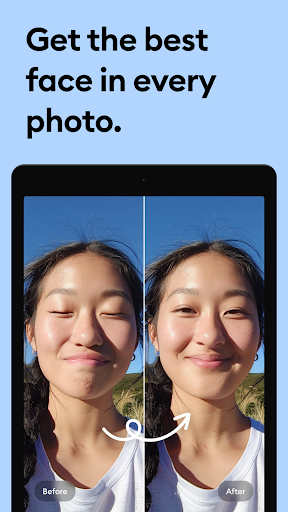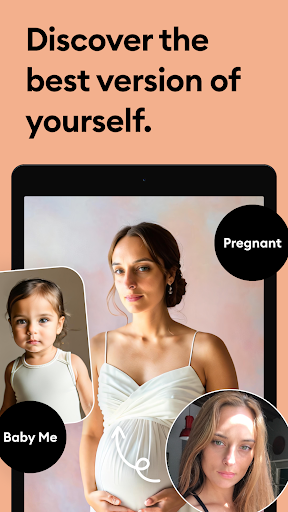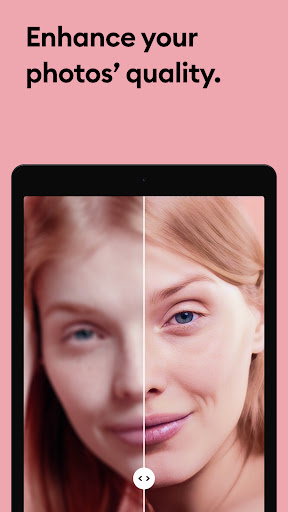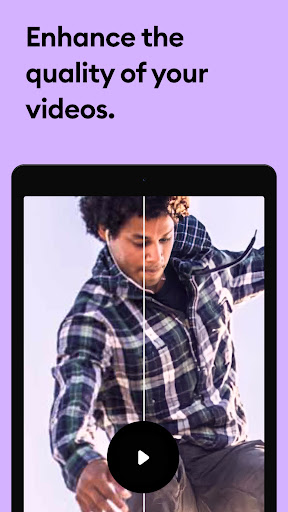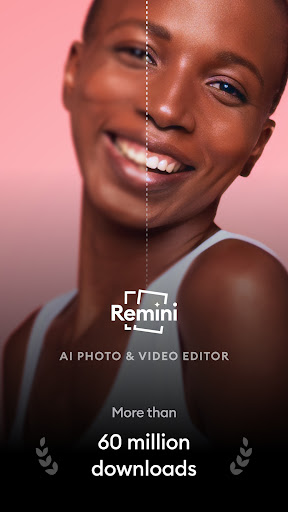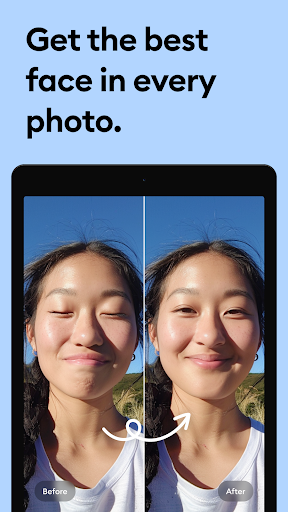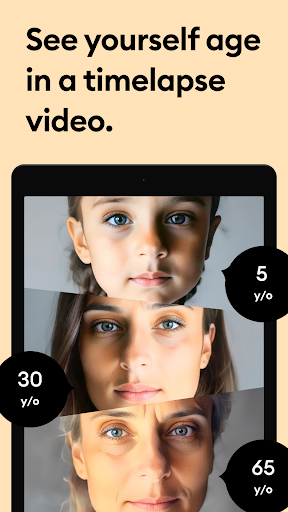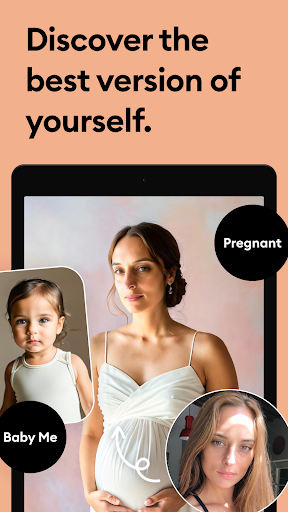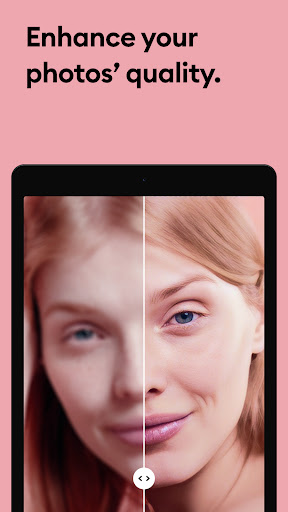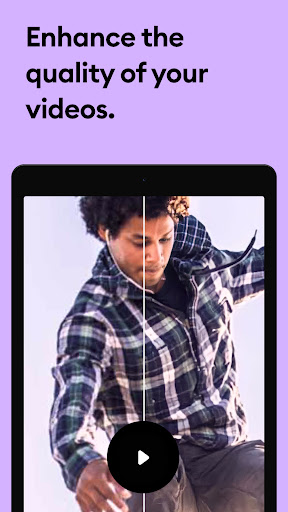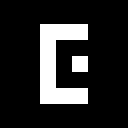Remini - AI Photo Enhancer
Photography
4.0
100M+
Editor's Review
Remini is an incredible app that uses artificial intelligence to enhance and restore the quality of photos. In this review, we will explore its features, usability, design, as well as the pros and cons.
Features
Remini offers an impressive range of features that make it a must-have app for photo enthusiasts. Here are some notable features:
-
AI Enhancements: The app utilizes advanced artificial intelligence algorithms to automatically enhance and restore the quality of your photos. It can bring great improvements to blurred, pixelated, or low-resolution images.
-
Portrait Enhancement: Remini offers dedicated tools to enhance portraits. It can smoothen skin, reduce blemishes, and improve overall clarity, resulting in stunning portraits.
-
Background Adjustment: With Remini, you can easily adjust the background of your photos. The app provides options to blur or replace backgrounds with just a few taps.
-
Image Restoration: The app is particularly useful for restoring old or damaged photos. It can bring faded or torn images back to life, preserving precious memories.
Usability
Remini is incredibly user-friendly, and its interface is designed to be intuitive and accessible to all users. The app provides step-by-step guidance on how to use its various features, making it easy even for beginners. The enhancement process is fully automated, requiring minimal effort from the user. Within seconds, you can witness a significant improvement in your photos with just a single tap.
Design
Remini boasts a sleek and modern design, ensuring a pleasant user experience. The interface is clean, organized, and visually appealing. Navigating through the app feels smooth and seamless, with all the key features easily accessible. The layout is designed to keep distractions at bay, allowing users to focus on their photos and the enhancements they desire.
Pros
-
Exceptional Enhancement Results: Remini works like magic when it comes to enhancing photos. Its AI algorithms are remarkable, often exceeding expectations in improving image quality. Blurred or pixelated images transform into sharp, detailed pictures.
-
User-Friendly Interface: The app's intuitive interface ensures that anyone can use it without hassle. You don't need to possess advanced photo editing skills to achieve stunning results.
-
Various Enhancement Options: From general enhancements to portrait editings and image restoration, Remini offers a wide range of tools to cater to different needs. It's a versatile app that can handle various photo enhancement tasks efficiently.
Cons
-
Limited Free Usage: While Remini offers a free version, it comes with limitations on the number of photos you can enhance without a subscription. Additional features, such as batch enhancement, require a premium subscription.
-
Requires Stable Internet Connection: As Remini utilizes server-based AI processing, a stable internet connection is necessary to use the app effectively. Offline functionality would be a valuable addition.
Overall, Remini is an excellent photo enhancement app, thanks to its powerful AI technology. It offers impressive features, a user-friendly interface, and outstanding results. Despite the limited free usage and dependency on a stable internet connection, the app's abilities and ease of use make it worth trying for anyone seeking to enhance their photos effortlessly.