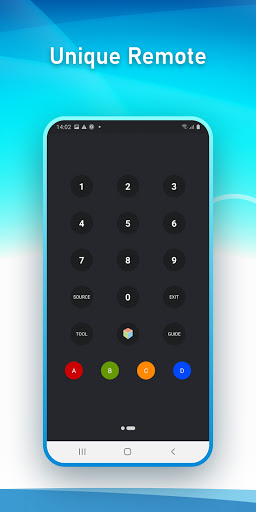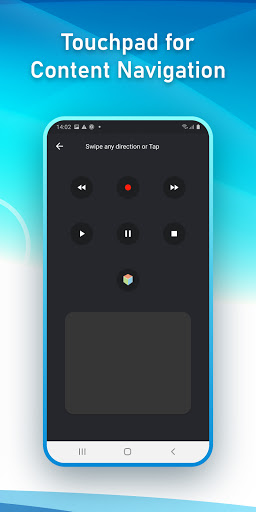Remote Control for Samsung TV
Productivity
4.2
1M+
Editor's Review
Features
The Remote Control for Samsung TV app offers several impressive features that enhance the user experience. It allows users to control their Samsung TVs seamlessly from their smartphones, without the need for an additional physical remote control. The app supports all essential functions such as volume control, channel surfing, power on/off, and input selection. Additionally, users can access advanced features like voice control, keyboard input, and media sharing directly from their device.
Usability
The app boasts a user-friendly interface, ensuring easy navigation and swift access to various buttons and commands. The intuitive layout mimics a conventional remote control, making it familiar and straightforward for users to operate. The app automatically detects compatible Samsung TVs on the same Wi-Fi network, eliminating any complicated set-up processes. The responsiveness of the app is commendable. Commands are executed promptly, ensuring a smooth and convenient TV control experience.
Design
The design of the Remote Control for Samsung TV app is simple yet elegant. The clean and minimalistic design ensures that the focus remains on the primary purpose – controlling the TV. The user interface is aesthetically pleasing and makes excellent use of Samsung's One UI design language. The buttons and options are well-organized, making them easily accessible. Overall, the design enhances the overall user experience and contributes to an enjoyable TV control session.
Pros
- Comprehensive functionality, supporting all essential TV control commands.
- User-friendly interface, allowing easy navigation and intuitive control.
- Advanced features like voice control and media sharing enhance the experience.
- Automatic detection of compatible Samsung TVs simplifies the initial setup.
- Simple and elegant design that focuses on usability.
Cons
- The app occasionally experiences connectivity issues, requiring reconnection.
- Some users may find the number of features overwhelming or unnecessary.
- An occasional lag in responsiveness may occur on older smartphone models.
- The app may require additional permissions that some users may consider intrusive.
In conclusion, the Remote Control for Samsung TV app offers a convenient and efficient solution for controlling Samsung TVs using a smartphone. Its comprehensive features, user-friendly interface, and impressive design make it a recommended choice for Samsung TV owners. Despite a few minor cons, overall, the app delivers a seamless and enjoyable TV control experience.