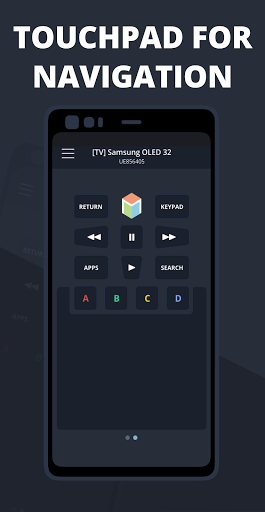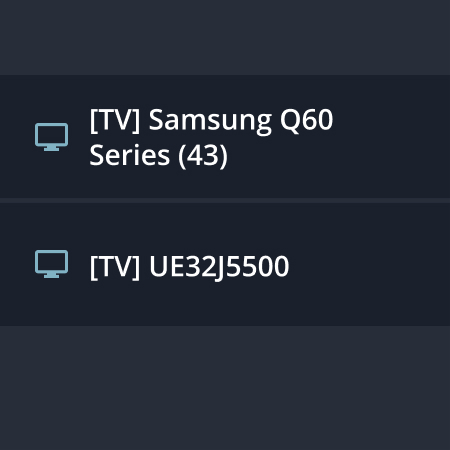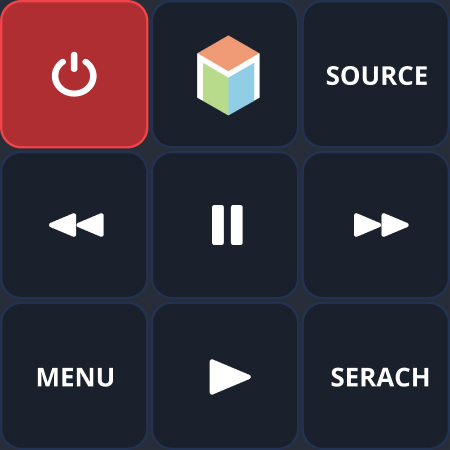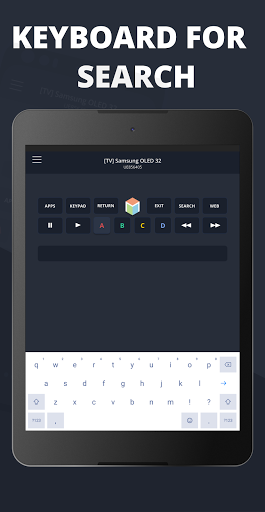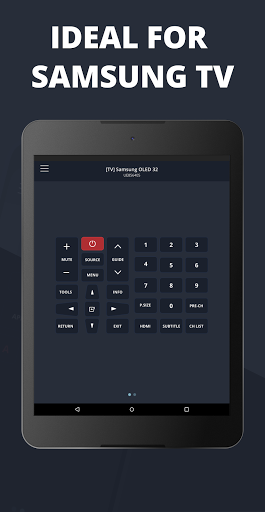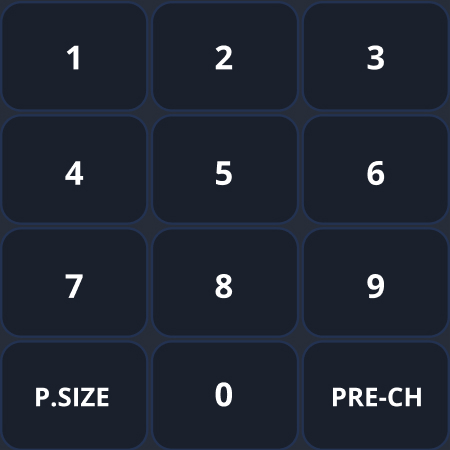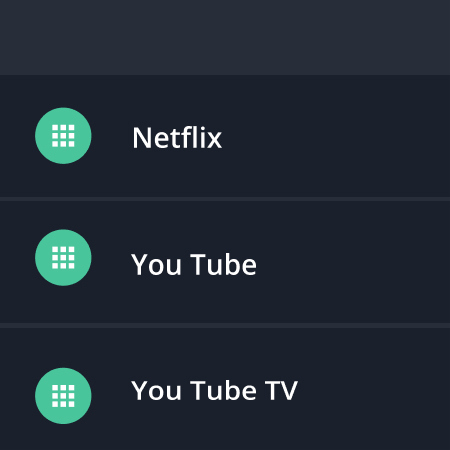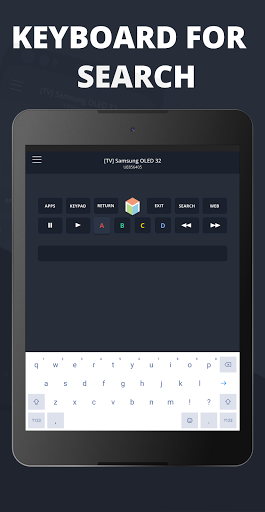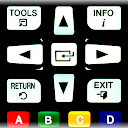Remote Control for Samsung TV
Tools
3.5
1M+
Editor's Review
Features:
The Remote Control for Samsung TV app offers a comprehensive set of features that enhances the TV-viewing experience. The app allows users to control their Samsung Smart TVs remotely using their smartphones or tablets. Some notable features include:
-
Simple Navigation: The app provides an intuitive and user-friendly interface, making navigation effortless. Users can easily access all the essential functions of their Samsung TVs without the need for a physical remote.
-
Virtual Remote Control: The app perfectly emulates a traditional TV remote control, providing users with full control over their Samsung TVs. It includes all the necessary buttons, such as power, volume, channel selection, mute, and navigation keys, guaranteeing an authentic experience.
-
Smart Interaction: With the app, users can take advantage of voice control and gestures to interact with their Samsung TVs. It enables voice commands for changing channels, adjusting volume, launching apps, and more. Gestures like swipe, tap, and pinch-to-zoom make browsing through menus and content a breeze.
-
Keyboard Input: The app provides a built-in keyboard on the smartphone screen, eliminating the hassle of typing using the TV remote. This feature proves particularly useful when entering text for search queries, web browsing, or logging into various streaming services.
Usability:
Remote Control for Samsung TV offers outstanding usability, catering to both tech-savvy users and those who may not be as familiar with advanced remote control functions. The app's intuitive interface ensures straightforward navigation, allowing users to effortlessly access and control all the TV's features. The virtual remote control replicates the physical counterpart flawlessly, providing a familiar experience. Additionally, the app's smart interaction capabilities, such as voice commands and gestures, further enhance usability by providing alternative control options.
Design:
The app's design strikes a perfect balance between functionality and aesthetics. The interface is clean, modern, and visually appealing. The layout of buttons on the virtual remote control is well-organized and familiar to Samsung TV owners. The use of appropriate colors and visual cues enhances the overall user experience. Additionally, the keyboard's design makes typing comfortable and efficient, complete with auto-correction and predictive text features.
Pros:
- Intuitive and user-friendly interface.
- Complete replication of a physical TV remote with all essential buttons.
- Support for voice control and gestures.
- Convenient keyboard input for text entry.
- Modern and visually appealing design.
Cons:
- Limited compatibility with non-Samsung TV models.
- Occasional connectivity issues when connecting to the TV.
- In-app advertisements can be intrusive for free users.
Please note: Pros and cons may vary based on the user's Samsung TV model and individual experience.
Remote Control for Samsung TV app is an excellent companion for Samsung Smart TV owners, providing a seamless and convenient way to control their TVs from any location within the network. The app's feature-rich nature, combined with its user-friendly design, make it a must-have for Samsung TV users who seek flexibility and convenience in their TV-viewing experience.