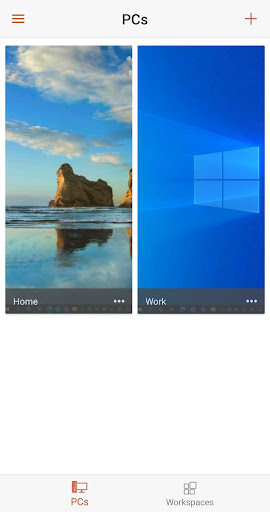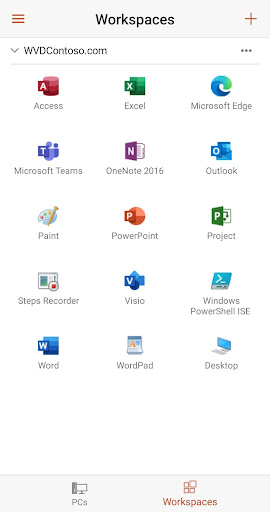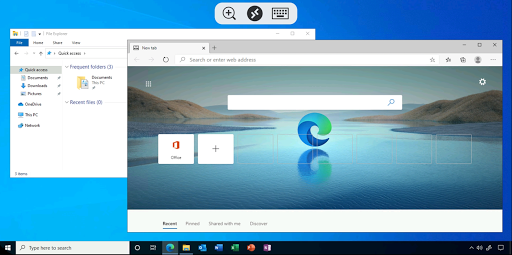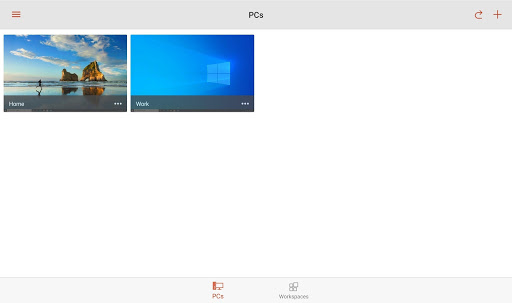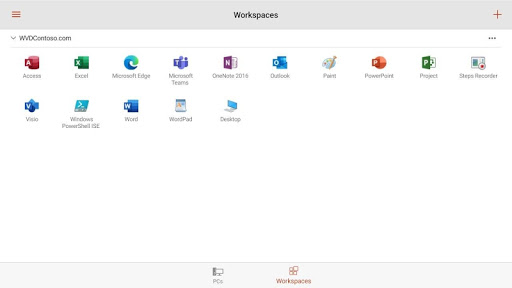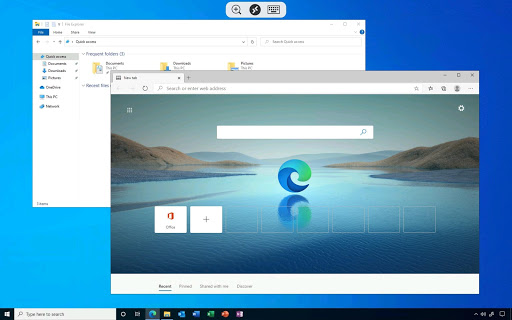Remote Desktop
Business
3.6
1M+
Editor's Review
Features:
The Remote Desktop app is packed with a range of impressive features that enhance its usability and functionality. Here are some notable features that make it stand out:
- Secure Connection: The app ensures a secure connection between the remote desktop and the device being controlled, providing peace of mind for users.
- Multiple Platform Compatibility: It is compatible with various operating systems, including Windows, Mac, and Linux, enabling users to access their desktops from any device.
- Smooth Performance: The app offers a lag-free and smooth remote desktop experience, even over slower internet connections.
- File Transfer: With the built-in file transfer feature, users can conveniently transfer files between the remote desktop and their local device.
- Multi-monitor Support: Remote Desktop fully supports multi-monitor setups, allowing users to seamlessly work across multiple screens.
- Audio and Video Streaming: Users can stream audio and video content from their remote desktop onto their local device, ensuring an immersive experience.
Usability:
This app is incredibly user-friendly, making it easy for individuals of any technical skill level to navigate. Its intuitive interface allows users to quickly establish connections and manage their remote desktops effortlessly. Moreover, it offers customizable settings for various preferences, enhancing the overall usability.
Design:
The Remote Desktop app features a clean and modern design, prioritizing simplicity and user convenience. The well-thought-out layout and color scheme contribute to a visually pleasing experience. Additionally, the organized arrangement of menus and buttons ensures ease of use and helps users find the desired options quickly.
Pros:
- The app offers seamless and secure remote desktop access from various platforms.
- Its file transfer feature simplifies the process of transferring files between devices.
- Multi-monitor support enhances productivity for those using multiple screens.
- The smooth performance ensures a lag-free remote desktop experience, even on slower connections.
- The app's user-friendly interface makes it accessible to users of all technical backgrounds.
Cons:
- While the app excels in most aspects, occasional connectivity issues may arise, leading to interrupted sessions.
- Some users may find the app's pricing structure to be on the relatively higher side compared to similar alternatives on the market.
Overall, the Remote Desktop app is a reliable and feature-rich solution for accessing and controlling remote desktops. With its top-notch security, seamless performance, and convenient usability, it stands out as an excellent choice for both individuals and businesses. While a few minor issues persist, they do not diminish the app's overall value.