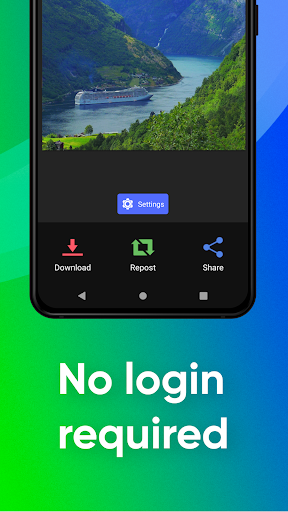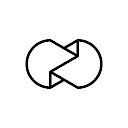ADVERTISEMENT

Reposter for Story & Video
Social
4.2
10M+
Editor's Review
We support Reposter app for more than 9 years already to help you share photos and videos with your friends and followers
You don't need to screenshot anymore!
HOW TO REPOST:
1. Find the photo, video or story you want to repost
2. Tap ••• button in the top right corner of the post.
Stories and reels have ⋮ button in the bottom left
3. Select "Copy Link"
4. Return to Reposter, we will handle the rest!
All media formats
Reposter supports Stories, Videos, Reels, Photos and Carousels.
No login required
Reposter works without log in. We don't store your password or username, we don't ask for them and we don't even need them.
Share everywhere
Now you can not only regram story and video, but also send them directly to your friends via any messenger. Don't let your friends miss a thing!
Clear watermarks
Add clean and clear attribution to the author. You can use watermarks to add copy rights to your content.
Reposter has lots of features making your experience more interesting and fun:
Repost Editor
Unleash your creativity and make repost an art. Add stickers, emojis, texts and your drawings to photos and videos. Share your emotions with friends or make a joke! Crop photos to focus on what you really want to share.
Top Reposts
Check what others repost the most to find interesting content and people.
World and Local Trends
Explore what people are talking about – Reposter shows you the latest posts about trending topics in the world and nearby. Find one you care about and repost to share with your followers.
Disclaimer
The application is not offered, endorsed by, associated or affiliated with Instagram nor Facebook. The ownership, intellectual property rights and any other interests of the Video, Photo, Story, Reels and Highlights on the platform belong to its publishers or owners. You are responsible for following Instagram copyright policies. You must obtain authorization of the owner before using the content and indicate the source of the content. Any actions and/or violations of intellectual property rights are the sole responsibility of the user.
ADVERTISEMENT