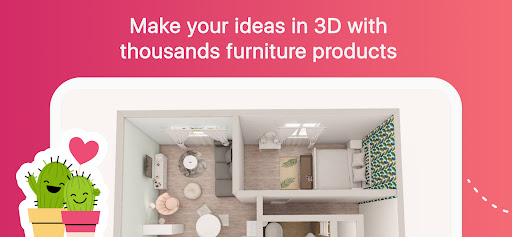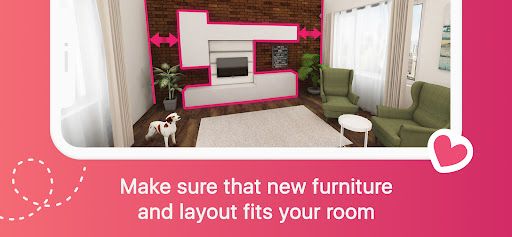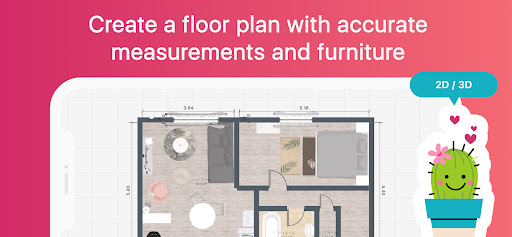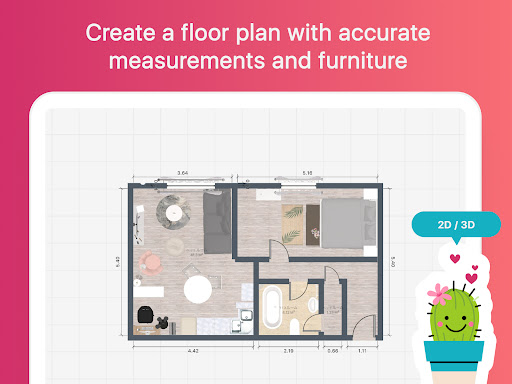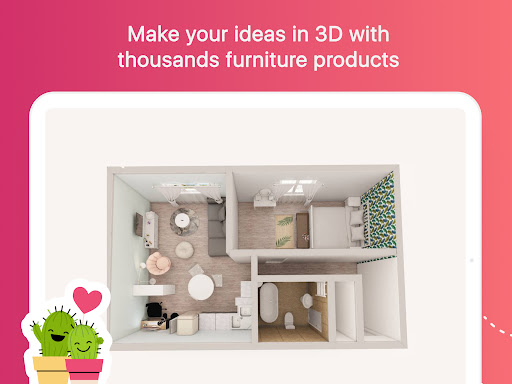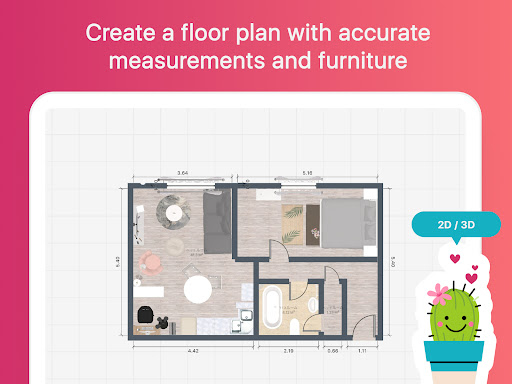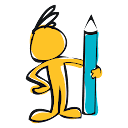Room Planner: Home Interior 3D
House & Home
4.1
10M+
Editor's Review
Features 🌟🌟🌟🌟🌟
Room Planner: Home Interior 3D offers an array of impressive features that make it an exceptional tool for interior designing enthusiasts. Here are the key features that caught my attention:
-
3D Room Modeling: The app allows you to create realistic 3D models of any room with accurate measurements and customizable layouts. It provides a comprehensive catalog of furniture, decorations, and appliances to bring your designs to life.
-
Design Styles and Themes: Room Planner offers a wide range of design styles and themes for every kind of space. Whether you prefer modern, minimalist, or traditional aesthetics, the app provides an extensive selection of interior decor options suitable for your taste.
-
Augmented Reality (AR) Integration: One of the standout features is the AR integration, which enables you to visualize your designs in the real world. By simply pointing your device's camera at the desired space, you can instantly see how the virtual furniture and decorations fit into your actual surroundings.
-
Sharing and Collaboration: The app allows you to share your designs with others and collaborate on projects. This is especially useful when working with clients or seeking feedback from friends and family.
Usability 👍👍👍
Room Planner is incredibly user-friendly, making it accessible for both beginners and experienced designers. The intuitive interface provides easy navigation and smooth interactions, ensuring a hassle-free experience while creating and modifying designs.
The app provides clear instructions and tips throughout the designing process, making it simple to understand how to utilize each feature effectively. Additionally, the ability to save and revisit previous designs further enhances usability, as you can experiment with different concepts and compare them side by side.
Design 💎💎💎💎
The design of the Room Planner app itself is sleek and visually appealing. The layout is clean, with well-organized menus and intuitive icons for quick access to different features. The color scheme is easy on the eyes, and the overall design enhances the user experience.
The 3D room models created within the app look stunning and realistic, giving you an accurate representation of your design vision. The variety of furniture and decor options in the catalog ensures that you can achieve your desired aesthetic effortlessly.
Pros and Cons ✔️❌
Pros:
- Extensive collection of furniture and decorations
- Augmented Reality integration for realistic visualization
- Easy sharing and collaboration features
- User-friendly interface and smooth interactions
Cons:
- Some advanced features may require a learning curve
- Limited customization options for pre-existing furniture models
- Occasional minor performance issues during complex renders
Summary ✍️
Room Planner: Home Interior 3D is an exceptional app for anyone interested in interior designing. With its wide range of features, user-friendly interface, and impressive design capabilities, it stands out among its competitors. The ability to visualize designs in augmented reality and collaborate with others sets it apart, making it an invaluable tool for professionals and amateurs alike. Although it has a few minor drawbacks, they are easily overshadowed by the overall excellence of the app. Give Room Planner a try and elevate your interior design game!