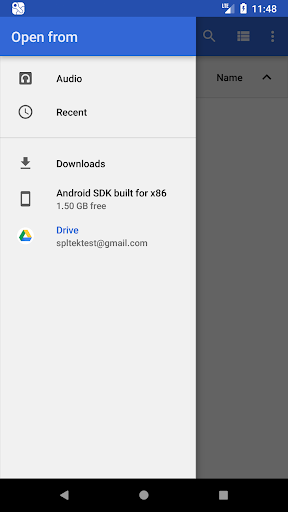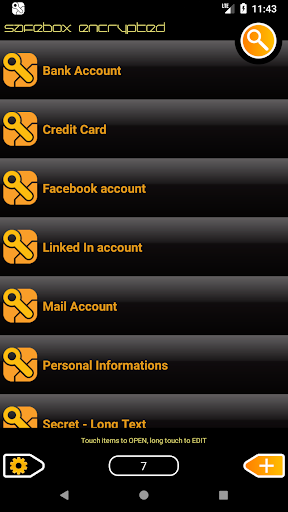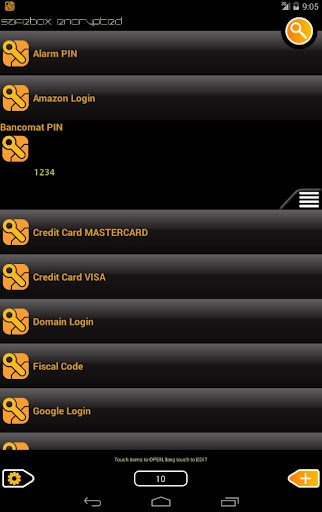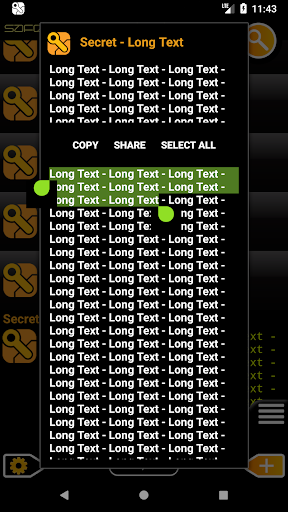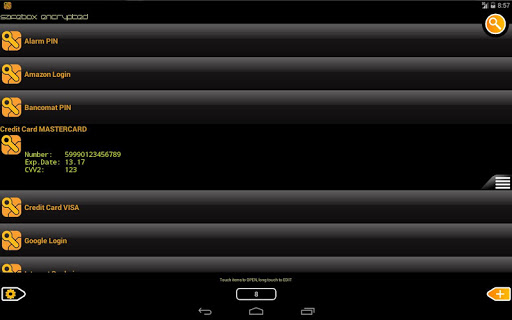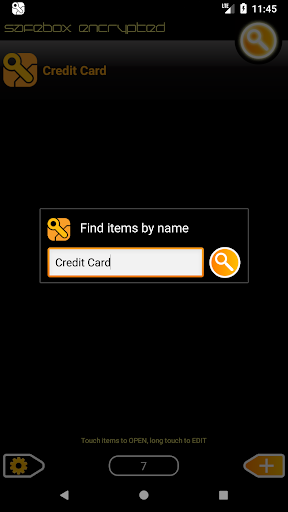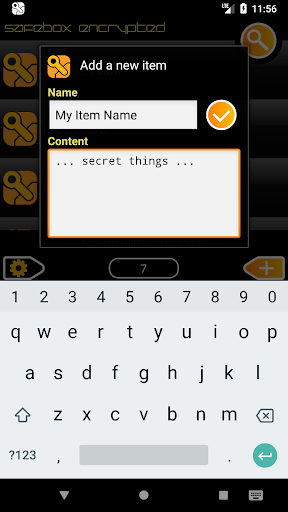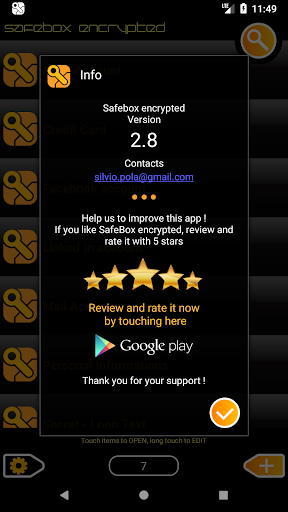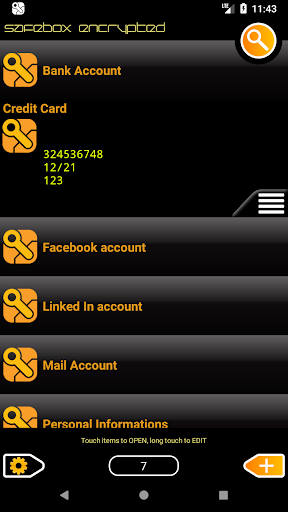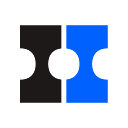SafeBox password manager
Productivity
4.9
1K+
Editor's Review
Features:
- Secure Password Storage: SafeBox encrypts and securely stores your passwords, protecting them from unauthorized access.
- Autofill Passwords: With its autofill feature, SafeBox automatically enters your passwords into websites and apps, saving you time and hassle.
- Multi-Device Sync: Your passwords are synced across all your devices, including smartphones, tablets, and computers.
- Biometric Authentication: SafeBox supports biometric authentication methods, such as fingerprint or facial recognition, for added security.
- Two-Factor Authentication (2FA): SafeBox offers 2FA support, enabling you to add an extra layer of protection to your account.
- Password Generator: SafeBox includes a password generator that creates strong and unique passwords for your accounts.
- Secure Notes: In addition to passwords, SafeBox allows you to store secure notes, such as PINs, codes, and personal information.
Usability:
- Intuitive Interface: SafeBox features a user-friendly interface that makes it easy to navigate and manage your passwords.
- Easy Setup: Getting started with SafeBox is straightforward, with a simple setup process that guides you through creating your account and importing your passwords.
- Quick Access: SafeBox provides quick access to your passwords through its desktop app, browser extension, or mobile app.
Design:
- Sleek and Modern: SafeBox features a sleek and modern design that complements various devices and operating systems.
- Dark Mode: SafeBox offers a dark mode option, providing a comfortable viewing experience in low-light environments.
- Customizable Themes: SafeBox allows you to customize the look and feel of the app by choosing from a variety of themes.
Pros:
- Comprehensive Password Management: SafeBox offers a comprehensive suite of features to manage your passwords securely and conveniently.
- Cross-Platform Compatibility: The availability of desktop, browser extension, and mobile app versions ensures seamless access to your passwords across different devices.
- Strong Security Measures: With encryption, biometric authentication, and 2FA support, SafeBox provides robust security measures to protect your sensitive data.
- User-Friendly Interface: SafeBox's intuitive interface and easy setup process make it accessible for users of all experience levels.
Cons:
- Limited Free Plan: The free version of SafeBox has certain limitations, such as a limit on the number of passwords that can be stored.
- Potential Security Risks: While SafeBox employs various security measures, there is always a risk of data breaches or vulnerabilities.
- Lack of Some Advanced Features: SafeBox may not offer all the advanced features found in some competing password managers, such as password sharing or emergency access.
Overall:
SafeBox is a reliable and user-friendly password manager that provides comprehensive features for secure password storage, autofill, multi-device sync, and biometric authentication. However, it has some limitations in its free plan and may lack certain advanced features offered by other password managers. Nonetheless, SafeBox remains a solid option for those seeking a secure and convenient way to manage their passwords.