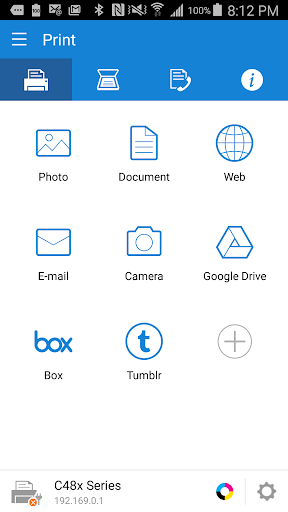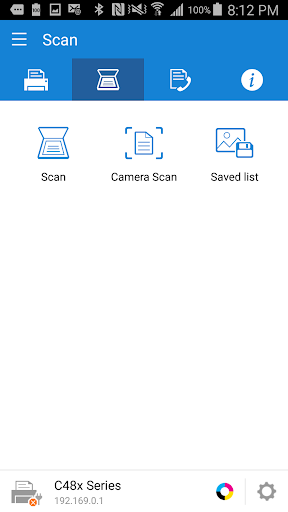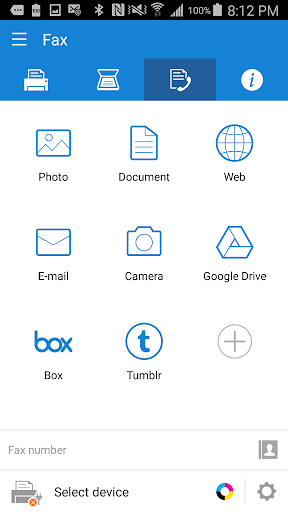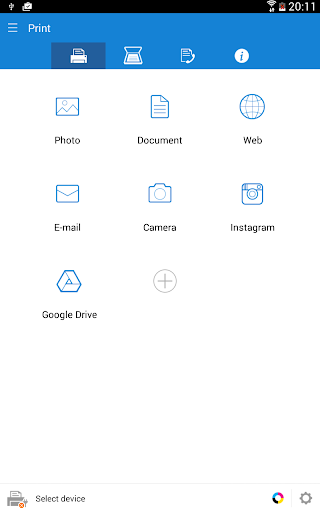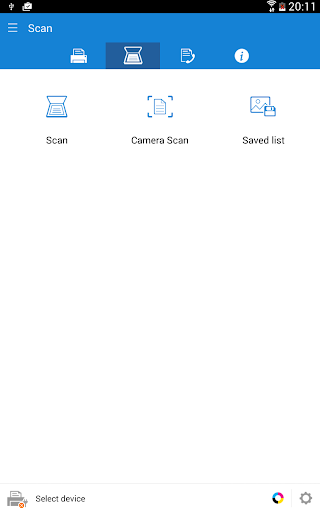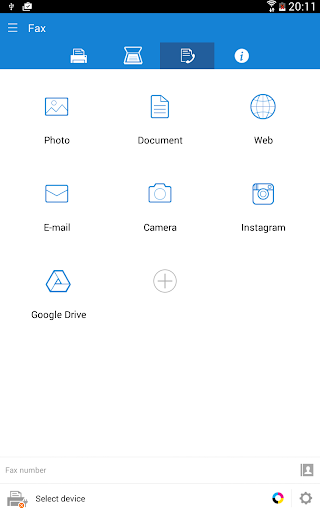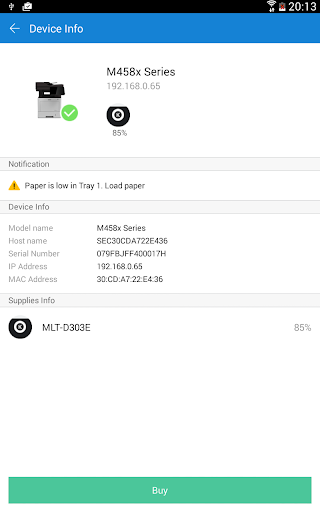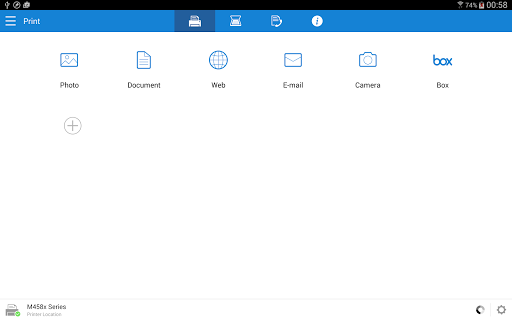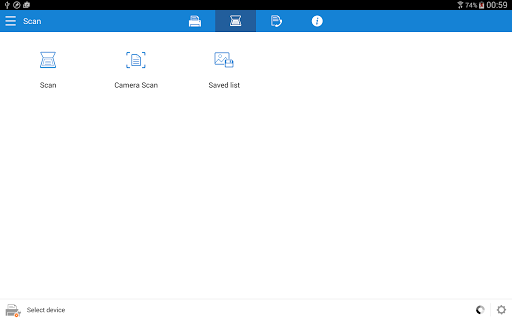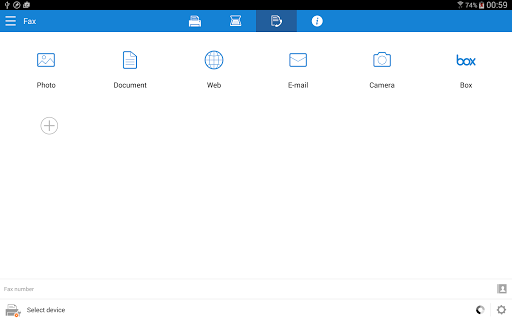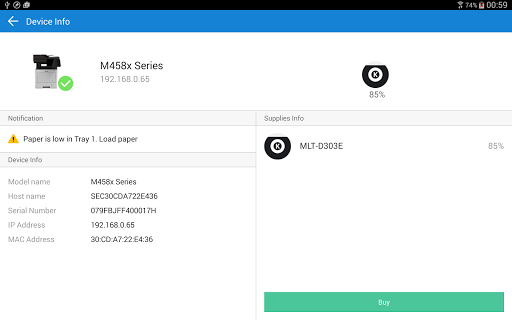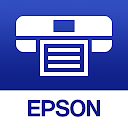Samsung Mobile Print
Productivity
3.6
10M+
Editor's Review
Features
- Mobile Printing: Samsung Mobile Print allows users to print documents, photos, and web pages directly from their mobile devices to compatible Samsung printers.
- Remote Printing: With this app, you can print documents and photos from anywhere with an internet connection.
- Scan to Mobile: The app also allows users to scan documents and photos using their mobile devices and save them as PDF or JPEG files.
- Cloud Printing: Samsung Mobile Print supports printing from popular cloud storage services such as Google Drive, Dropbox, and OneDrive.
- Printing Options: The app offers various printing options such as paper size, orientation, number of copies, and quality.
- Printer Management: Users can manage their printers and view printer status, ink levels, and error messages from the app.
Usability
Samsung Mobile Print is generally user-friendly. The app's interface is clean and intuitive, making it easy to navigate and find the desired features. The setup process is also straightforward and can be completed in a few minutes. However, some users may find the app's initial setup process to be a bit confusing.
Design
The Samsung Mobile Print app has a modern and sleek design. The app's user interface is well-organized, making it easy to find the desired features. The app also responds quickly to user input and provides clear feedback, enhancing the overall user experience.
Pros
- Easy to use and navigate
- Supports a wide range of Samsung printers
- Allows printing from mobile devices, cloud storage, and local networks
- Offers various printing options and settings
- Includes a document scanner and printer management tools
Cons
- Initial setup can be confusing for some users
- Some users have reported occasional connectivity issues
- Not all features are available on all Samsung printer models
Overall
The Samsung Mobile Print app is a convenient and versatile tool for printing documents, photos, and web pages from mobile devices. The app is easy to use and offers a wide range of features, making it a great choice for users who want to print from their mobile devices. However, some users may find the initial setup process to be a bit confusing, and there have been reports of occasional connectivity issues.