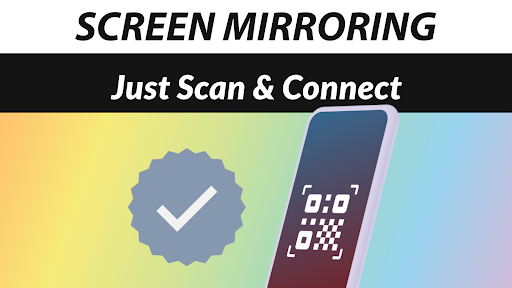Screen Mirroring App
Tools
2.7
5M+
Editor's Review
The Screen Mirroring App is a feature-rich and user-friendly application that allows users to effortlessly mirror their phone screens onto a larger display, making it perfect for presentations, gaming, and media streaming. Here's an in-depth review of its features, usability, design, and pros and cons:
Features
- Easy Screen Mirroring: The app provides a seamless screen mirroring experience with just a few taps. Users can connect their devices to a compatible TV, projector, or PC, wirelessly, without any hassle.
- Multiple Connection Options: It supports various mirroring options, including HDMI, USB, and Wi-Fi, ensuring compatibility with a wide range of devices.
- Video & Audio Streaming: Users can enjoy mirroring videos, photos, music, and even games, with both video and audio transmitted to the larger screen flawlessly.
- Real-time Interaction: With this app, users can interact with their phone screens in real-time while mirroring. This enables them to navigate apps, respond to messages, and perform actions effortlessly.
- Screen Recording: An added bonus is the ability to record the mirrored screen directly from the app, allowing users to capture important moments, presentations, or gameplay.
Usability
The app's user interface is intuitive and user-friendly, ensuring that even non-tech-savvy individuals can easily navigate and use its features. The straightforward setup process makes connecting devices a breeze. The app detects and displays available mirroring devices instantly, allowing users to connect with just a single tap. Overall, the app offers a seamless user experience, making it suitable for both beginners and advanced users.
Design
The app sports a minimalist design with a clean and uncluttered interface. The primary controls are easily accessible, and the app incorporates a modern and visually pleasing aesthetic. The layout is well-organized and intuitive, providing a smooth and fluid experience from start to finish. The developers have focused on usability and simplicity without compromising on functionality.
Pros
- Wide support for mirroring options, including HDMI, USB, and Wi-Fi.
- Excellent video and audio quality without any noticeable lag.
- Real-time interaction with the mirrored screen adds convenience.
- Convenient screen recording feature to capture important content.
- The minimalist and intuitive design enhances user experience.
Cons
- Free version includes ads, which can be slightly intrusive.
- Some advanced features are only available in the paid version, limiting functionality for users who opt for the free version.
- Occasional connection issues may arise, requiring troubleshooting.
Overall, the Screen Mirroring App stands out as a reliable and feature-packed option for users seeking effortless screen sharing between their phone and larger displays. Despite a few downsides, its impressive usability, rich feature set, and clean design make it a considerable option for anyone in need of a reliable screen mirroring solution.