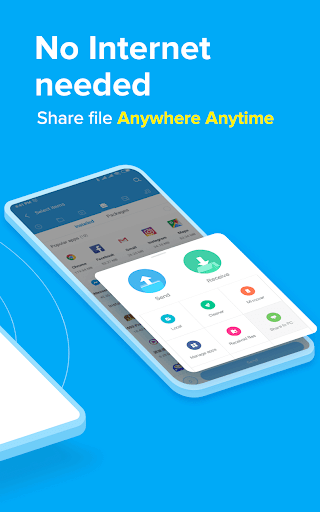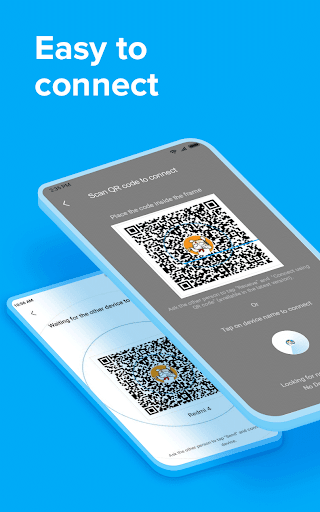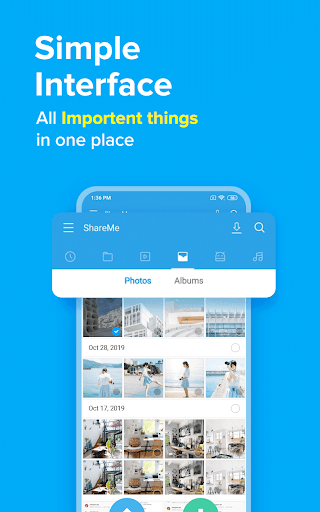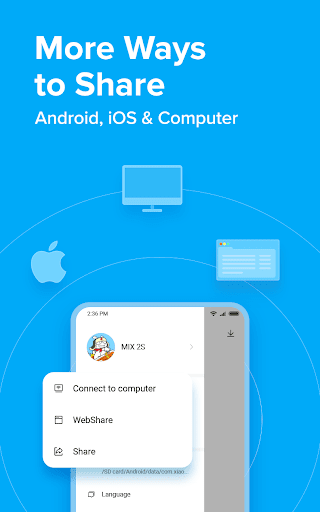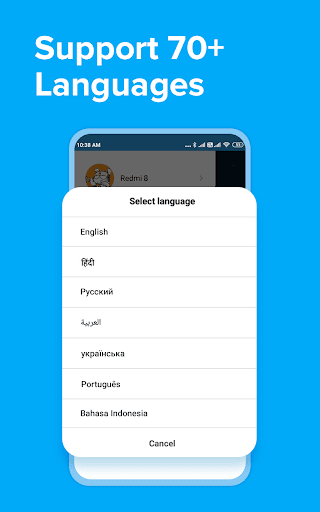ShareMe: File sharing
Tools
4.4
1B+
Editor's Review
As an avid user of file-sharing apps, I recently discovered ShareMe and I couldn't be more impressed with its features and ease of use. ShareMe is designed for Android devices and allows users to effortlessly share files, photos, and videos with friends and family.
Features:
One of the standout features of ShareMe is its lightning-fast file transfer speed. Whether you're sharing large files or just a few photos, ShareMe ensures that the process is quick and seamless. In addition, the app also supports offline file sharing, making it incredibly convenient for users who may not have access to a stable internet connection.
Another great feature of ShareMe is its ability to transfer files without compromising on quality. I've found that the app maintains the integrity of the files being shared, ensuring that they are delivered in their original form.
ShareMe also has a simple and user-friendly interface, making it easy for even the most tech-challenged individuals to use. With just a few taps, users can select the files they want to share and send them to their intended recipients.
Benefits:
The benefits of using ShareMe are numerous. Not only does it provide a hassle-free way to share files, but it also saves time and eliminates the need for email attachments or USB drives. The app's offline sharing capability is especially useful for users who are frequently on the go or in areas with limited internet access.
Additionally, ShareMe has robust security measures in place to protect the privacy of its users. All files are encrypted during the transfer process, ensuring that they remain secure and inaccessible to unauthorized individuals.
Target Audience:
ShareMe is perfect for anyone who needs to share files, whether it's personal photos with friends or work documents with colleagues. Its user-friendly interface makes it suitable for users of all ages and tech proficiency levels. Additionally, individuals who frequently travel or find themselves in areas with poor internet connectivity will appreciate ShareMe's offline sharing capabilities.
In conclusion, ShareMe is a must-have app for Android users who value speed, convenience, and security when it comes to file sharing. I highly recommend it to anyone looking for a reliable and efficient way to share files with others.