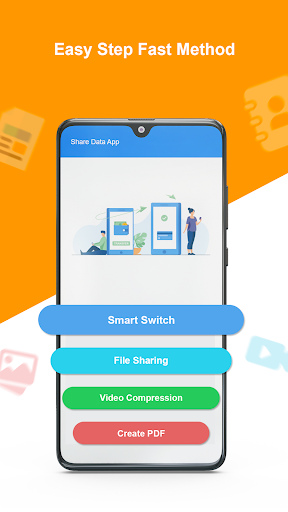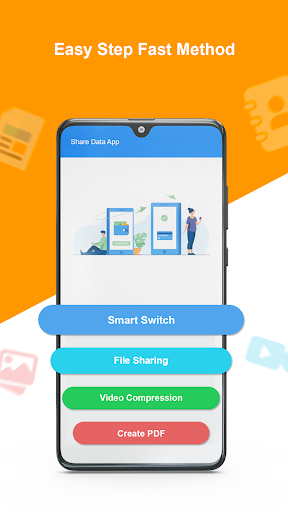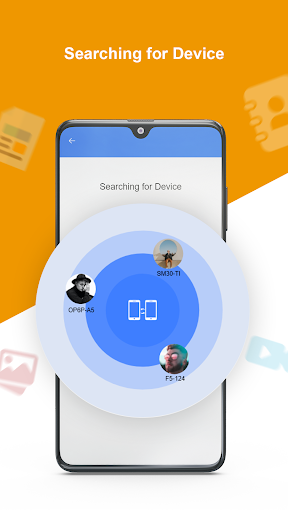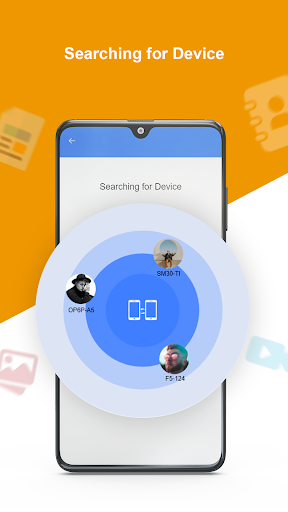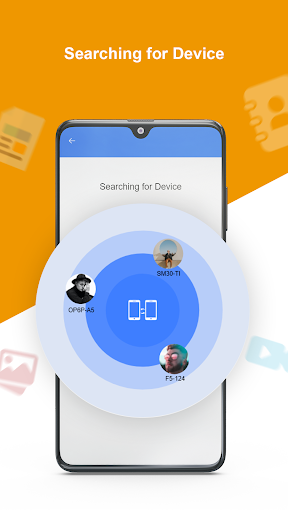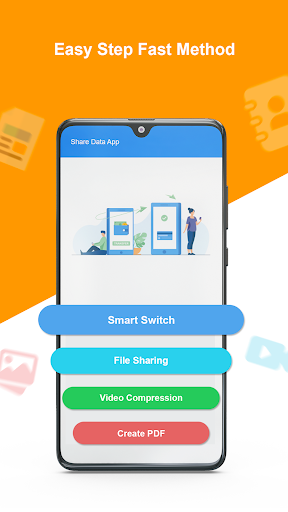Smart Switch Phone Transfer
Tools
4.6
1M+
Editor's Review
Smart Switch : Copy My Data is an efficient data transfer app that enables users to seamlessly transfer their data from one device to another. Whether you are upgrading to a new phone or simply switching to a different operating system, this app allows you to effortlessly migrate your files, contacts, messages, and more. Let's review its features, usability, design, and pros and cons.
Features:
- Easy Data Transfer: Smart Switch provides a straightforward and hassle-free way to transfer data between devices. It supports a variety of data types, including contacts, calendar entries, photos, videos, music, and even apps.
- Wireless Data Transfer: The app facilitates wireless data transfer, eliminating the need for messy cables or complex setup processes. You can effortlessly connect devices over Wi-Fi and transfer data swiftly.
- Cross-Platform Support: Whether you are moving from Android to iOS or vice versa, Smart Switch effectively handles data migration across different platforms. It ensures compatibility and a smooth transition.
- Selective Transfer: With Smart Switch, you have the flexibility to select specific data categories or files to transfer. This feature prevents unnecessary clutter and saves time during the migration process.
- Secure and Reliable: Smart Switch ensures the safety of your data throughout the transfer process. It utilizes encryption protocols to protect your information, giving you peace of mind.
Usability:
Smart Switch greatly simplifies the data transfer process, making it accessible to users with varying levels of technical expertise. Its intuitive user interface guides users through each step, making the app easy to navigate. The app provides clear instructions and prompts to ensure a seamless transfer experience.
Design:
The app features a clean and user-friendly design, prioritizing functionality and ease of use. The layout is well-organized, presenting relevant options and settings in an intuitive manner. The overall visual appeal is pleasant and enhances the user experience.
Pros:
- Effortlessly transfers data between devices
- Supports various data types, including contacts, media files, and apps
- Enables wireless data transfer, eliminating the need for cables
- Allows selective transfer, preventing unnecessary data clutter
- Offers cross-platform compatibility (Android to iOS, and vice versa)
- Provides secure and encrypted data transfer
Cons:
- Limited customization options during the transfer process
- Not all app data may be transferable
- Some users have reported occasional connectivity issues
In conclusion, Smart Switch : Copy My Data is a highly useful app for transferring data between devices. It offers seamless and secure data migration, making it an essential tool for those upgrading their devices or switching platforms. Despite some minor shortcomings, the app's ease of use, versatile features, and reliable performance make it an excellent choice for anyone needing a reliable data transfer solution.