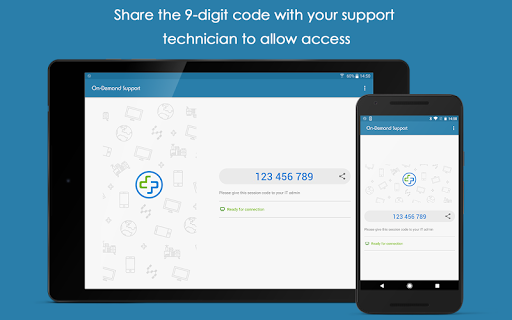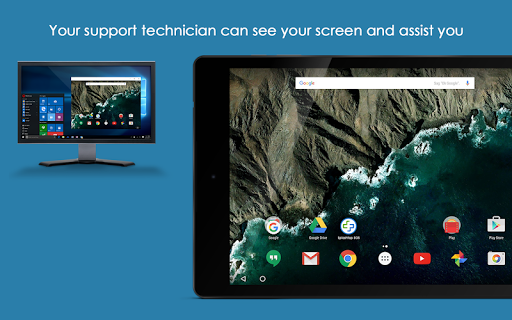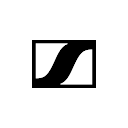ADVERTISEMENT

Splashtop Add-on: Samsung
Tools
3.8
50K+
Editor's Review
**Notice: This add-on supports Samsung device with Knox 2.7.1 and up.**
This add-on enables remote control of a Samsung device through the Splashtop SOS app or Splashtop Streamer app by a technician using Splashtop Rugged & IoT Remote Support with proper commercial license required.
Using this add-on with Splashtop SOS:
1. Download and launch Splashtop On-Demand Support (SOS) app on your mobile device (https://play.google.com/store/apps/details?id=com.splashtop.sos)
2. Install the appropriate Add-on per the instructions in the SOS app
3. Share the session ID to your remote technician who will use their Splashtop Rugged & IoT Remote Support account to remotely access and control the device
Using this add-on with Splashtop Streamer:
1. Download and launch Splashtop Streamer app on your device (created and deployed from your Splashtop Remote Support account)
2. Install appropriate Add-on per the instructions in the Streamer app
3. Use the Splashtop Rugged & IoT Remote Support product that you obtained from Splashtop to remotely access and control the device.
ADVERTISEMENT