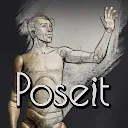Stickman: draw animation maker
Art & Design
4.1
10M+
Editor's Review
Features
Stickman: Draw Animation Maker is a simple and easy-to-use app that allows users to create their own stickman animations. The app offers a range of features including:
-
Drawing Tools: The app provides a variety of drawing tools that allow users to create stickman characters with ease. The tools are intuitive and responsive, making it convenient to bring your creations to life.
-
Animation Timeline: Stickman: Draw Animation Maker offers an animation timeline that lets users frame by frame animation creation. This feature allows for precise control over the movement of each character, resulting in smooth and realistic animations.
-
Export and Share: The app enables users to export their animations in various formats, including GIF and video. Once completed, you can easily share your creations on social media platforms or with friends and family.
Usability
Stickman: Draw Animation Maker is incredibly user-friendly, making it accessible for users of all ages and skill levels. The interface is straightforward and well-designed, ensuring a seamless and enjoyable user experience. The app provides clear instructions and intuitive controls, allowing users to create animations without any hassle or confusion.
Design
The design of Stickman: Draw Animation Maker is clean and visually appealing. The layout is well-organized, making it easy to navigate through the various tools and features. The color scheme is pleasing to the eye, and the overall aesthetic enhances the creative process, inspiring users to unleash their imagination.
Pros
- Intuitive and user-friendly interface
- Wide range of drawing tools and options
- Animation timeline for precise control
- Export animations in multiple formats
- Well-designed and visually appealing
Cons
- Limited customization options for stickman characters
- Lacks advanced features for professional animators
- Occasional lag or slowdown, especially with complex animations
Overall, Stickman: Draw Animation Maker is an excellent app for anyone interested in creating simple and fun stickman animations. Its user-friendly interface, versatile tools, and easy exporting options make it a great choice for beginners and hobbyists. Although the app may not meet the requirements of professional animators, it is an enjoyable and creative outlet for all ages.