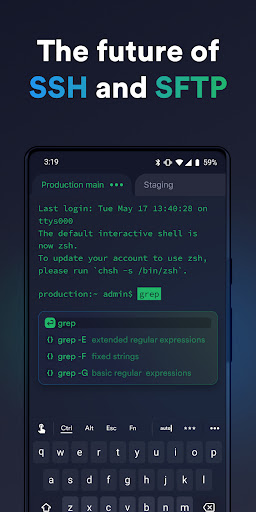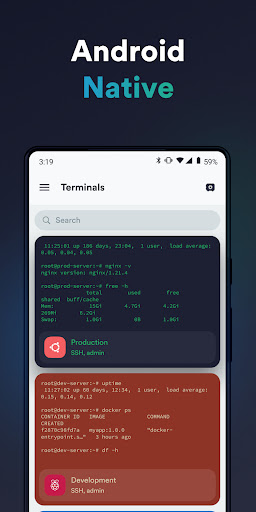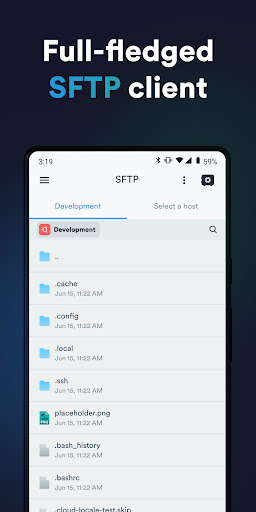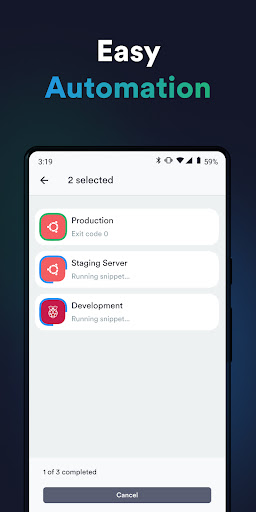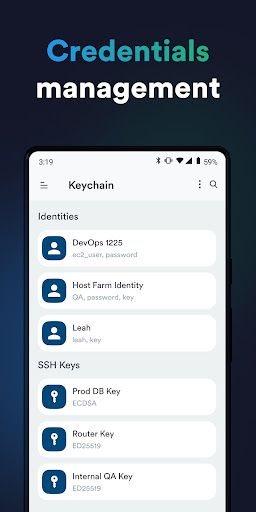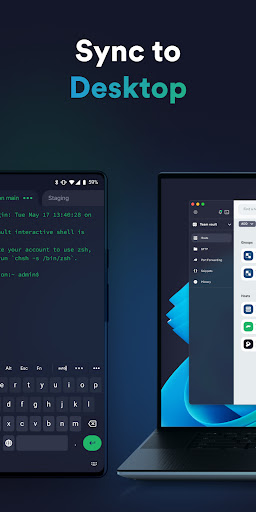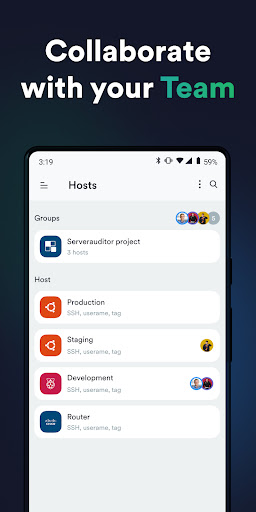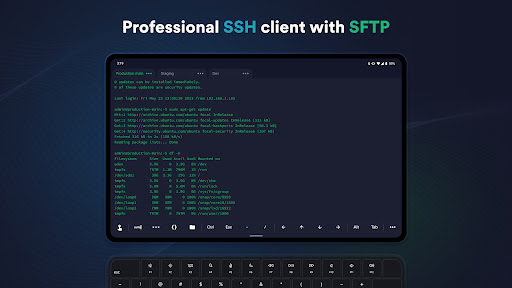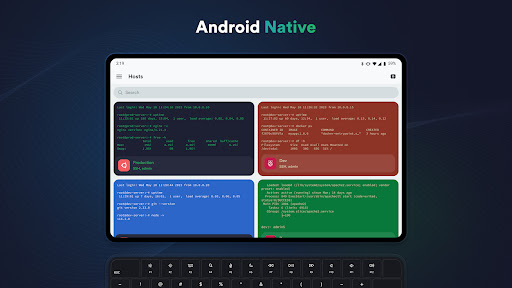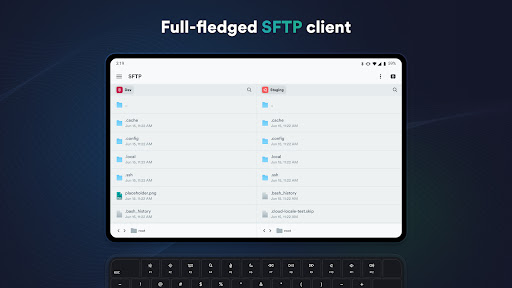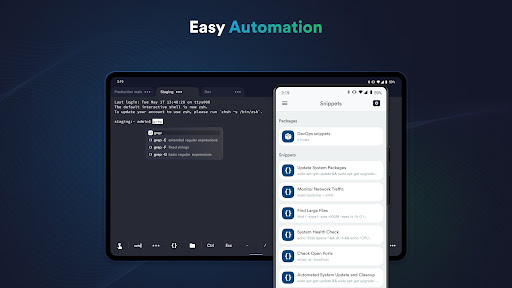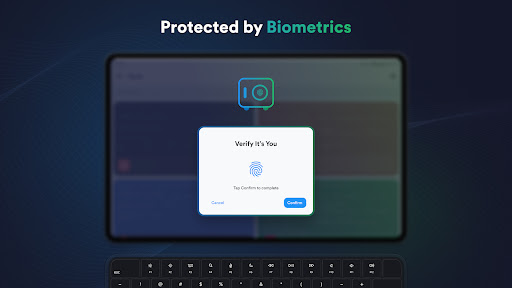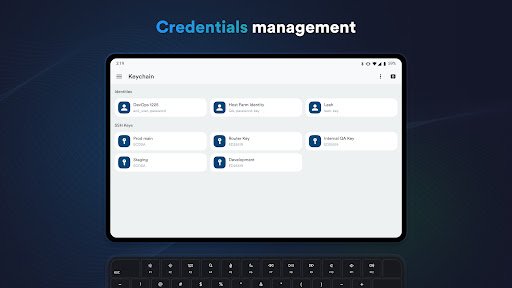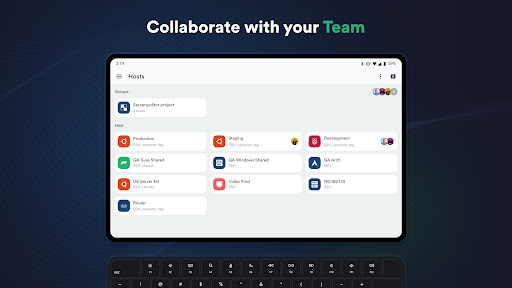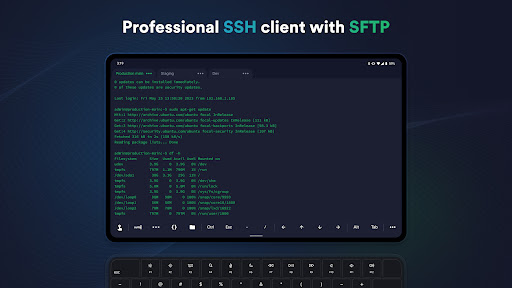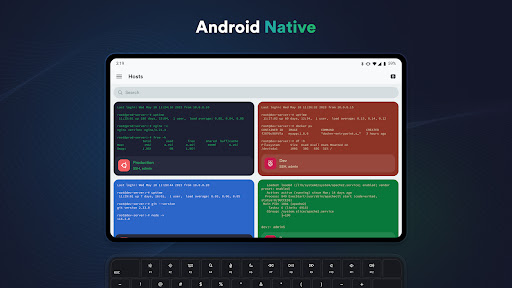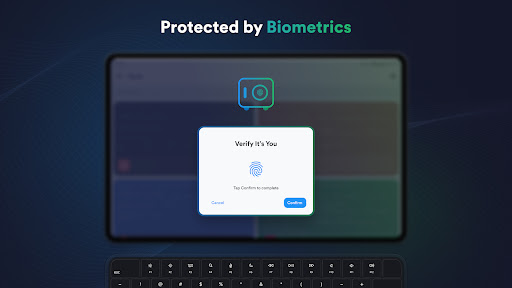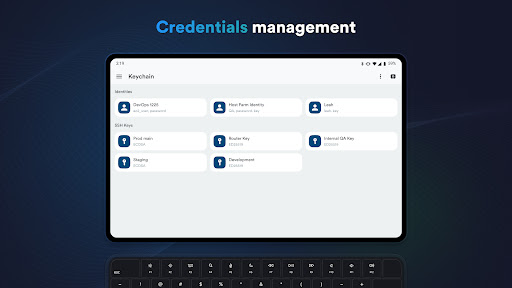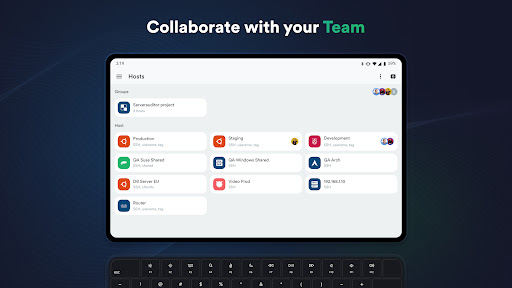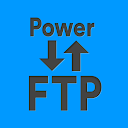ADVERTISEMENT

Termius - SSH and SFTP client
Business
4.2
1M+
Editor's Review
Features:
- Secure Shell (SSH) and Secure File Transfer Protocol (SFTP) client: Termius allows you to securely connect to remote servers and transfer files over an encrypted connection.
- Multiple protocol support: In addition to SSH and SFTP, Termius also supports Telnet, Mosh, and WebSockets.
- Multiplexing: Termius allows you to open multiple SSH sessions simultaneously, all within a single app window.
- Tabbed interface: Termius features a tabbed interface, making it easy to switch between multiple SSH sessions quickly.
- Built-in terminal emulator: Termius includes a powerful terminal emulator with support for various features, including syntax highlighting, auto-completion, and customizable themes.
- File manager: Termius has a built-in file manager that allows you to browse and manage files on remote servers.
- Code editor: Termius also includes a basic code editor, making it possible to edit files on remote servers directly from the app.
- Password manager: Termius has a built-in password manager that allows you to store and manage passwords securely.
- Two-factor authentication: Termius supports two-factor authentication to add an extra layer of security to your account.
Usability:
- Easy to use: Termius is straightforward to use, even for beginners. The app's intuitive interface makes it easy to connect to remote servers, transfer files, and run commands.
- Well-organized interface: Termius's interface is well-organized, with all the essential features easily accessible. The app's tabbed interface makes it easy to switch between multiple SSH sessions quickly.
- Keyboard shortcuts: Termius supports a wide range of keyboard shortcuts, making it possible to perform common tasks quickly and easily.
Design:
- Modern and clean: Termius has a modern and clean design that is easy on the eyes. The app's dark mode is perfect for working in low-light conditions.
- Highly customizable: Termius allows you to customize the look and feel of the app to suit your preferences. You can change the app's theme, font, and color scheme.
Pros:
- Secure: Termius is a secure SSH and SFTP client that uses strong encryption to protect your data.
- Versatile: Termius supports various protocols, including SSH, SFTP, Telnet, Mosh, and WebSockets.
- Feature-rich: Termius is packed with features, including multiplexing, tabbed interface, built-in terminal emulator, file manager, code editor, password manager, and two-factor authentication.
- Easy to use: Termius is straightforward to use, even for beginners. The app's intuitive interface makes it easy to connect to remote servers, transfer files, and run commands.
- Well-designed: Termius has a modern and clean design that is easy on the eyes. The app's dark mode is perfect for working in low-light conditions.
Cons:
- Can be resource-intensive: Termius can use a lot of memory and CPU resources, especially when running multiple SSH sessions simultaneously.
- Limited code editor: The built-in code editor in Termius is basic and lacks some features found in dedicated code editors.
- No built-in VPN: Termius does not have a built-in VPN, which may be a drawback for users who need to connect to remote servers over a VPN connection.
Overall:
Termius is an excellent SSH and SFTP client that is secure, versatile, feature-rich, and easy to use. The app is ideal for system administrators, developers, and anyone who needs to securely connect to remote servers. While it can be resource-intensive and has a limited code editor, these drawbacks are minor compared to the app's overall strengths.
ADVERTISEMENT