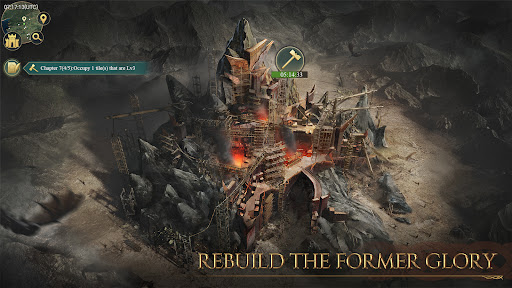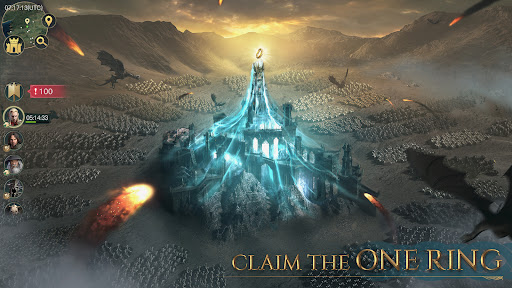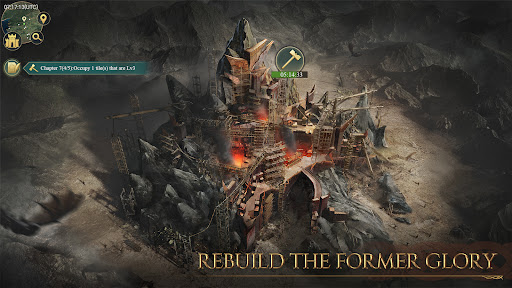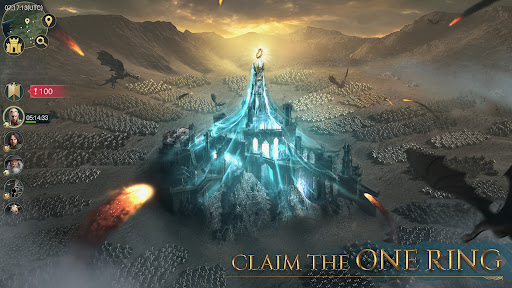The Lord of the Rings: War
Strategy
4.1
5M+
Editor's Review
What is The Lord of the Rings: War
After waging valiant battles and forging alliances, the War of the Ring has come to a temporary close. Dol Guldur has been occupied and the One Ring has been found. All achievements will fade at season’s end to make room for more glory to come. But peace has yet to be won. The Ring has a will of its own, and the rumblings of war go ever on as it tempts all, both good and evil, to seize it and conquer all of Middle-earth. Who shall claim dominion? Find out in the next season. The war has only just begun! Claim the One Ring The One Ring has resurfaced in the deserted castle of Dol Guldur. It bestows upon its bearer unrivaled power to dominate Middle-earth, luring all in the land to make ready for a great war. Seek Tips in the Tavern If you go drinking in the tavern, you might uncover some tips, tasks and tales. Buy a round, gain a commander’s attention and receive special tasks. If you complete their tasks, you just might earn their respect and recruit them.
Instruction on installation
- You could download the The Lord of the Rings: War app by navigating to the Google Play Store
- Once on the store, click on the search bar at the top of the screen
- Next, type in 'The Lord of the Rings: War' and select the first option
- Click the "Download" button and wait for the app to start installing on your mobile device. Depending on your download speed, this should only take a few minutes
How to Uninstall The Lord of the Rings: War
- If you no longer need this application, you could uninstall it by opening the Application Manager on your device
- First, scroll down until you find the app
- Next, click on the app and tap 'Uninstall'
- The app will be successfully uninstalled from your mobile device and all of its data will also be removed