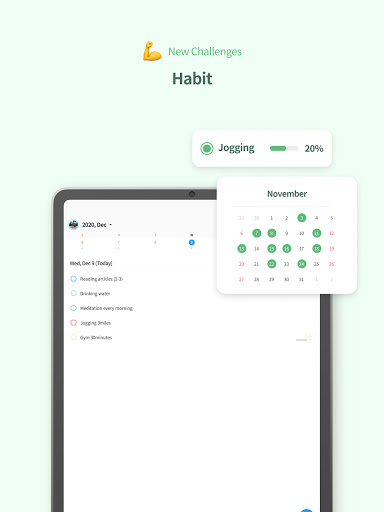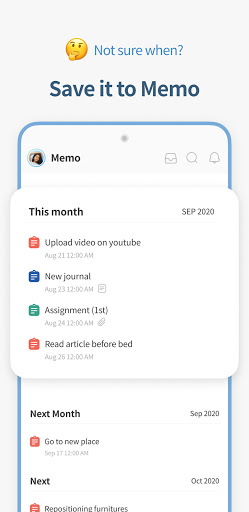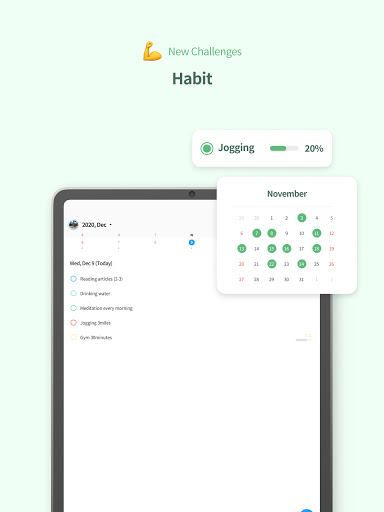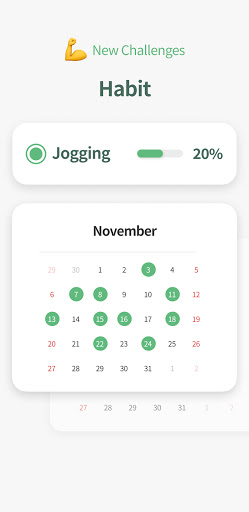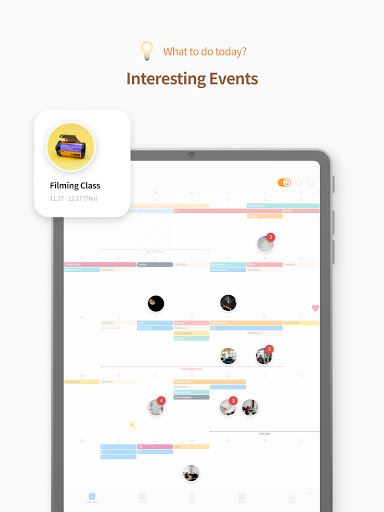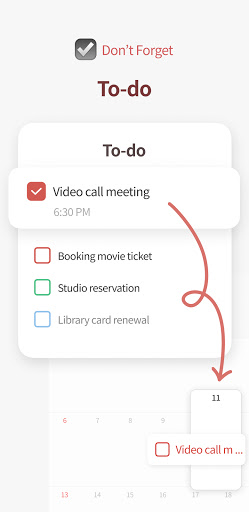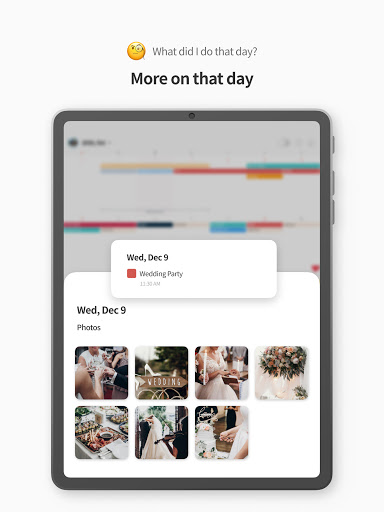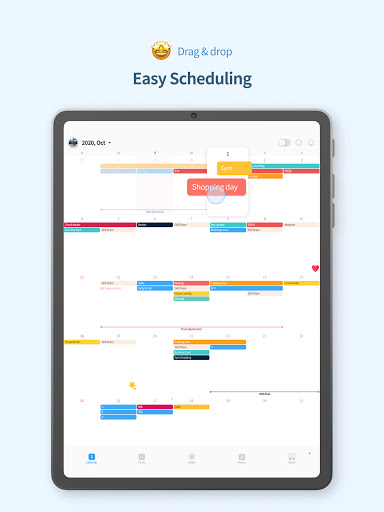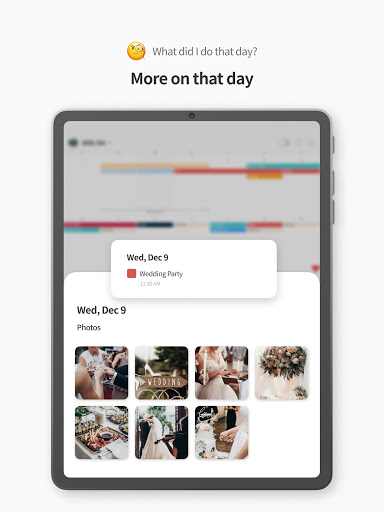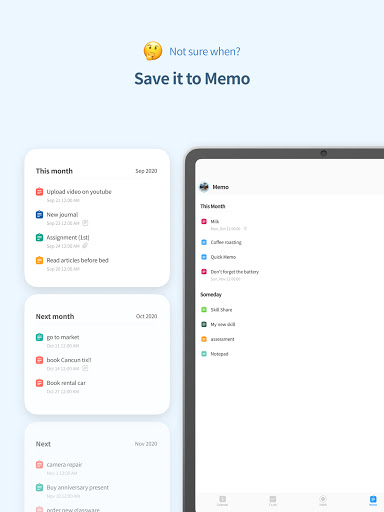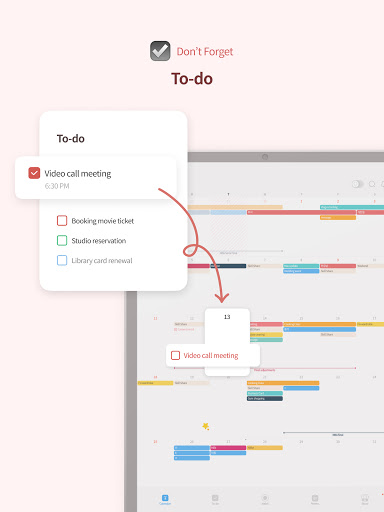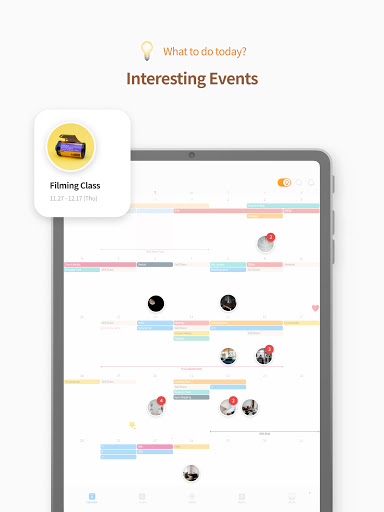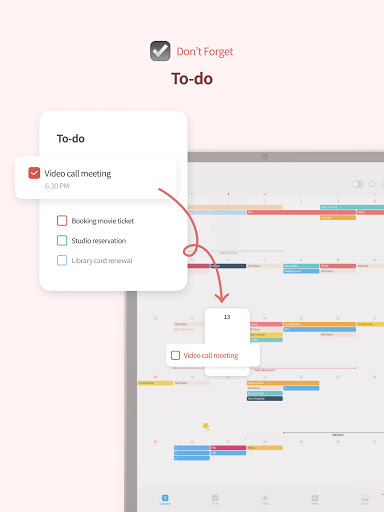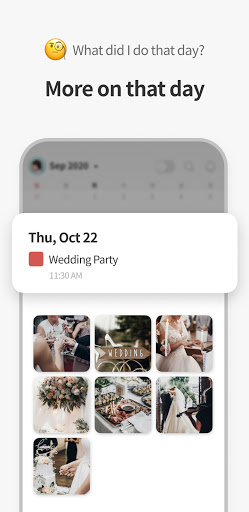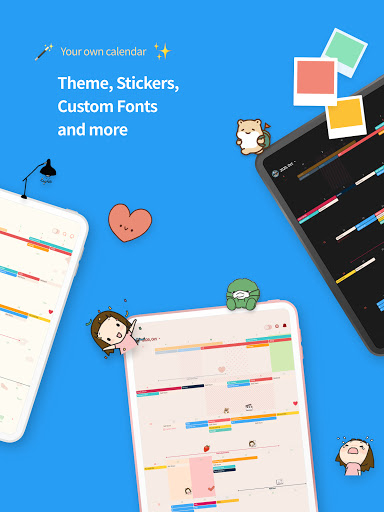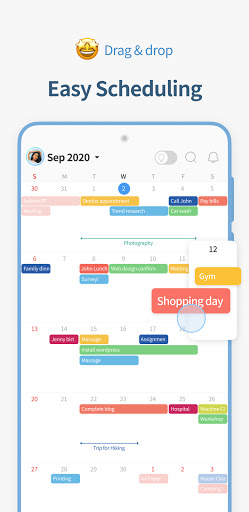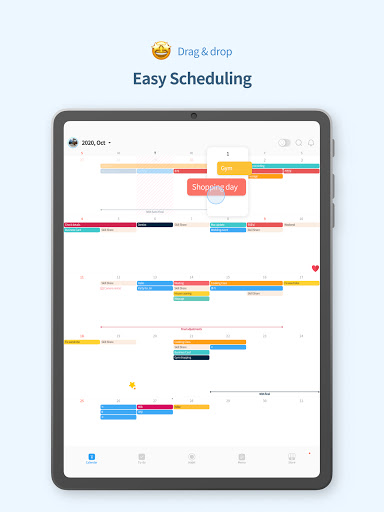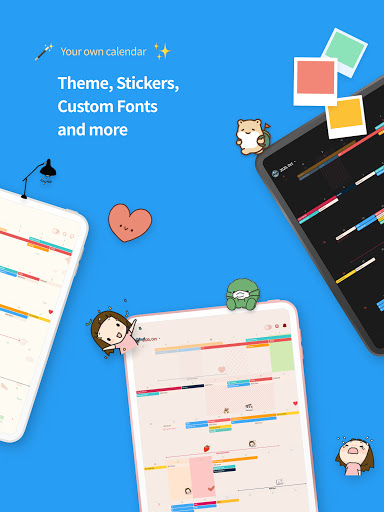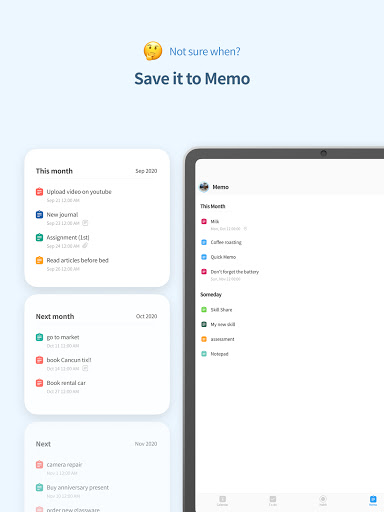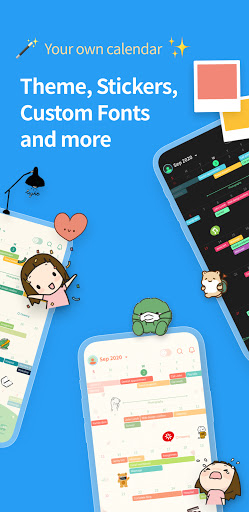TimeBlocks -Calendar/Todo/Note
Productivity
3.0
500K+
Editor's Review
Features:
TimeBlocks is a versatile mobile app that combines the functionality of a calendar, to-do list, and note-taking application. Some notable features include:
-
Calendar: The app offers a fully functional calendar with a clean and intuitive interface. Users can easily view and manage their schedules, events, and appointments in a customizable layout.
-
To-Do Lists: TimeBlocks allows users to create and manage to-do lists effortlessly. The app provides various options to prioritize tasks, set deadlines, and mark them as completed.
-
Notes: Users can efficiently take notes within the app, making it convenient for jotting down ideas, reminders, or even creating a personal diary. The note-taking feature is simple yet effective.
Usability:
TimeBlocks is designed to be user-friendly and efficient. Navigation within the app is straightforward, with well-organized sections for calendar, tasks, and notes. The ability to switch seamlessly between different functions makes it hassle-free to manage daily routines.
The app's drag-and-drop functionality allows for easy rearrangement of tasks and events. Additionally, the integration of a search function helps users quickly locate specific information.
Design:
The app boasts a clean and modern design that enhances user experience. The interface is visually pleasing with a well-chosen color palette and smooth animations. The layout is organized and intuitive, ensuring users can easily navigate and access relevant information.
The use of visual cues, such as color-coded categories for events and tasks, aids in quickly understanding the context. However, some users may find the lack of customization options for the overall interface design limiting.
Pros:
-
Consolidation of calendar, to-do lists, and note-taking features in a single app eliminates the need for multiple applications, leading to better organization and productivity.
-
The overall simplicity of the app makes it easy to use for both beginners and advanced users.
-
The drag-and-drop functionality allows for effortless rearrangement and prioritization of tasks.
-
The integration of a search function simplifies finding specific information quickly.
-
The clean and modern design enhances the user experience and visual appeal.
Cons:
-
The lack of customization options for the interface design may be restrictive for some users who prefer personalized themes or customization elements.
-
Some advanced calendar features, such as recurring events or notifications, are not available in the basic version and require a premium subscription.
-
The syncing capabilities with external calendars and applications may not always be seamless, resulting in occasional data inconsistencies.
Conclusion:
TimeBlocks is a feature-rich app that successfully combines the functionalities of a calendar, to-do list, and note-taking app. With its user-friendly interface, seamless navigation, and the convenience of having all essential tools in one place, TimeBlocks is a valuable tool for improving organization and productivity. While some customization options are limited, the app remains a reliable choice for individuals seeking an all-in-one solution for managing their daily schedules, tasks, and notes.