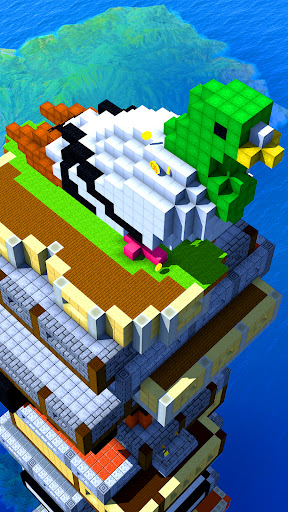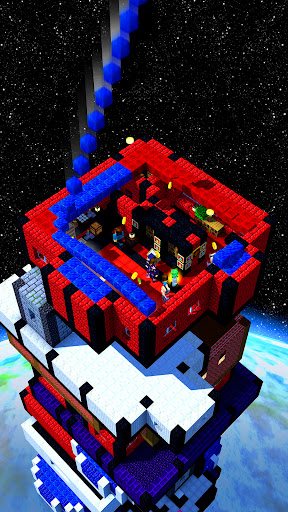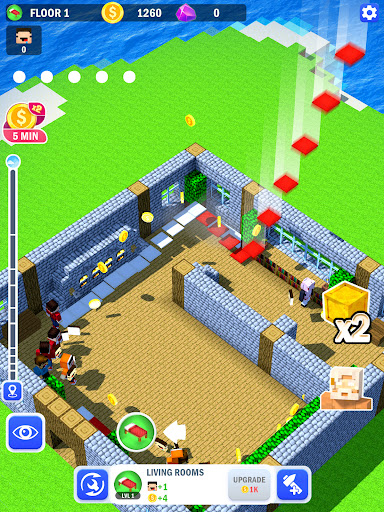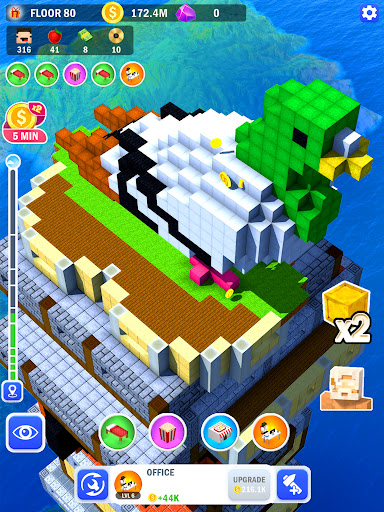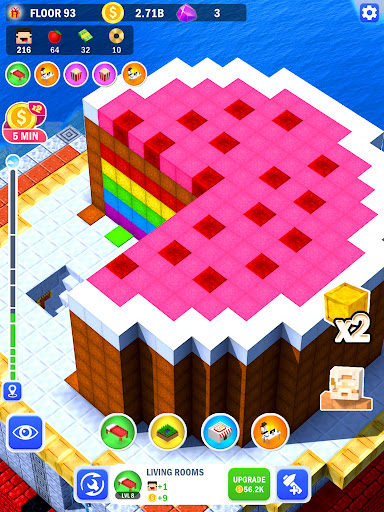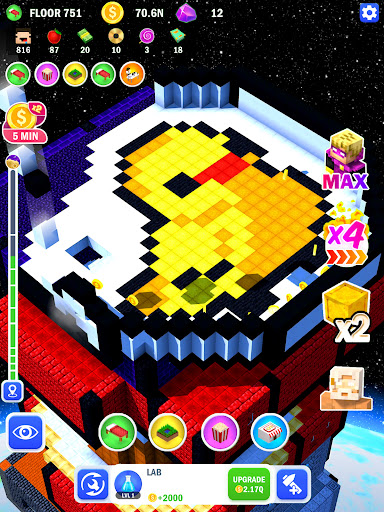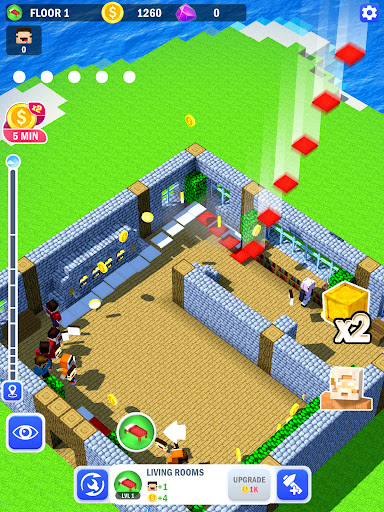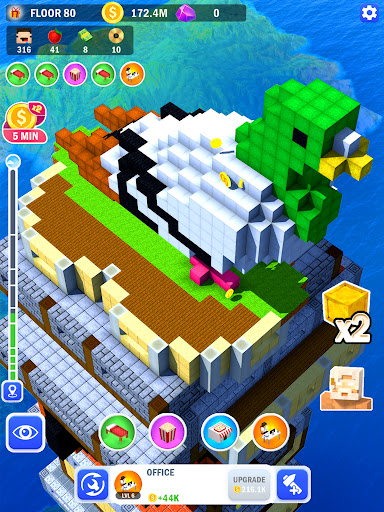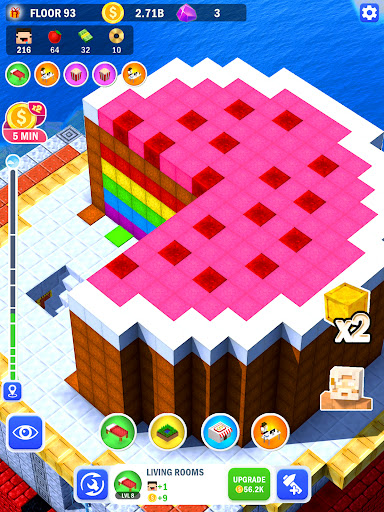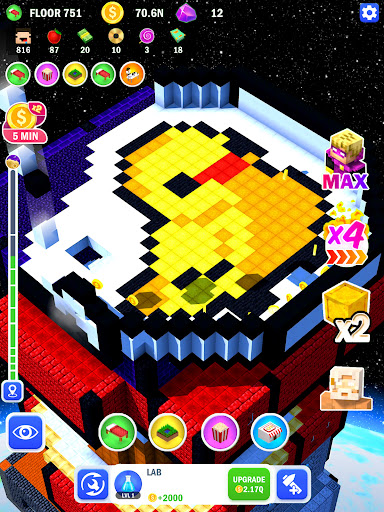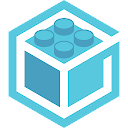Tower Craft - Block Building
Strategy
4.4
10M+
Editor's Review
A fun building block game
Many people are amazed at the buildings that rise into the sky, but many people do not know how these buildings are built step by step, how they are designed, and what materials are used. Many of these questions make us curious, and sometimes we even want to try it ourselves. We can satisfy our curiosity by simulating building games. Tower Craft - Block Building is a block game from CASUAL AZUR GAMES. It's a very pure game because in this game we just have to build our towers safely, use our brains to soar our towers or buildings and build the tallest tower in the world. The purpose of the block game is to stack blocks, get into the construction industry and build the tallest skyscraper in the world. We need to build small towers at the beginning of the game, build them and make them great landmarks. In the game we will be the best placement architects, building buildings that lead to the sky and even into space or Mars.
Summary
Stack blocks and build the world's tallest skyscraper from a small tower!
What's special about Tower Craft - Block Building
As a 3D block game, Tower Craft - Block Building can bring us pure building fun. As far as the game screen is concerned, the scene of this game is not that big. We just build a building on an island and accumulate pixelated blocks. But when we carefully build our buildings from plot to plot, the visual impact can be very strong. Each tower or building reflects the player's creativity. In this game of building blocks, we manage a lot of things. We need to decide which parts to buy for our towers, which materials to use for our buildings, and which upgrade plans to use for our skyscrapers. We also need to manage cash and make decisions, and our skyscrapers improve with every click. We can choose the look of the building and design each floor of the skyscraper ourselves. This is a gradual process. We will experience every detail of building buildings, stacking blocks and building unique, stunning and fantastic skyscrapers from small towers. We will build the tallest building block and earn the most money in this game. Various upgrades will help us speed up our builds and improve the effect of building blocks on click. The higher our buildings, the higher our game score. 3D gameplay and every hands-on detail allowed us to build our own unique tallest building.
How to better maintain your phone?
- Turn off the automatic push of secondary APPs: When the software installation is completed or when the mobile phone opens the APP, many of us will ask us to open the push, and if we are not careful, it will be turned on, which will cause all kinds of APPs to be pushed in the notification bar, which not only affects the appearance, but also occupies the mobile phone. storage resources.
- Regularly clean up the cache and garbage of bloated APPs: The functions of APPs are getting more and more powerful, but the more they are used, the more bloated they are. Many APPs can activate threads and sub-processes of various functions synchronously when they are started.
- Turn off phone animations: These animations can increase the beauty of the phone, and also affect the stealth speed of the phone to a certain extent.
- Uninstall mobile applications: some useless applications will drag down the running memory of the mobile phone and affect the running speed of the mobile phone.
Steps to install this app
- Download the Tower Craft - Block Building app by navigating to the Google Play Store
- Once on the store, click on the search bar at the top of the screen
- Next, type in 'Tower Craft - Block Building' and select the first option
- Click the "Download" button and wait for the app to start installing on your mobile device. Depending on your download speed, this should only take a few minutes
How to Uninstall Tower Craft - Block Building
- If you no longer want this application on your mobile device and want to delete the Tower Craft - Block Building app, then you'll need to navigate to your Applications Manager
- Once there, you'll be able to scroll through your apps until you reach the Tower Craft - Block Building app
- Click on the application and hit the 'Uninstall' button
- Wait for the app to uninstall from your device. It will take all the app's data with it