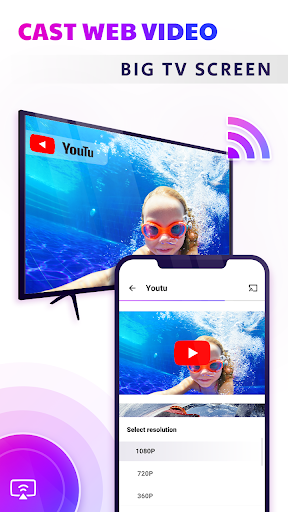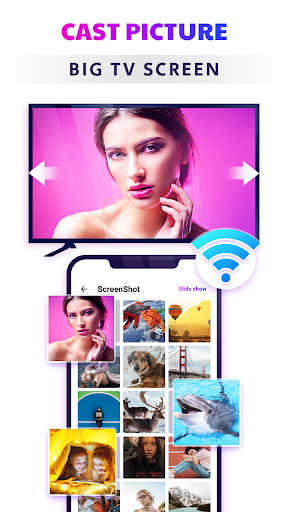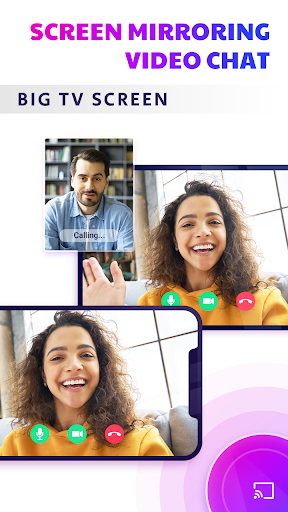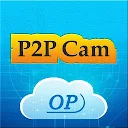TV Cast: Chromecast & Miracast
Tools
4.3
1M+
Editor's Review
Features:
TV Cast: Chromecast & Miracast is a versatile app that allows users to stream their favorite media content from multiple sources to their TV screen. The app supports both Chromecast and Miracast technologies, making it compatible with a wide range of television models.
One of the standout features of this app is its ability to cast media from various sources, including photos, videos, music, and even online streaming services. Users can easily connect their mobile devices to their TV and enjoy their media content on a larger screen.
Additionally, the app offers a convenient browsing feature, enabling users to discover and browse media files from their devices easily. It also supports multiple media formats, ensuring a seamless streaming experience for users.
Usability:
TV Cast: Chromecast & Miracast app is designed with simplicity in mind. The user interface is intuitive and easy to navigate, making it accessible for users of all levels of technical expertise. Setting up the connection between the app and the TV is quick and straightforward.
The app supports convenient media control features, allowing users to pause, play, or skip media content using their mobile devices. This functionality adds convenience and enhances the overall user experience.
Design:
The app boasts a clean and minimalistic design, with a well-placed layout that ensures ease of use. The user interface is visually appealing, with a modern and intuitive design. Seamless navigation and interactive elements make browsing media files a breeze.
Pros:
- Wide compatibility with Chromecast and Miracast ensures compatibility with most TV models
- Easy and quick setup process
- Supports streaming media content from various sources, including online streaming services
- Convenient browsing feature for easy media file discovery
- Beautiful and user-friendly interface design
Cons:
- Some users may experience occasional lag or buffering issues during streaming
- Limited advanced features for power users
Overall, TV Cast: Chromecast & Miracast is a fantastic app with an array of useful features and a user-friendly interface. Despite occasional performance issues, it provides a seamless way to stream media content directly to your TV, making it an essential tool for entertainment enthusiasts.