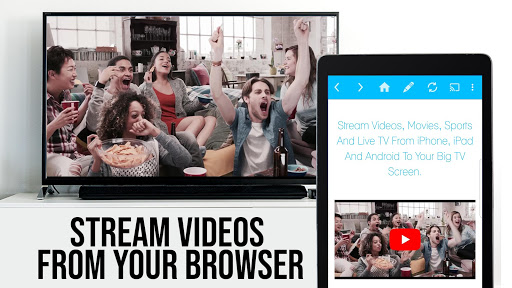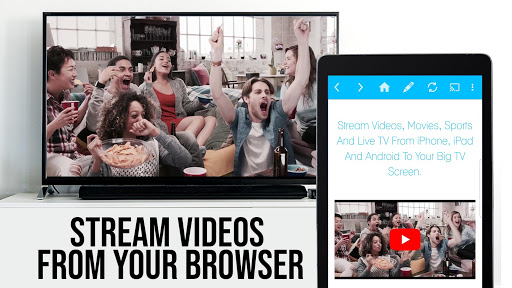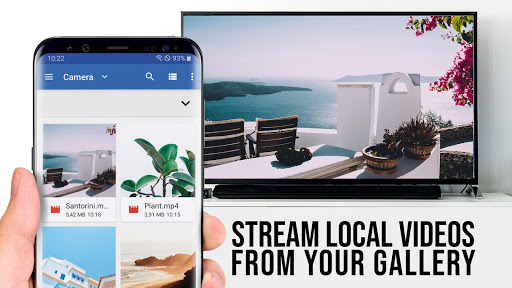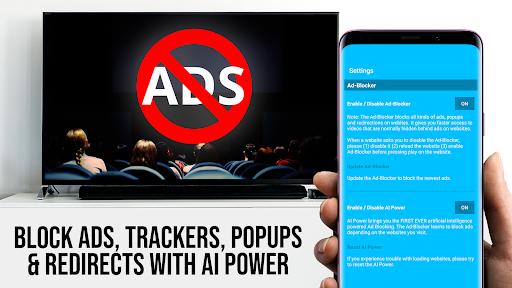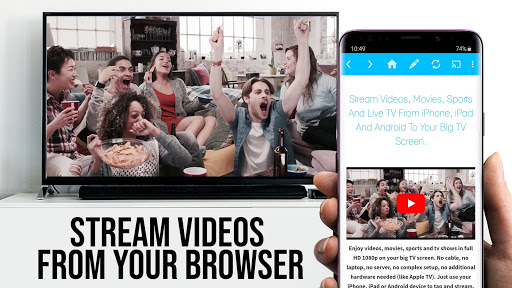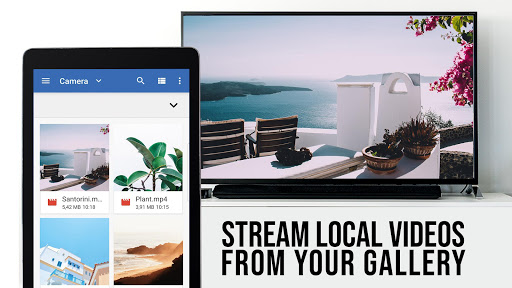TV Cast Pro for DLNA Smart TV
Video Players & Editors
3.2
1K+
Editor's Review
Features:
TV Cast Pro is a user-friendly app that allows you to stream media content from your phone to a DLNA Smart TV effortlessly. With a wide range of useful features, it enhances your TV viewing experience in numerous ways:
- Easy media streaming: TV Cast Pro enables seamless streaming of videos, photos, and music from your smartphone to your DLNA Smart TV without the need for any additional hardware.
- Background mode: You can multitask on your phone while enjoying your favorite content on the big screen through the app's background mode feature.
- Image slideshow: The app provides an option to create and showcase dynamic image slideshows on your TV screen.
- Media browser: You can browse and stream media directly from various websites using the inbuilt media browser.
- Ad-blocker: TV Cast Pro has an integrated ad-blocker that ensures distraction-free viewing experience.
Usability:
TV Cast Pro offers a highly intuitive user interface, making it incredibly simple to navigate through its features. The app's layout is clean and well-organized, enhancing its overall usability. Setting up the app is a breeze - you just need to connect your phone and DLNA Smart TV to the same Wi-Fi network, and TV Cast Pro instantly recognizes the TV. Media streaming is seamless, making it hassle-free to enjoy your favorite content on a larger screen.
Design:
The app's design is sleek and modern, ensuring a visually appealing experience. The user interface is thoughtfully designed to prioritize functionality and ease of use. The app's iconography and color scheme enhance its usability, allowing users to quickly identify and access different features. Overall, the design of TV Cast Pro is aesthetically pleasing and contributes to a pleasant streaming experience.
Pros:
- Simple and user-friendly interface.
- Seamless media streaming without the need for additional hardware.
- Background mode allows multitasking while streaming.
- Integrated ad-blocker enhances uninterrupted viewing.
- Ability to create and showcase image slideshows on your TV screen.
- Inbuilt media browser enables direct streaming from various websites.
Cons:
- Some users have reported occasional connection issues, requiring re-establishing the connection between the phone and TV.
- The app may not support certain DLNA Smart TVs that are not compatible with DLNA standards.
- Limited customization options for the interface.
Overall, TV Cast Pro for DLNA Smart TV offers an excellent solution for streaming media content from your smartphone to your TV effortlessly. Its intuitive interface, impressive features, and modern design make it a recommended app for DLNA Smart TV owners. While there might be occasional connectivity issues, TV Cast Pro still delivers an enjoyable streaming experience.