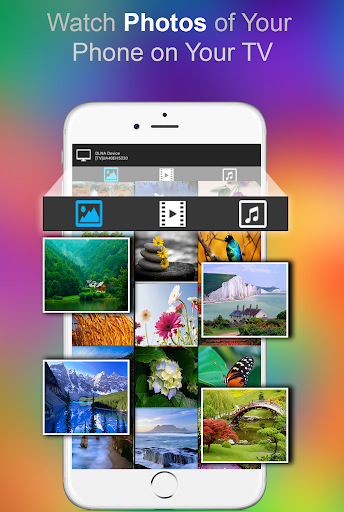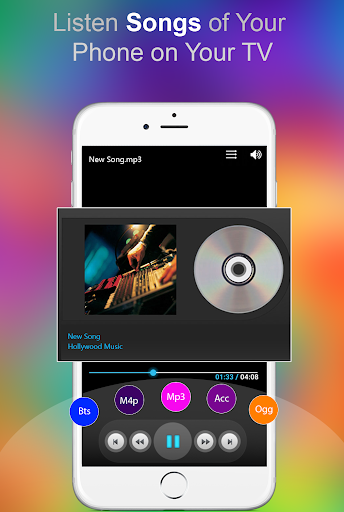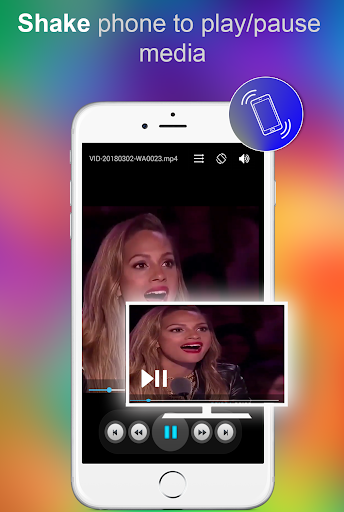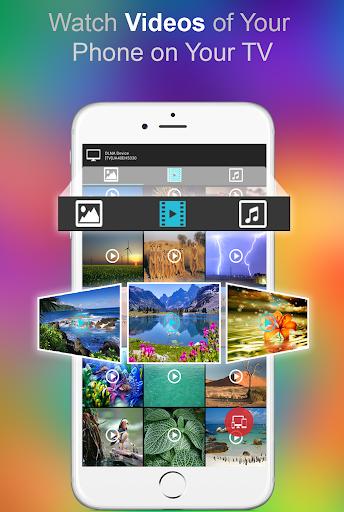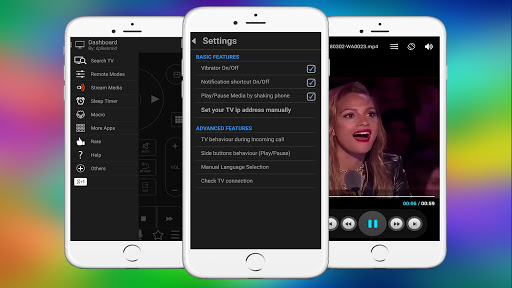TV Remote for LG (Smart TV Re
House & Home
3.4
1M+
Editor's Review
I recently tried out the TV Remote for LG app for my LG Smart TV, and here's my review on its features, usability, design, and pros and cons:
Features 🌟
The TV Remote for LG app offers a wide range of features that enhance the overall TV control experience. Some notable features include:
-
Full Remote Control: The app provides all the essential remote control functions, including power on/off, volume adjustment, channel switching, and input selection. It covers almost every aspect of controlling the TV remotely.
-
Smart Touchpad: The touchpad feature enables easy navigation on the TV screen, eliminating the need for a physical remote. You can swipe and scroll seamlessly, just like you would on a smartphone touchscreen.
-
Keyboard Input: The app facilitates quick and convenient text input with a keyboard directly on your mobile device. This is useful for web browsing, searching for content, and entering passwords.
-
Voice Commands: The voice command feature allows you to control various TV functions using voice instructions. It's a handy feature when you don't want to type or use physical buttons.
-
Smart Sharing: With this app, you can easily share multimedia files from your mobile device to the TV, making it effortless to display your photos and videos on a bigger screen.
Usability 🧰
The app's usability is exceptional and intuitive. It is easy to set up and connects seamlessly to your LG Smart TV. The interface is user-friendly, and navigation between different features is smooth and straightforward. The remote control functions are responsive with minimal lag, providing a seamless user experience.
Design and Interface 💎
When it comes to design, the TV Remote for LG app excels in simplicity and elegance. The interface is clean, well-organized, and visually appealing. Its uncluttered design ensures easy access to all the features without overwhelming the user. The layout is intuitive, allowing quick familiarization even to those new to the app.
Pros 👍
- Extensive remote control functionality covering all major TV functions.
- Easy navigation with a smart touchpad and keyboard input.
- Voice command support to control the TV hands-free.
- Seamless sharing of multimedia files with the TV.
- User-friendly interface with a clean and elegant design.
Cons 👎
- Occasional connectivity issues, requiring app restarts or TV reconnection.
- Limited advanced settings and customization options.
- Some rare compatibility issues reported with certain LG TV models.
Overall, the TV Remote for LG app is a fantastic companion for LG Smart TV owners. It offers an extensive range of features, a user-friendly interface, and a stylish design. Despite a few minor hiccups, the app provides a smooth and enjoyable TV control experience.