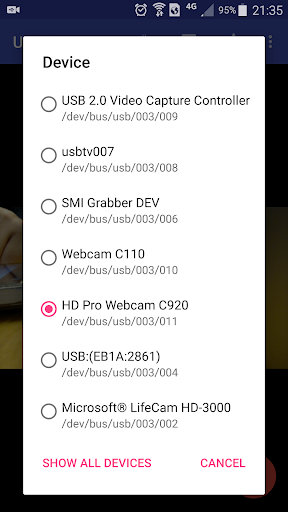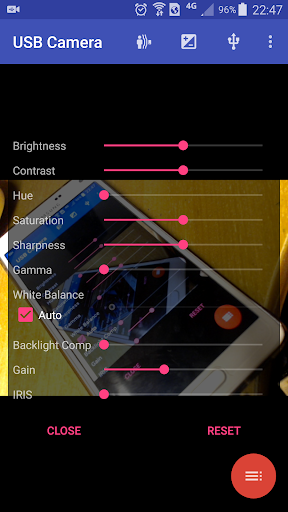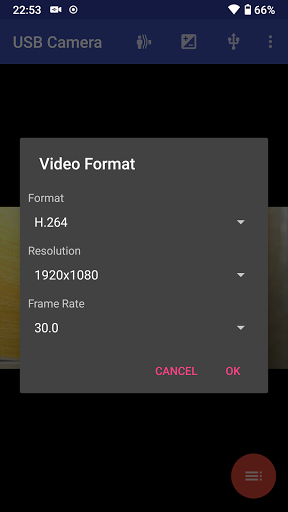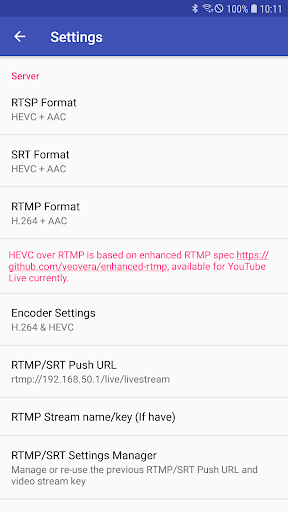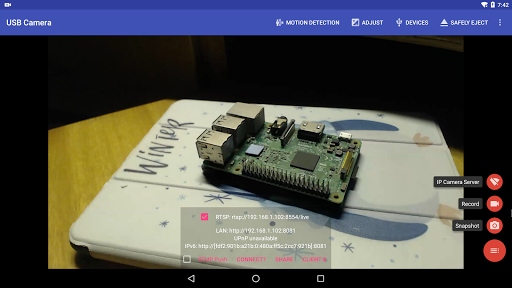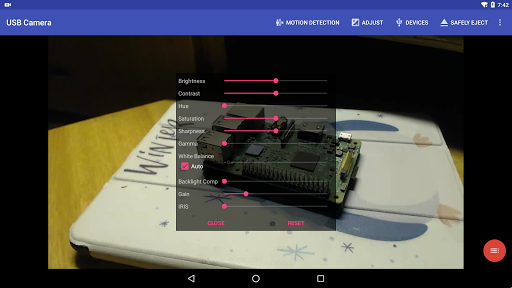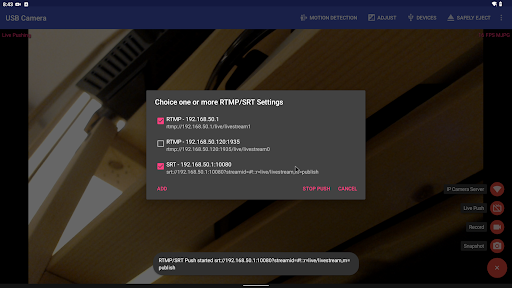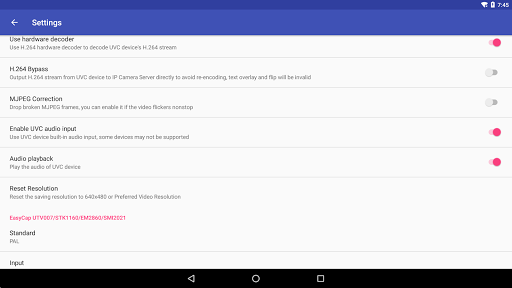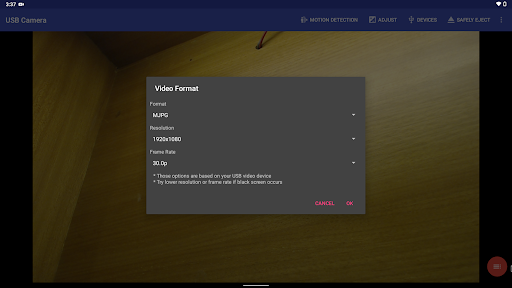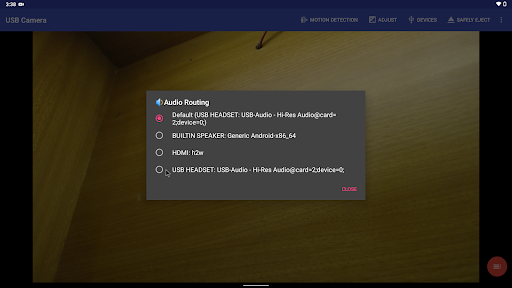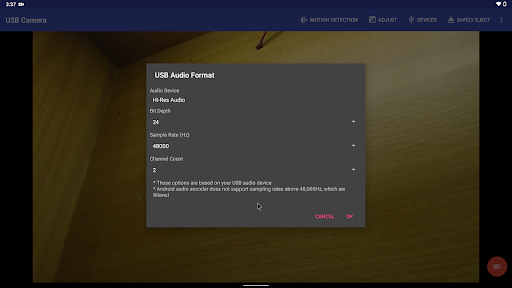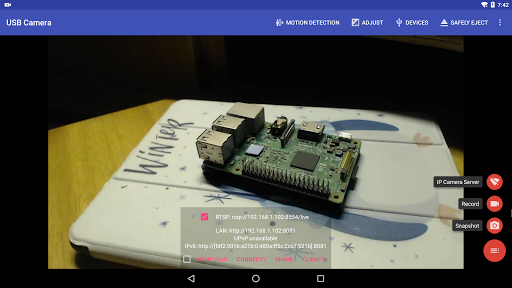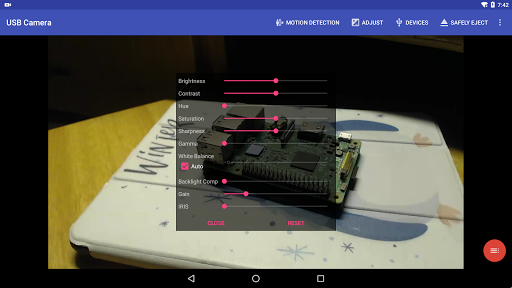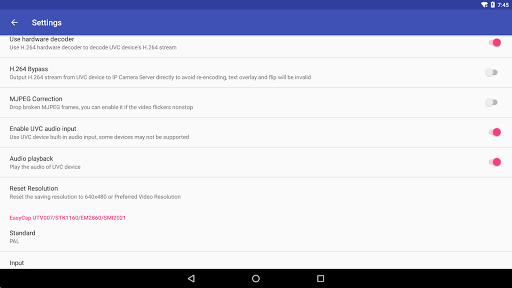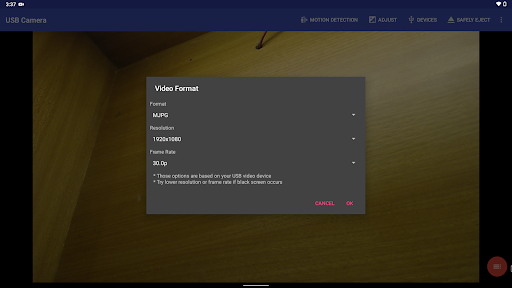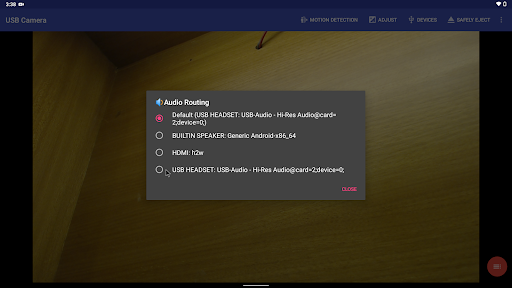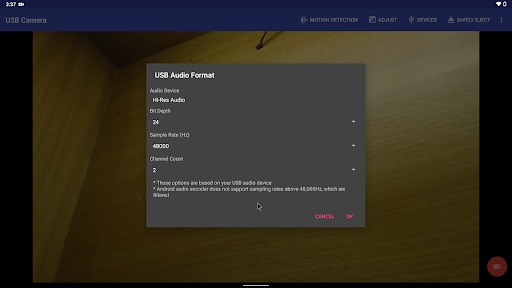USB Camera
Video Players & Editors
3.5
1M+
Editor's Review
Features
The USB Camera app provides users with a convenient solution to connect and stream from USB cameras on their Android devices. It offers the following features:
- Plug and Play: The app allows effortless connection to a wide range of USB cameras, supporting popular makes and models. Simply connect the camera using an OTG cable, and it's ready to use.
- Live Streaming: USB Camera facilitates real-time video streaming directly on your Android device. Experience smooth playback without any noticeable lag.
- Resolution Control: Users can adjust the resolution settings based on their specific requirements. The app supports various resolutions ranging from low to high quality.
- Manual Focus: Enjoy full control over your camera's focus settings. USB Camera enables users to fine-tune the focus manually for detailed captures.
- Capture Images: In addition to video streaming, the app allows users to take snapshots effortlessly while viewing the camera feed.
Usability
USB Camera offers a straightforward and intuitive user interface that makes it easy for users to connect and operate their USB cameras. The app provides clear instructions upon connection and quickly establishes a stable connection, minimizing any setup hassle. Switching between different cameras, adjusting settings, and capturing images is all achieved through simple gestures and buttons, ensuring a smooth user experience.
Design
The app boasts a clean and sleek design, with a user-friendly layout that prioritizes essential functions. The interface is well-organized, making it effortless to navigate between settings and camera modes. USB Camera's design is intuitive enough for both novice and experienced users to find their way around without much effort.
Pros
- Seamless plug-and-play connectivity with a wide variety of USB cameras.
- Smooth live video streaming without noticeable delays or lags.
- Adjustable resolution settings cater to different quality preferences.
- Manual focus control allows users to fine-tune image sharpness.
- Capturing snapshots while streaming provides additional functionality.
Cons
- Limited camera control options apart from focus adjustment.
- Occasional compatibility issues with certain USB camera models.
- The app may consume significant battery power during extended use.
In conclusion, USB Camera is a reliable app that efficiently enables users to connect USB cameras to their Android devices. With its user-friendly interface, excellent live streaming performance, and additional features like manual focus and image capture, the app serves as a handy tool for various scenarios. Despite minor drawbacks such as limited camera control options and potential compatibility issues, USB Camera proves to be a valuable addition for individuals in need of a convenient USB camera solution.