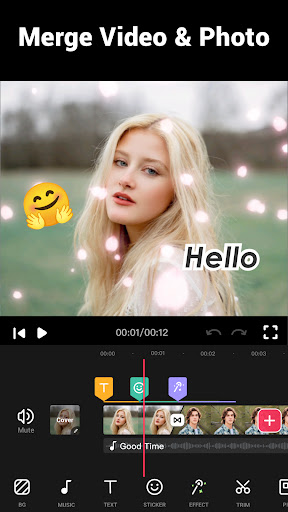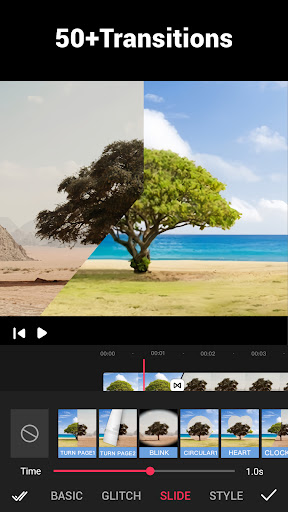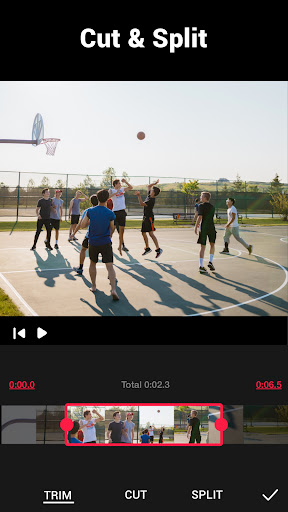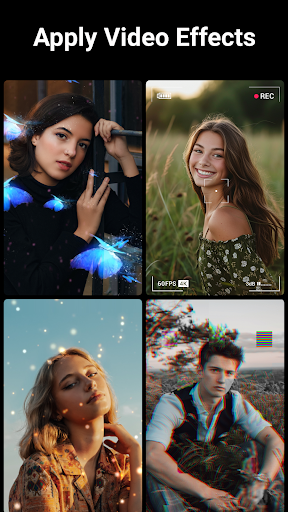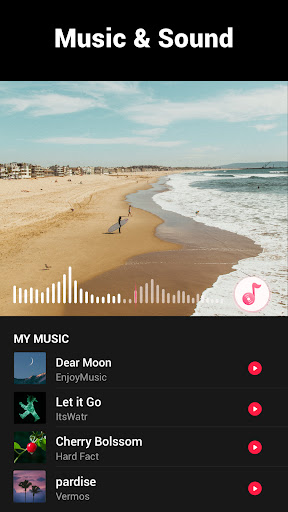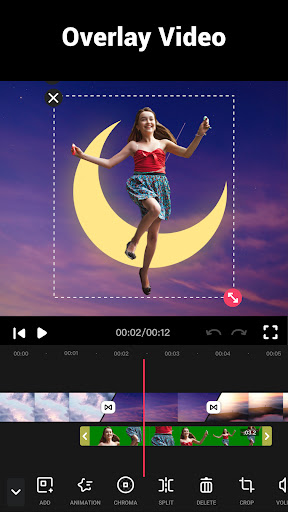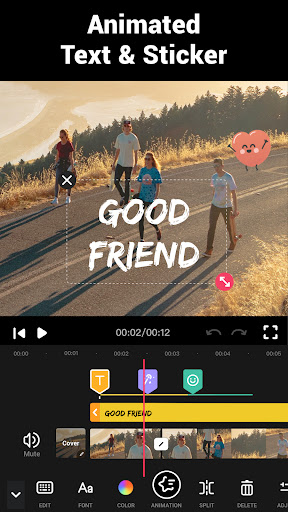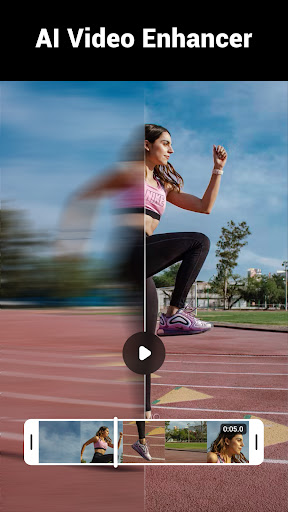Video Maker
Video Players & Editors
4.8
50M+
Editor's Review
Overview
Video Maker is an all-in-one video editing app that allows users to create stunning videos with ease. With a range of powerful features and sleek design, this app aims to empower users to unleash their creativity on the go.
Features
- Intuitive video editing: Video Maker provides all the necessary tools to edit videos effortlessly. Trim, split, and merge clips with precision, and adjust brightness, contrast, and saturation levels to achieve the desired look.
- Effects and transitions: Add an extra touch of professionalism to your videos with a wide selection of vibrant filters and smooth transitions. Choose from various themes to set the mood and enhance the overall visual appeal.
- Text and music integration: Personalize your videos by adding text overlays and captions. The app also offers a vast library of royalty-free music tracks, allowing you to perfectly sync audio with your visuals.
- Speed control: Adjust the playback speed of your videos to create slow-motion or time-lapse effects. This feature can bring a whole new perspective to your footage, making it more engaging and captivating.
- Precise editing tools: Take advantage of the app's precision editing features, including the ability to adjust video orientation, crop aspect ratios, and reverse videos. These tools provide flexibility and freedom in crafting your desired video.
Usability
Video Maker sets itself apart with its user-friendly interface. Navigating through menus and accessing tools is straightforward, even for beginners. The app supports gesture-based actions, simplifying the editing process. The well-organized layout ensures easy access to every feature, allowing users to edit videos efficiently.
Design
The design of Video Maker is sleek and modern. Its clean interface and well-placed buttons make it visually appealing. The color scheme is pleasing to the eye, ensuring a comfortable editing experience. The app's responsive design also makes it suitable for both smartphones and tablets, providing a consistent editing workflow across multiple devices.
Pros
- Rich selection of editing tools and effects
- Intuitive and user-friendly interface
- Well-organized and responsive design
- Extensive library of royalty-free music tracks
- Ability to adjust playback speed and video orientation
Cons
- Limited options for advanced video editing
- Occasionally, it may lag while processing complex edits
- Some advanced features require a premium upgrade
In conclusion, Video Maker is an excellent video editing app that caters to both novice and intermediate users. With its powerful features, intuitive design, and extensive library, it offers a fantastic platform to create and edit high-quality videos. While it may lack some advanced capabilities, its ease of use and final results make it a must-have for video enthusiasts.