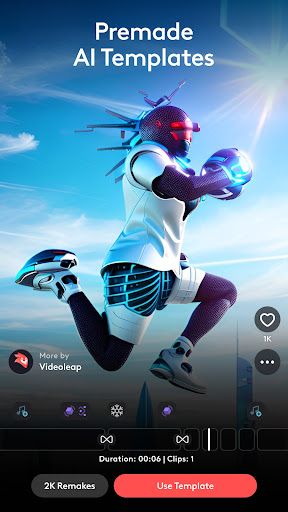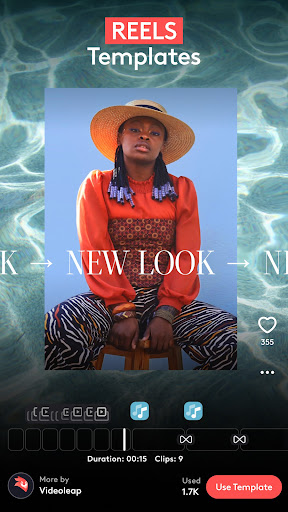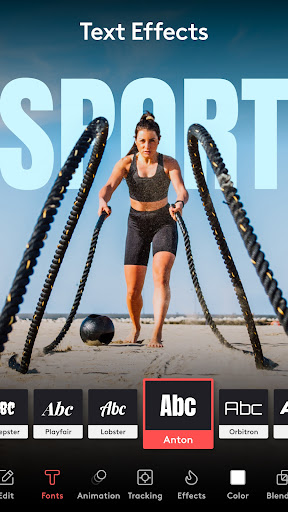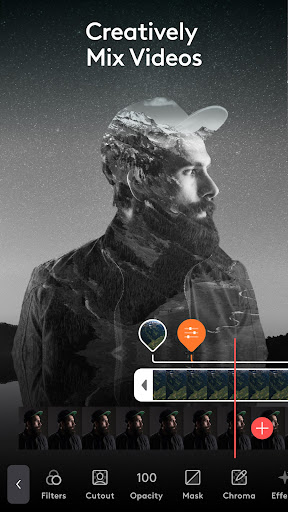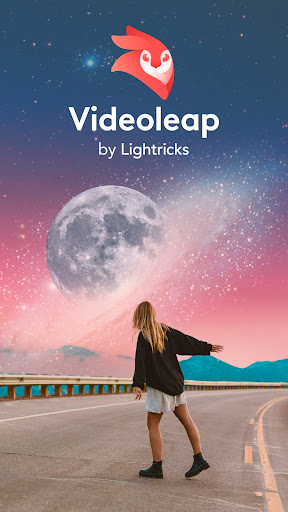Videoleap: AI Video Editor
Video Players & Editors
4.3
10M+
Editor's Review
Features
Videoleap is a powerful AI Video Editor that offers a wide range of features to enhance your videos. Some notable features include:
- AI Effects: The app uses AI technology to automatically add visual effects, filters, and transitions to your videos, making them look more professional and engaging.
- Advanced Editing Tools: Videoleap provides a variety of advanced editing tools, such as multi-layer editing, keyframe animations, blending modes, and chroma keying, giving users full control over their videos.
- Audio Controls: The app allows you to adjust the audio levels, add sound effects, apply background music, and even record voiceovers directly within the editing interface.
- Creative Assets: Videoleap offers an extensive collection of built-in creative assets, including stickers, text overlays, filters, and animated graphics, enabling you to add a personal touch to your videos.
Usability
Videoleap is highly user-friendly, making it accessible to both beginners and more experienced video editors. The interface is intuitive and well-organized, ensuring a seamless editing experience. The app provides detailed tutorials and tips to help users understand and utilize its features effectively.
Design
The design of Videoleap is clean, modern, and visually appealing. The layout is well-structured, making it easy to navigate through the different editing options and tools. The app offers a range of customizable themes, allowing users to personalize the interface based on their preferences.
Pros
- The AI effects feature saves time and effort by automatically enhancing videos with visually stunning effects.
- The advanced editing tools provide professional-level editing capabilities for users who require more control over their videos.
- The extensive collection of creative assets allows for easy customization and creative expression.
- User-friendly interface and detailed tutorials make it accessible to users with varying levels of experience.
Cons
- Some advanced features may require a learning curve for new users, although the tutorials help mitigate this.
- Some users have reported occasional bugs or crashes, but the developers frequently release updates to address such issues.
Overall, Videoleap is a comprehensive and feature-rich AI Video Editor that caters to a wide range of users. With its powerful editing tools, customizable effects, and user-friendly interface, it remains an excellent choice for anyone looking to create impressive videos effortlessly.