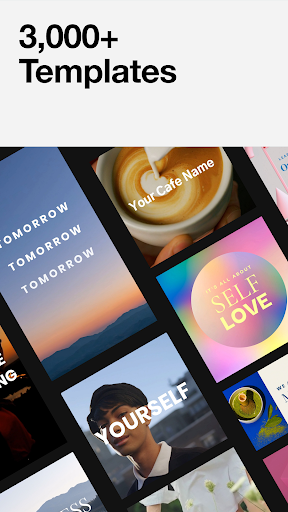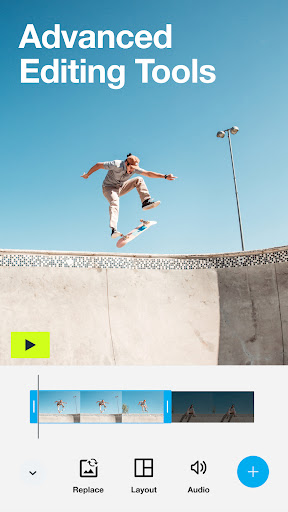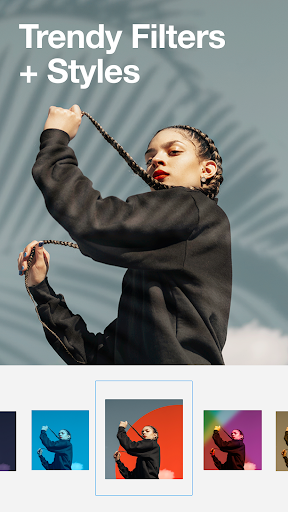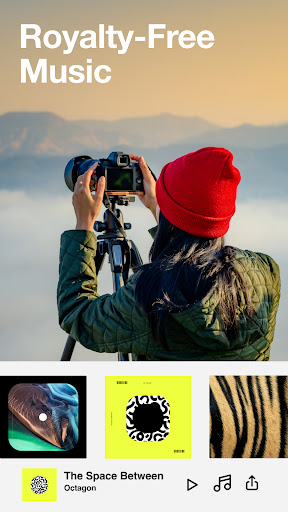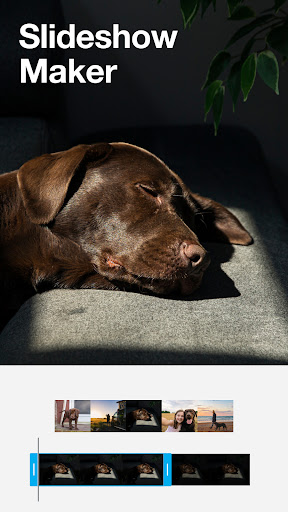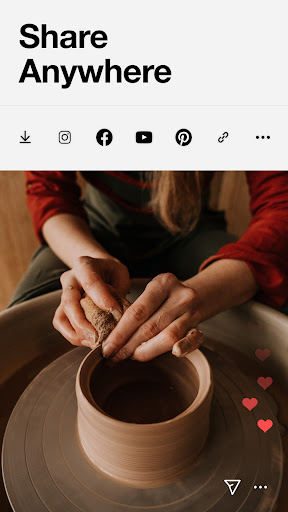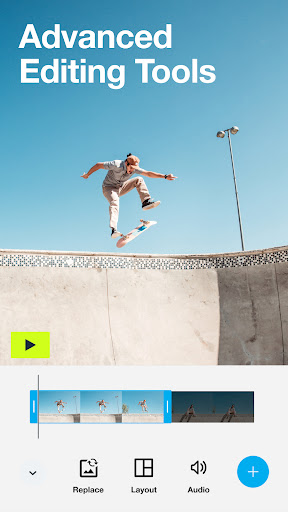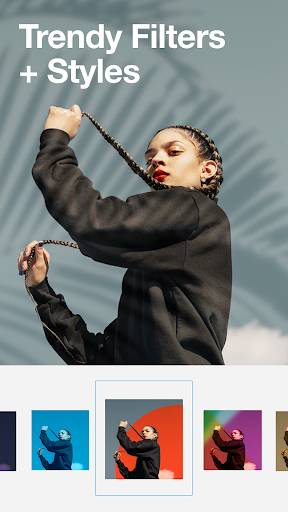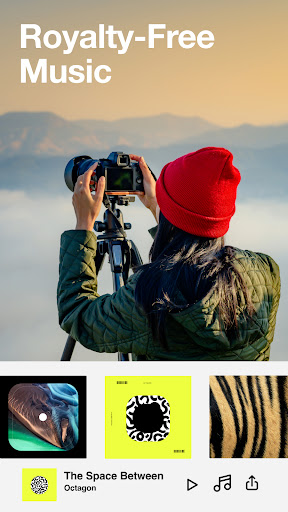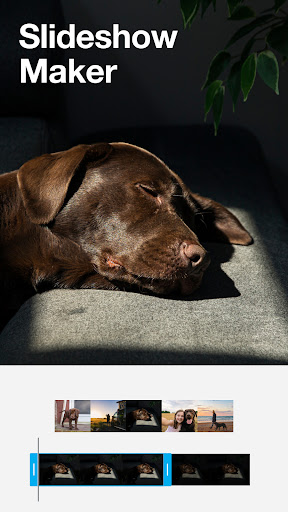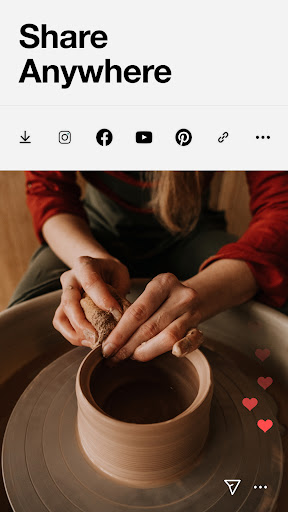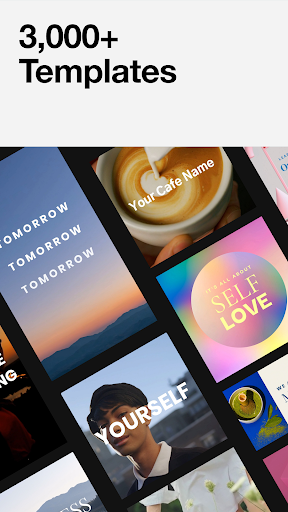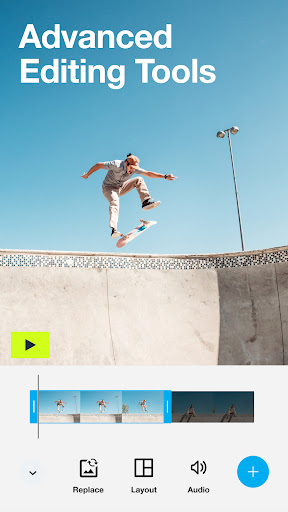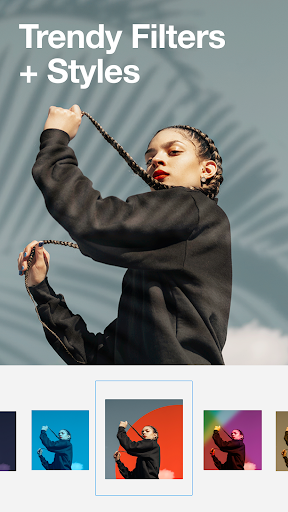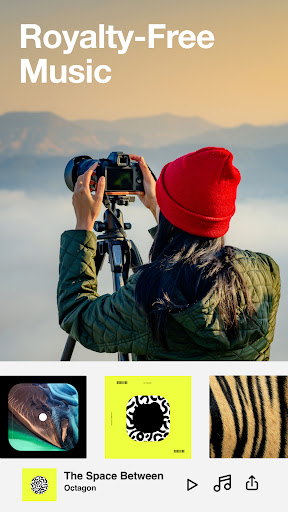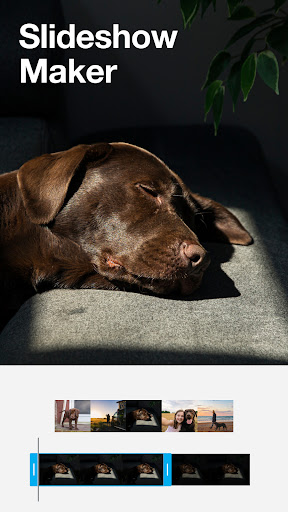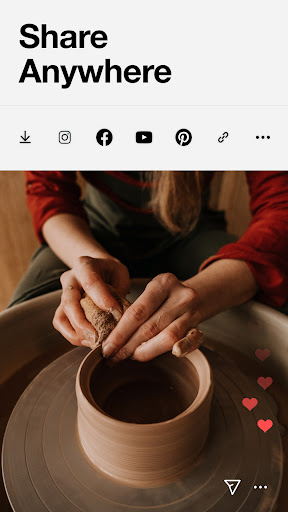Vimeo Create - Video Editor
Video Players & Editors
4.5
5M+
Editor's Review
Vimeo Create is a user-friendly video editor designed for beginners and professionals alike. With its intuitive interface, extensive template library, and powerful editing tools, Vimeo Create makes it easy to create engaging and professional-looking videos for various platforms, including social media, marketing, and education.
Features:
-
Extensive Template Library: Vimeo Create offers a wide range of professionally designed templates that cater to different industries, niches, and purposes. These templates provide a starting point for creating videos, making it easy for users to customize and add their unique content.
-
Easy-to-Use Interface: Vimeo Create features a clean and user-friendly interface that makes it accessible to users of all skill levels. The drag-and-drop functionality allows users to easily add and arrange elements within their videos, while the intuitive controls make it easy to adjust transitions, animations, and text effects.
-
Powerful Editing Tools: Despite its simplicity, Vimeo Create provides a comprehensive set of editing tools that allow users to perform basic and advanced video editing tasks. Users can trim, crop, and merge clips, adjust colors and exposure, add transitions and animations, and incorporate text, images, and music.
-
Stock Media Library: Vimeo Create integrates with a vast library of royalty-free stock media, including videos, images, and music. This integration allows users to easily find and incorporate relevant media into their videos, saving time and effort.
-
Collaboration and Sharing: Vimeo Create allows users to collaborate with others on video projects. Team members can share templates, clips, and project files, and collaborate in real-time. The platform also provides options for easily sharing videos on social media, email, and other platforms.
Usability:
Vimeo Create is incredibly easy to use, even for those with no prior video editing experience. The drag-and-drop functionality and intuitive controls make it simple to create and edit videos. The templates provide a great starting point, and the extensive stock media library helps users find relevant content quickly.
Design:
Vimeo Create features a modern and sleek design that enhances the user experience. The interface is well-organized, and the color scheme and typography create a cohesive and visually appealing workspace. The templates and stock media library are aesthetically curated, providing users with high-quality options to choose from.
Pros:
- User-friendly interface suitable for beginners and professionals
- Extensive template library for various purposes
- Powerful editing tools for basic and advanced tasks
- Collaboration and sharing features for teamwork
- Integration with stock media library for easy access to royalty-free content
Cons:
- Some advanced editing features may be lacking for professional video editors
- Limited customization options for templates
- Occasional glitches and performance issues
Overall, Vimeo Create is an excellent video editor for users of all skill levels, particularly those who need a simple and intuitive platform for creating engaging and professional-looking videos. With its extensive template library, powerful editing tools, and collaboration features, Vimeo Create is a great choice for marketing, social media, and educational purposes.