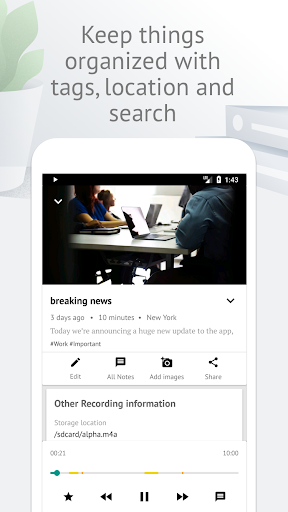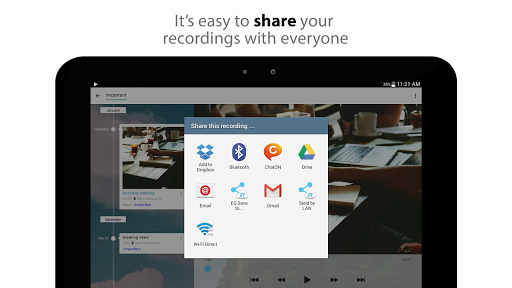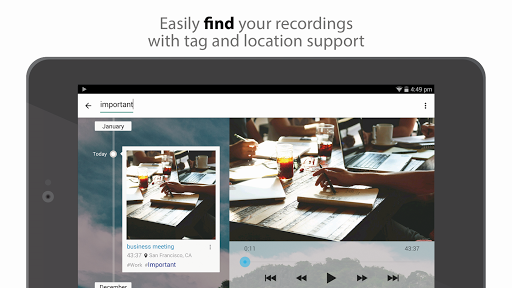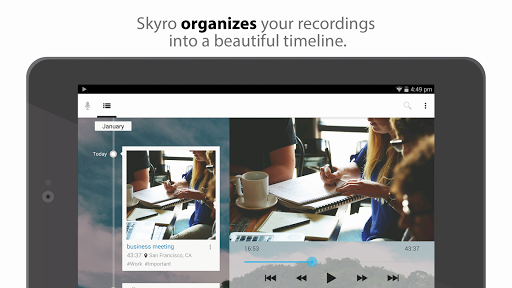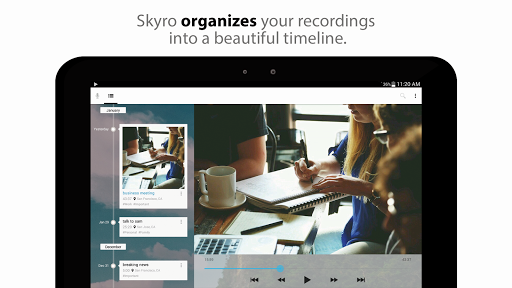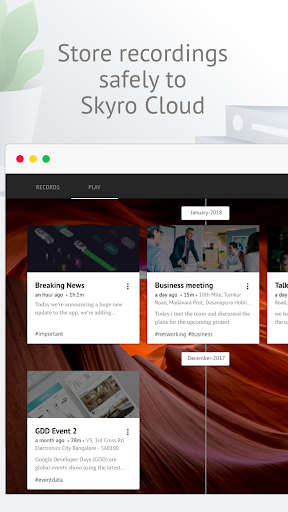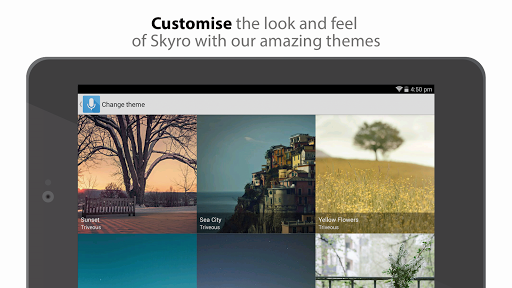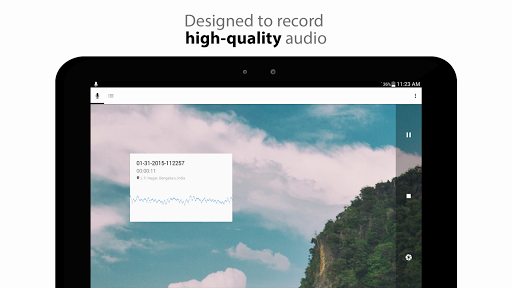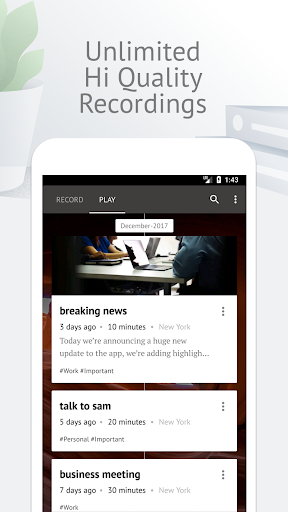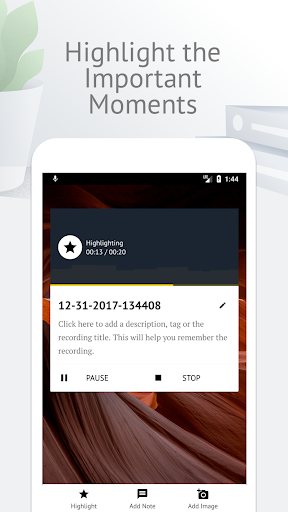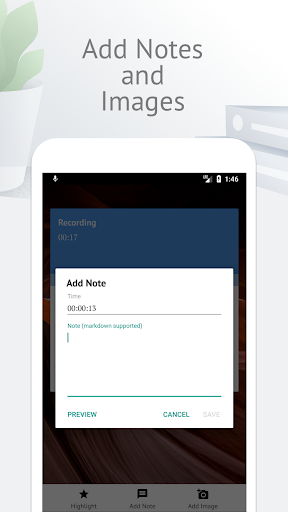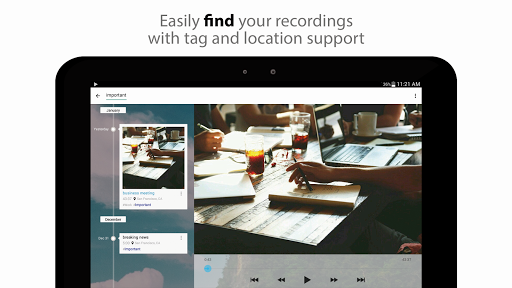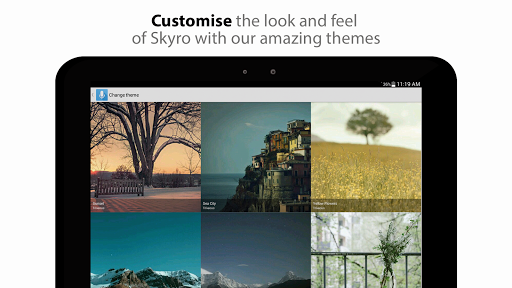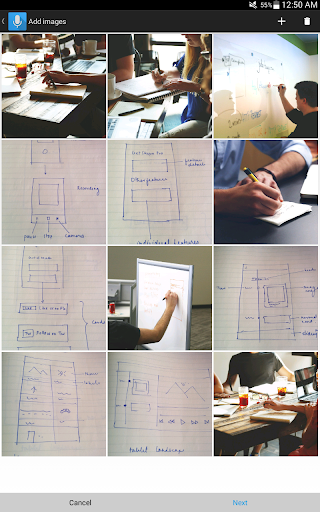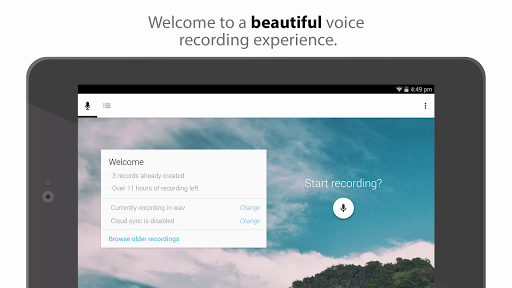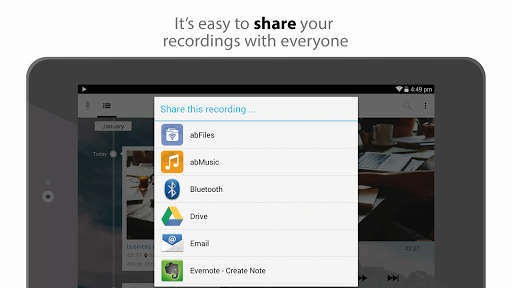Voice Recorder
Music & Audio
3.7
1M+
Editor's Review
Features
The Voice Recorder app is equipped with a great set of essential features that make it a reliable tool for recording audio. Some notable features include:
-
Recording: The app allows you to easily start and stop audio recording with a simple tap. You can record meetings, lectures, interviews, or any other audio you need.
-
Playback: Once recorded, you can easily play back your recordings within the app, making it convenient to review or share them.
-
File Organization: The app offers efficient file management, allowing you to easily organize your recordings by giving them titles or adding tags for quick searching.
-
Sharing: You can share your recordings through various apps like messaging, email, or cloud storage, making it seamless to distribute your audio files.
Usability
The Voice Recorder app is incredibly user-friendly and straightforward to navigate. The interface is clean and intuitive, ensuring hassle-free usage for both beginners and experienced users. The app makes it effortless to switch between recording and playback modes, and accessing your recorded files is quick and uncomplicated.
Design
The app boasts a sleek and modern design, ensuring a visually pleasing experience. The minimalist interface contributes to its user-friendly nature, with easily identifiable icons and straightforward controls. The combination of a dark theme with contrasting colors enhances visibility, particularly in low-light environments.
Pros
- Simple and intuitive user interface
- Efficient organization and search options for recorded files
- Easy sharing of recordings through various apps
- Sleek and modern design with a dark theme for enhanced visibility
Cons
- Lack of advanced editing features (e.g., trimming or merging recordings)
- Inability to export recordings in different formats (limited to default format)
- No option for cloud storage integration
Overall, the Voice Recorder app is a handy tool for capturing audio recordings on the go. It offers essential features, a clean design, and straightforward usability. However, some advanced editing features and additional export options would further enhance its functionality.