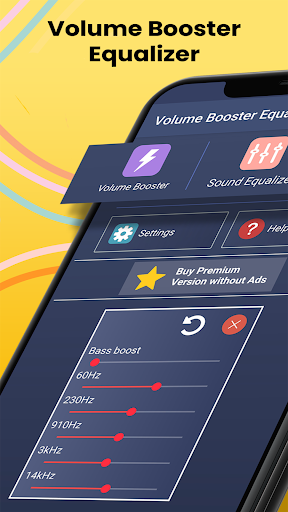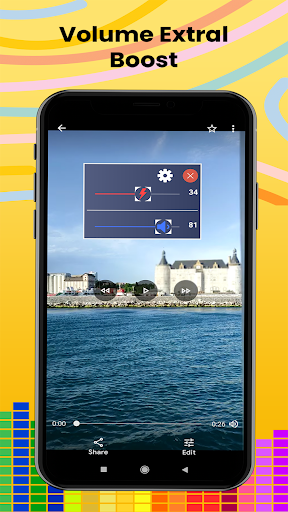Volume Booster Equalizer
Tools
4.5
1M+
Editor's Review
Features
The Headphones Volume Booster – Max Sound & Equalizer app boasts an impressive array of features that enhance the audio quality of your headphones.
Equalizer Controls: The app allows users to customize the sound output using its intuitive equalizer controls. With a range of pre-set audio profiles and the ability to create personalized equalizer settings, you can enjoy music tailored to your preferences.
Volume Boosting: This app takes your audio experience to the next level by providing a volume booster feature. It allows you to amplify the sound beyond the device's standard volume limits, providing a richer and more immersive listening experience.
Bass Booster: With the built-in bass booster, the app intensifies low-frequency audio, elevating your music or movies with deeper, more pronounced bass.
Usability
The user interface of Headphones Volume Booster – Max Sound & Equalizer is user-friendly and highly intuitive. Navigating through various features and settings is straightforward, regardless of your technical expertise. The app offers a seamless experience, ensuring that you can easily modify the sound settings to suit your preference without any hassle.
Design
The app's design is sleek, modern, and visually appealing, providing an aesthetically pleasing experience to users. The interface is well-organized, ensuring easy access to various functionalities. The buttons and sliders are large enough, making it convenient to operate on small screens. The color scheme is pleasing, and the overall design adds to the pleasure of using this app.
Pros and Cons
Pros:
- Easy-to-use and beginner-friendly interface.
- Extensive equalizer controls to customize audio output.
- Volume booster feature offers amplified sound levels.
- Bass booster enhances low-frequency audio.
- Sleek and visually appealing design.
Cons:
- The app may consume more battery when using the volume booster feature extensively.
- Limited options for advanced users who prefer fine-tuning audio settings outside of pre-set profiles.
In conclusion, Headphones Volume Booster – Max Sound & Equalizer is a brilliant app that significantly enhances your headphones' audio quality. Its intuitive equalizer controls, volume booster, and bass booster features enable you to create the perfect audio experience. With its user-friendly design and pleasing visual appeal, this app is undoubtedly worth considering for all music enthusiasts. However, advanced users seeking more granular control over audio settings may find limitations in customization options.