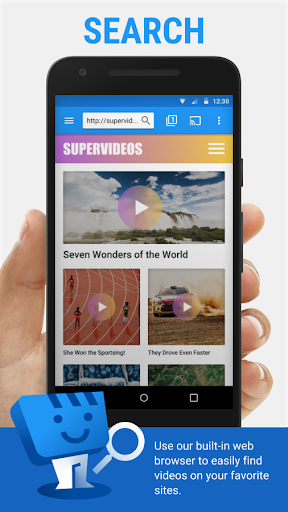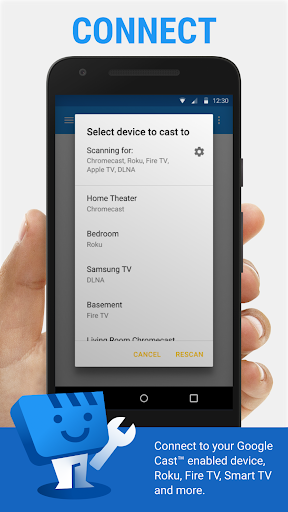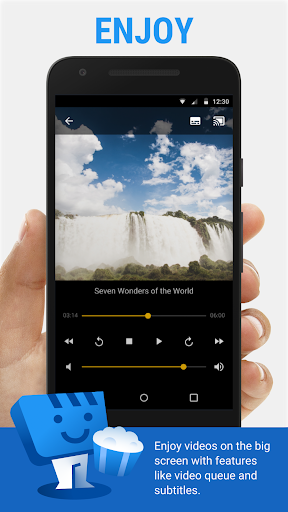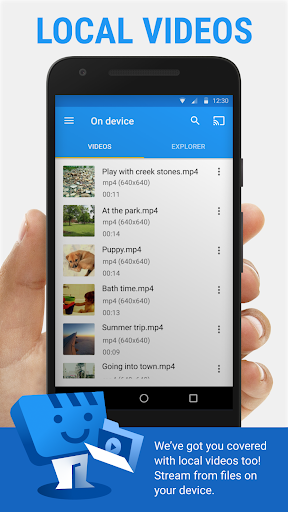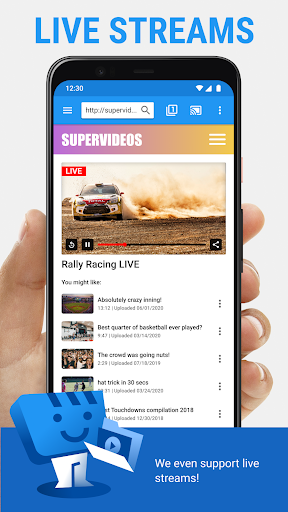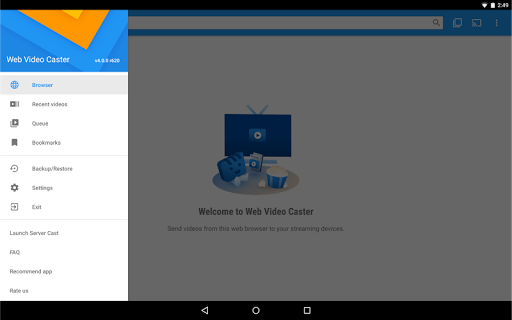Web Video Cast | Browser to TV
Video Players & Editors
4.5
10M+
Editor's Review
Features
Web Video Cast is a feature-rich app that allows you to cast online videos and other media content from your mobile device to your Smart TV or any other compatible device with ease. Here are some notable features of the app:
- Wide Range of Supported Devices: Web Video Cast supports a variety of devices including Smart TVs, gaming consoles, media players, and Chromecast, ensuring compatibility with most of the popular streaming devices.
- Browser Integration: The app effortlessly integrates a built-in web browser, making it convenient to browse and stream videos directly within the app.
- Video Casting: Web Video Cast allows you to cast videos from various sources like websites, cloud storage, and even your device's local storage.
- Live Streaming: You can also stream live videos directly to your TV from any website that supports it.
- Subtitle Support: The app supports subtitles for videos, letting you enjoy foreign language videos without any hassle.
- Video Queue: The app lets you create a video queue, enabling you to line up multiple videos and enjoy a seamless streaming experience.
Usability
Web Video Cast boasts a clean and intuitive user interface, making it user-friendly for both tech-savvy individuals and those who are less experienced with casting apps. Navigating through the app is simple, and the well-organized menus and options provide easy access to all its features. The app efficiently detects available casting devices, allowing for quick connections and hassle-free streaming.
Design
Web Video Cast features a sleek and modern design that enhances the overall user experience. The app's minimalist interface helps keep distractions at bay while focusing on content. The color scheme and layout are visually appealing, and the well-placed icons and buttons make it easy to navigate through the app.
Pros
- Seamless integration with a variety of streaming devices
- Built-in web browser for improved browsing experience
- Reliable and stable casting performance
- Video queue feature for uninterrupted streaming
- Supports subtitles for a wide range of videos
- User-friendly interface and intuitive controls
Cons
- Occasional ads can be a bit intrusive
- Some advanced features may require a premium upgrade
- Video buffering time can be prolonged depending on network conditions
Overall, Web Video Cast is an excellent app that simplifies the process of casting videos from your mobile device to your TV or other compatible devices. With its wide range of features and user-friendly interface, it offers a seamless and enjoyable streaming experience.