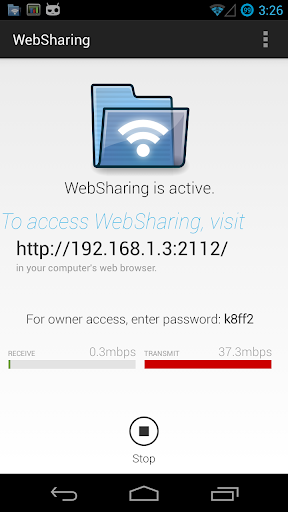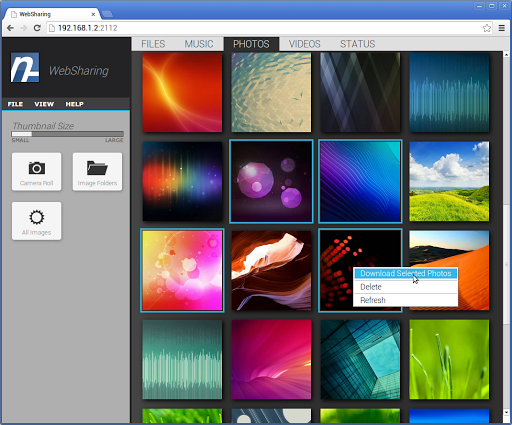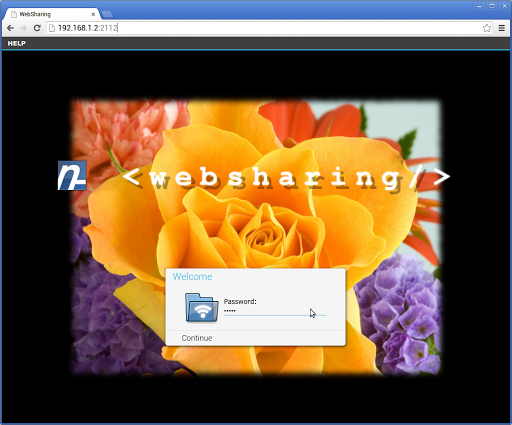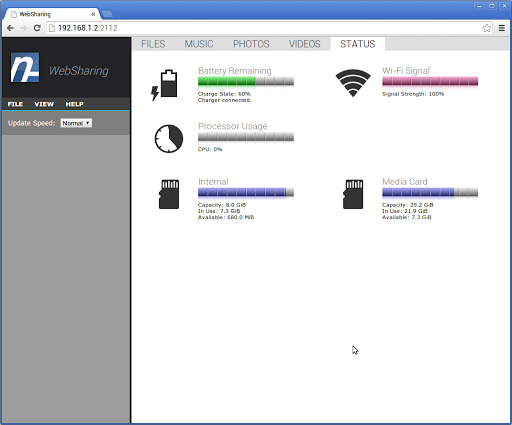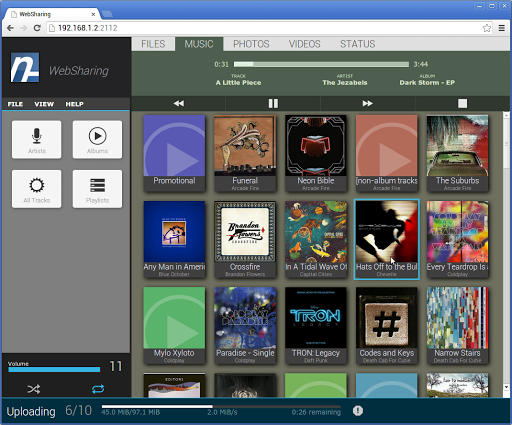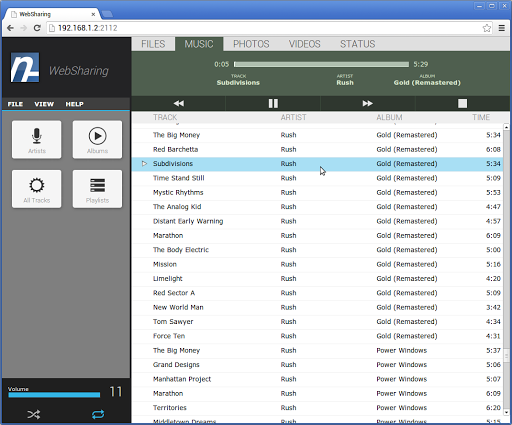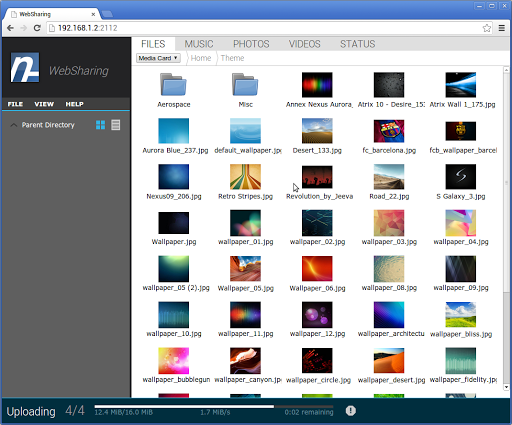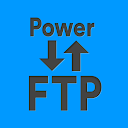WebSharing (WiFi File Manager)
Communication
4.4
10K+
Editor's Review
Features
- The app allows users to easily transfer files between their device and a computer via a WiFi connection.
- It provides a web interface that can be accessed through a browser on the computer, making it convenient to manage files without the need for a cable or additional software.
- Users can upload and download files, create folders, rename and delete files, and even stream media files directly from their device.
Usability
The app is straightforward and easy to use. Setting up the WiFi connection is simple, and the web interface is intuitive, allowing for seamless file management.
Design
The design of the app is clean and user-friendly. The interface is well-organized, making it easy to navigate and find the desired files for transfer or management.
Pros
- Convenient WiFi file transfer without the need for cables
- Intuitive web interface for easy file management
- Supports various file operations, including streaming media files
Cons
- The app may sometimes experience connectivity issues with certain computer systems
- Some users may prefer a mobile app interface instead of accessing the web interface through a browser
In conclusion, WebSharing (WiFi File Manager) is a useful app for those looking for a simple and efficient way to transfer and manage files between their device and a computer. Despite some minor connectivity issues, the app's features, usability, and design make it a valuable tool for file management.