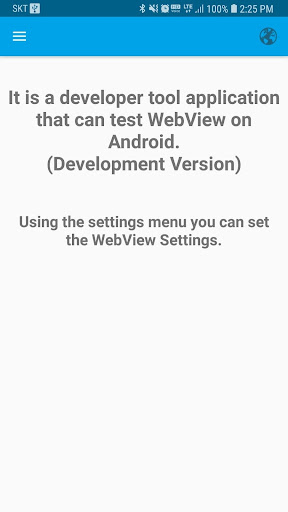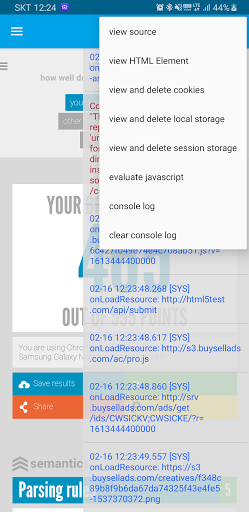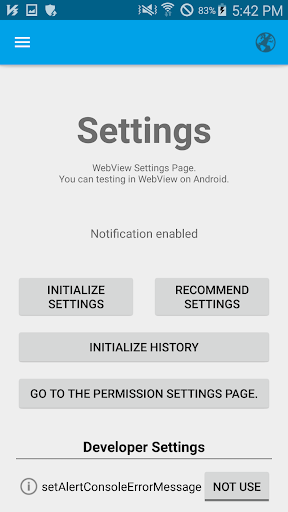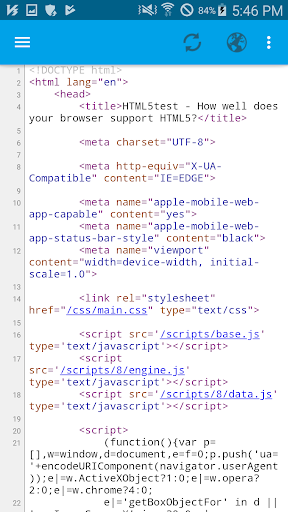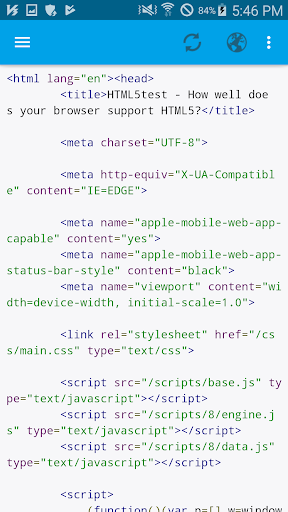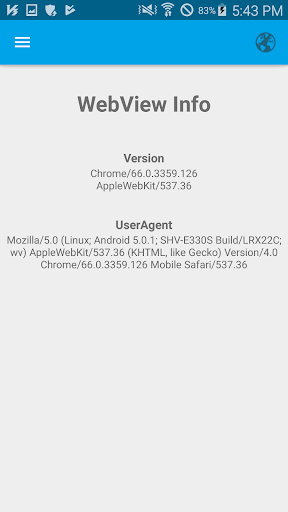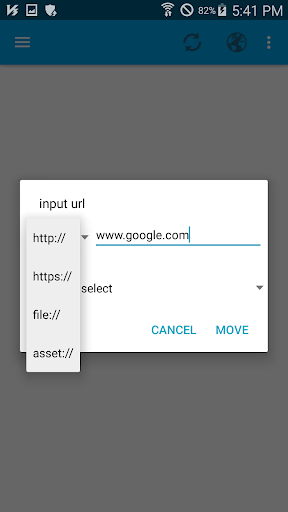WebView Test
Tools
4.4
100K+
Editor's Review
Features
WebView Test is a versatile app that allows users to test the functionalities and performance of a web view component within an application. It provides various features to facilitate testing and customization of web view behavior:
- Loading Web Pages: The app enables users to load different web pages and evaluate their rendering within the web view.
- Navigational Controls: It offers navigational controls, including backward and forward buttons, to navigate through the loaded web pages easily.
- Customization: WebView Test supports customization options such as adjusting the web view's layout, dimensions, and styling to suit specific testing requirements.
- JavaScript Execution: It allows users to execute JavaScript code within the web view and observe the outcomes.
- Error Handling: The app provides error handling capabilities by notifying users in case of failed page loading or any script execution errors.
Usability
WebView Test exhibits a user-friendly interface with intuitive functionalities, making it easy for users to navigate and operate the app. The layout is clean and uncluttered, ensuring a seamless testing experience. The app's straightforward controls and clear instructions contribute to its overall usability.
Design
The design of WebView Test focuses on simplicity and effectiveness. It features a minimalistic design with a clean color scheme, providing visual comfort during extended testing sessions. The app efficiently utilizes available screen space to display the loaded web page and accompanying navigational controls without any unnecessary distractions.
Pros
- Easy Testing: The app simplifies testing web view components by providing all necessary functions in one place.
- Customization: WebView Test allows users to customize various aspects like web view layout and behavior, enabling accurate testing of different scenarios.
- Error Handling: The error reporting feature helps identify and resolve issues promptly while testing.
Cons
- Limited Browser Functionality: WebView Test focuses primarily on web view testing, so it lacks some advanced browser functionalities like bookmarks or tab management.
- No Network Simulation: The absence of network simulation restricts users from testing web views in various network conditions (e.g., poor connectivity or high latency).
Overall, WebView Test is a valuable tool for developers and testers, providing a convenient platform to assess and fine-tune web view components. Its user-friendly interface, customization options, and error handling capabilities make it a suitable choice for efficient web view testing. However, users should note the app's limited browsing features and the absence of network simulation functionality.