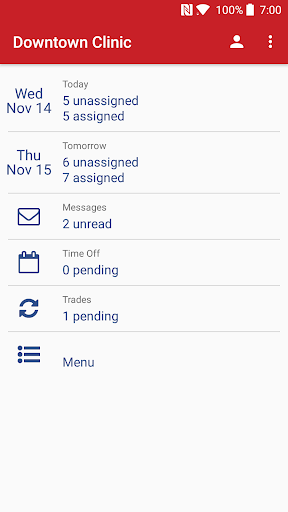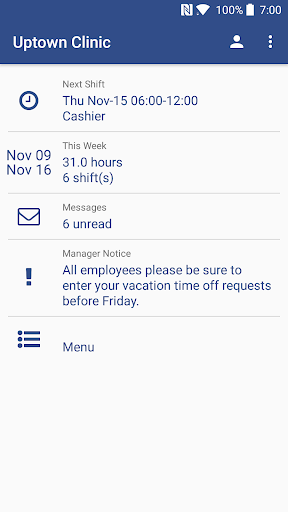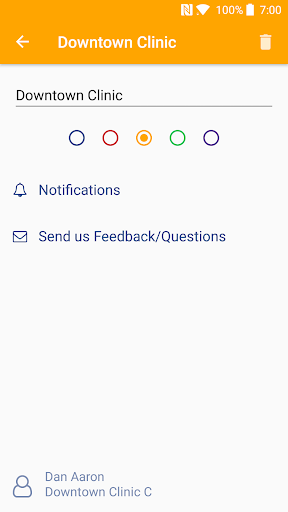WhenToWork Employee Scheduling
Business
4.2
500K+
Editor's Review
Introduction
WhenToWork Employee Scheduling is a popular app that aims to simplify the process of creating and managing employee schedules. In this review, we will assess its features, usability, design, and discuss its pros and cons.
Features
WhenToWork Employee Scheduling offers several notable features:
- Shift Management: The app allows managers to create, edit, and assign shifts to employees efficiently. It supports recurring shifts, split shifts, and customizable shift templates.
- Availability Tracking: Employees can input their availability preferences, allowing managers to schedule them accordingly and avoid conflicts.
- Communication: The app facilitates easy communication between managers and employees through features like email notifications, swapping shifts, and posting messages on the bulletin board.
- Time-Off Requests: Employees can submit time-off requests directly through the app, which managers can approve or decline swiftly.
- Integration: The app seamlessly integrates with popular tools like Google Calendar and Outlook, ensuring synchronization of schedules across platforms.
Usability
WhenToWork Employee Scheduling is designed to be user-friendly and intuitive. Its interface is well-organized, making it easy to navigate and manage schedules. The app's search and filtering options simplify the process of finding specific shifts or employee information. However, some users have reported minor issues with the responsiveness of certain features, resulting in occasional lag.
Design
The app boasts a clean and professional design. Its color scheme is pleasant, and the layout provides a clear overview of schedules and employee information. While the design is functional, it may not be the most visually exciting or modern compared to some competing apps.
Pros
- Efficient shift management with support for recurring and customizable shifts.
- Seamless synchronization with external calendars like Google Calendar.
- Convenient availability tracking and time-off request features.
- Effective communication tools streamline interactions between employees and managers.
- User-friendly interface with easy navigation and search capabilities.
Cons
- Occasional lag and responsiveness issues.
- The design may feel outdated to some users.
Conclusion
WhenToWork Employee Scheduling is a reliable app for simplifying the process of creating and managing employee schedules. Its array of features, user-friendly interface, and integration capabilities make it a popular choice for businesses in need of efficient scheduling tools. While there might be some minor performance issues and the design could be more modern, the overall functionality and effectiveness of the app outweigh these drawbacks.