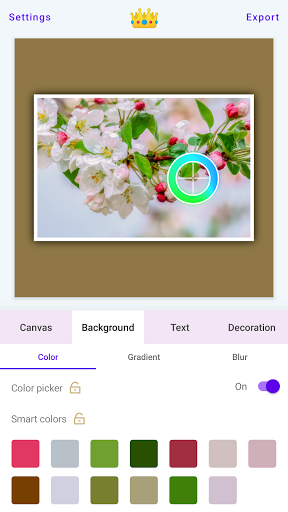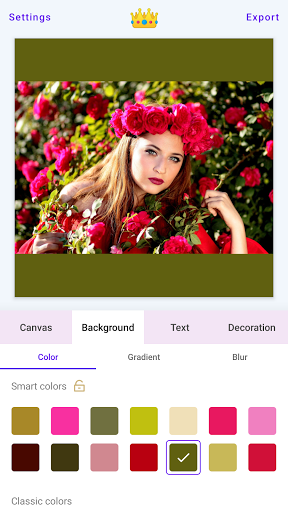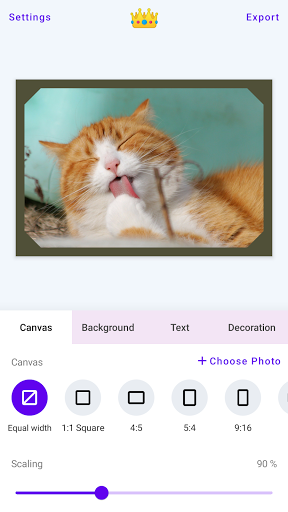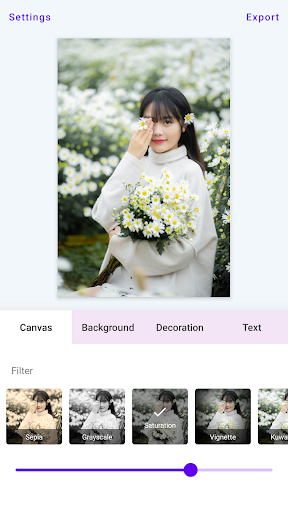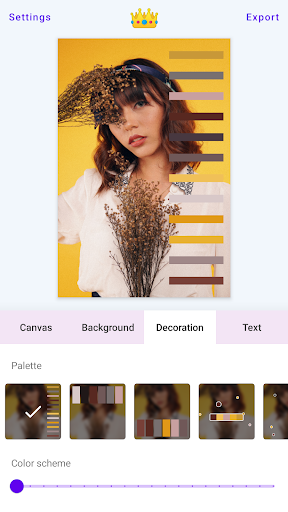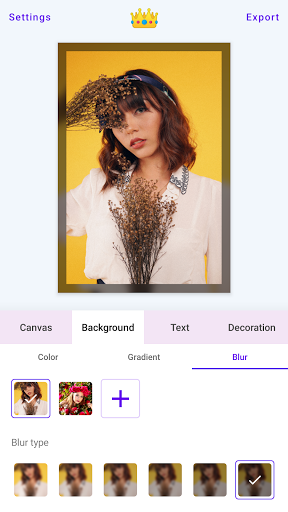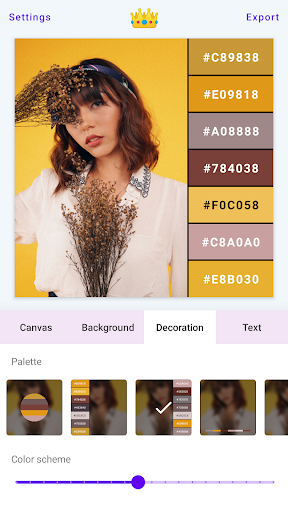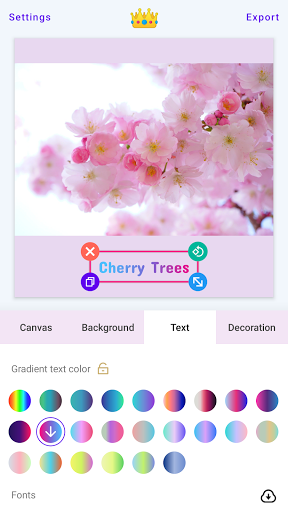White Border: Square Fit Photo
Photography
4.5
500K+
Editor's Review
Features 📸
White Border: Square Fit Photo is a fantastic photo editing app that offers a range of amazing features to enhance and beautify your pictures. Here are some notable features:
- White Border: The app provides an easy way to add a stylish white border to your photos, giving them a classic and elegant look.
- Square Fit: With just a single tap, you can crop your images into perfect square dimensions, making them ready for social media platforms such as Instagram.
- Adjustments: You can fine-tune your photos by adjusting brightness, contrast, saturation, and other settings to create the perfect balance.
- Filters: An array of stunning filters are available to instantly transform the mood and tone of your images.
- Stickers and Text: Express your creativity by adding various stickers and text overlays to personalize your photos.
- High-Quality Export: The app allows you to save and share your edited photos without compromising their quality.
Usability 💡
White Border: Square Fit Photo offers a user-friendly and intuitive interface that makes the editing process a breeze. The app provides hassle-free navigation, ensuring even beginners can easily manage and access its features. With just a few taps, you can transform your images into masterpieces.
Design 🎨
The design of White Border: Square Fit Photo is sleek, modern, and uncluttered. The minimalistic approach ensures that the focus remains on the user's photos. The layout is well-organized, enabling effortless browsing and selection of editing tools. The app's overall aesthetic is visually appealing, enhancing the editing experience.
Pros ✅
- Simple and user-friendly interface for easy navigation.
- Add elegant white borders to your photos effortlessly.
- Crop images into perfect square dimensions in just a single tap.
- Adjust brightness, contrast, and other settings to achieve the desired effect.
- Various filters available to instantly transform the mood of your pictures.
- Wide range of stickers and text overlays to personalize your images.
- High-quality exports ensure your photos are preserved without degradation.
Cons ❌
- Although the app provides a range of editing tools, it lacks advanced options for those seeking more intricate adjustments.
- Free version contains ads, which may interrupt the editing flow and may require upgrading to the premium version for an ad-free experience.
To conclude, White Border: Square Fit Photo is an excellent app for users who want to add elegance and creativity to their photos quickly. With its effortless usability, stunning design, and essential editing features, it proves to be a reliable choice. Though it may not cater to advanced editing needs, its simplicity and convenience make it a must-have for casual and beginner photographers.