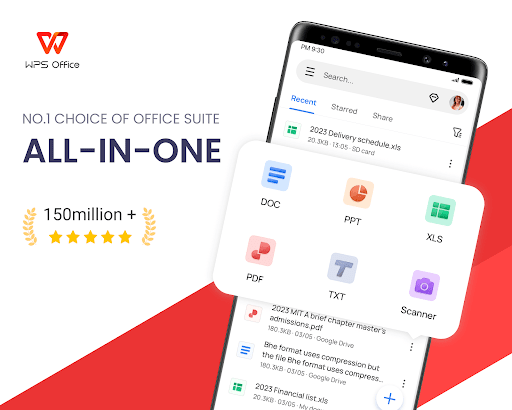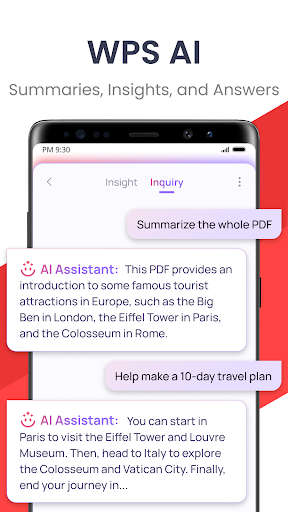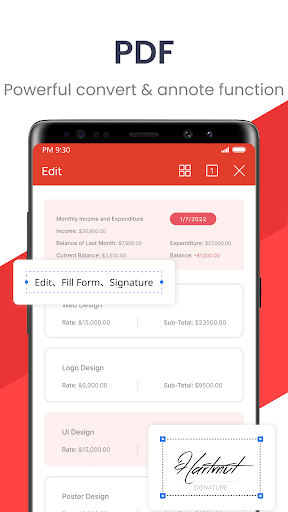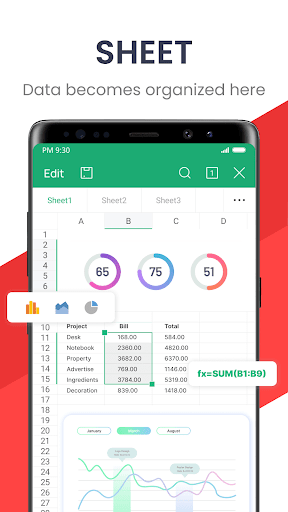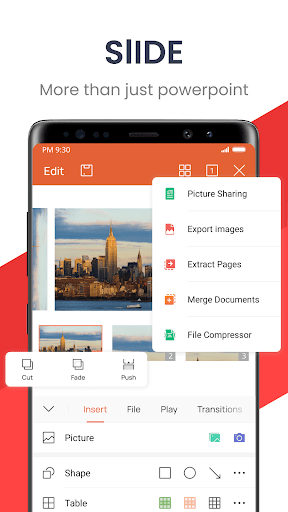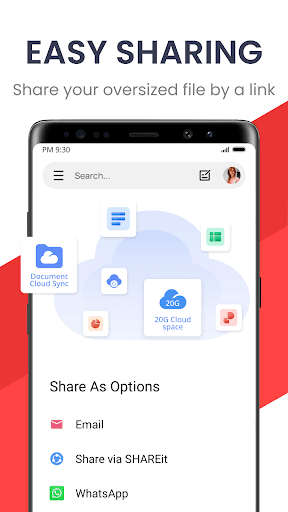WPS Office-PDF,Word,Sheet,PPT
Productivity
4.4
500M+
Editor's Review
I recently started using the WPS Office app and I must say, it has become my go-to app for all my document editing and PDF needs. The app offers a variety of features and benefits that make it a must-have for anyone who frequently works with documents.
Features:
-
Document Editing: The app allows users to create, edit, and format Word documents with ease. The interface is user-friendly and offers all the essential editing tools.
-
PDF Viewer and Editor: WPS Office also includes a fully functional PDF viewer and editor. This feature is incredibly useful for anyone who needs to work with PDF documents on a regular basis.
-
Excel and PowerPoint Compatible: The app supports the creation and editing of spreadsheets and presentations, making it a versatile tool for all document needs.
-
Cloud Integration: WPS Office seamlessly integrates with popular cloud storage services such as Google Drive, Dropbox, and OneDrive, allowing users to access and save documents directly from the app.
Benefits:
-
Cross-Platform Compatibility: WPS Office is available on multiple platforms, including iOS, Android, Windows, and Mac. This ensures that users can access their documents from any device.
-
Free to Use: The app is free to download and use, making it a cost-effective solution for those who need a reliable document editing tool.
-
Advanced Features: Despite being free, WPS Office offers advanced features such as document encryption, PDF conversion, and more, making it a highly valuable app for users.
Target Audience:
The WPS Office app is ideal for anyone who needs a comprehensive document editing and management tool. Whether you're a student, professional, or casual user, this app can cater to all your document needs. Its cross-platform compatibility and advanced features make it a great choice for a wide range of users.
In conclusion, I highly recommend the WPS Office app to anyone in need of a reliable and feature-rich document editing and management tool. With its user-friendly interface and wide range of capabilities, this app stands out as a top choice in its category.