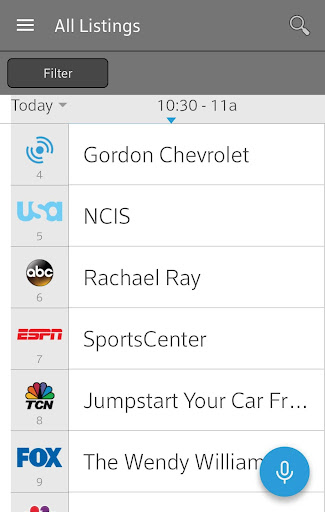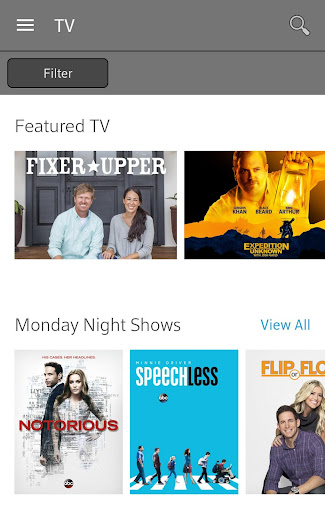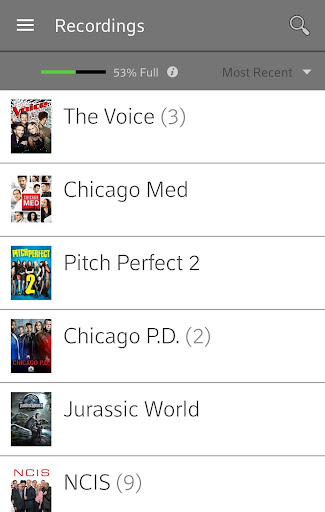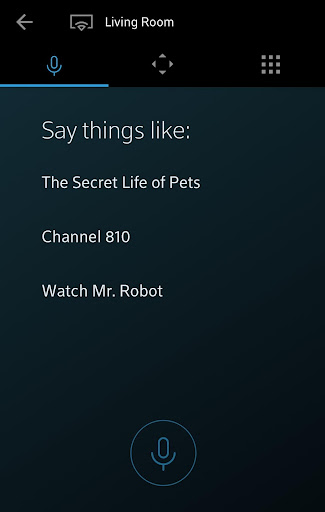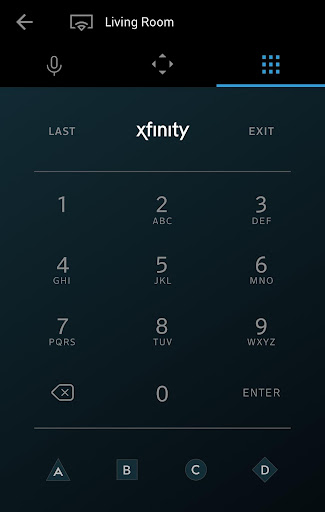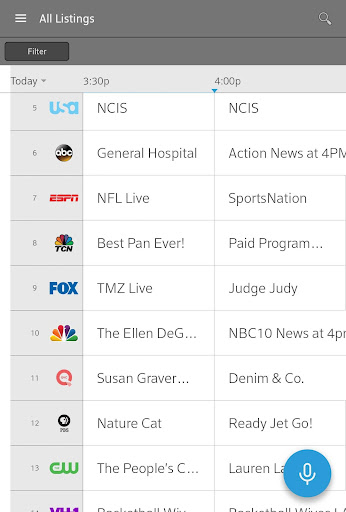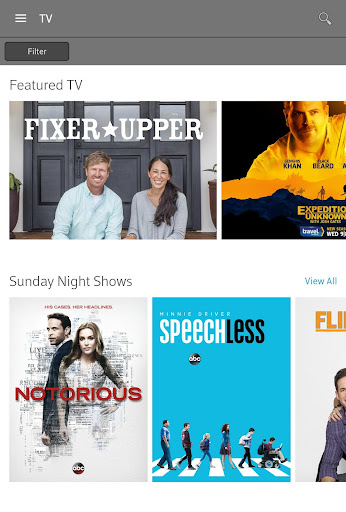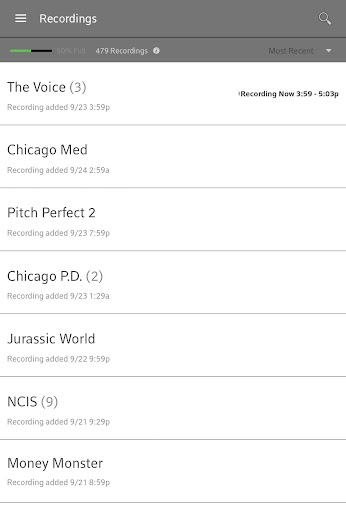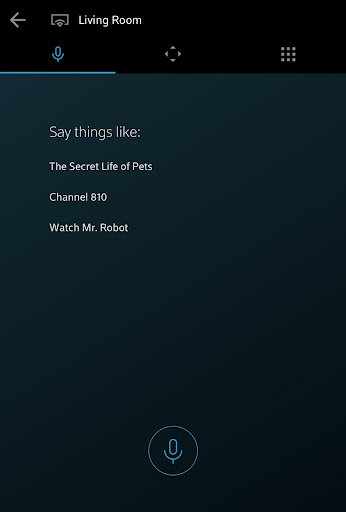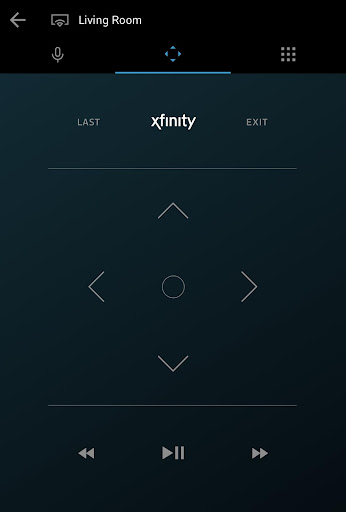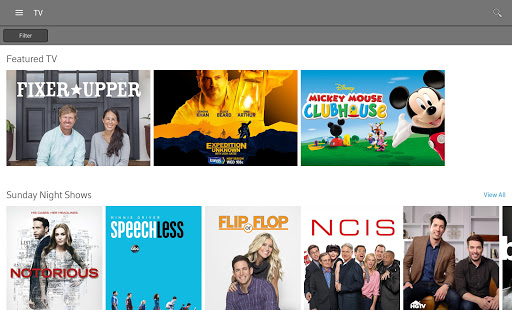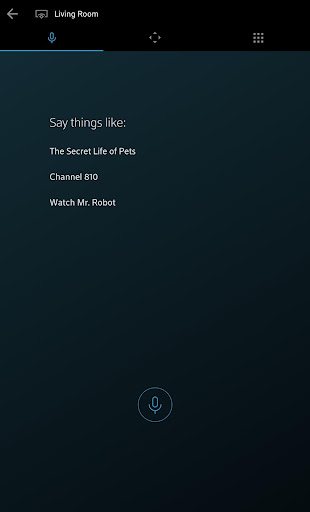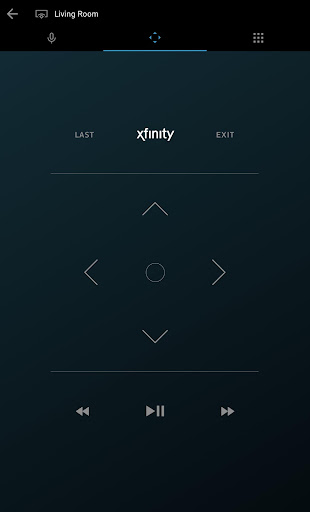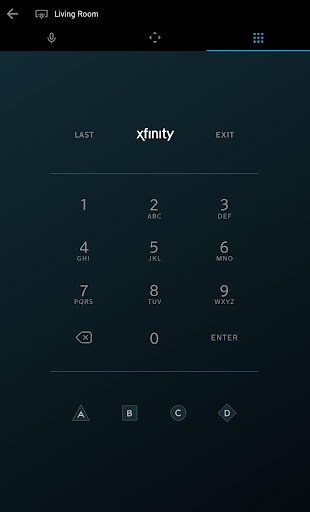XFINITY TV Remote
Entertainment
3.3
5M+
Editor's Review
Features
The XFINITY TV Remote app offers a range of impressive features that enhance the TV viewing experience. These include:
- Channel Control: The app provides a convenient way to change channels without needing the physical remote. Simply browse through the channel guide and tap on the desired channel.
- Voice Control: Perhaps the most noteworthy feature, the app allows users to control their TV using voice commands. This hands-free functionality comes in handy when your physical remote is out of reach.
- Search Functionality: Searching for specific TV shows, movies, or actors has never been easier. The app's search feature provides quick access to a vast library of on-demand content.
- Favorite Channels: Users can customize their channel lineup by easily selecting and organizing their favorite channels for easy access.
Usability
The XFINITY TV Remote app is extremely user-friendly and intuitive. Navigating through its various features is seamless and requires minimal effort. The app's layout is clean and well-organized, making it easy to find and access the desired options. Additionally, the app offers clear instructions on how to set up and connect to the TV.
Design
The app's design is sleek and modern, with a visually appealing interface. Its color scheme and layout are visually appealing, and the icons are clear and recognizable. The app's design ensures a pleasant and immersive experience for users.
Pros
- The voice control feature is a game-changer, providing hands-free TV control.
- The app offers a comprehensive channel guide and search functionality, making it easy to discover new content.
- The ability to customize favorite channels saves time and provides a personalized TV viewing experience.
- The app's clean and intuitive design enhances usability.
Cons
- Occasionally, the app may experience connectivity issues, resulting in a delay in channel changing or response to voice commands.
- The search feature could benefit from additional filters or sorting options to refine search results.
In conclusion, the XFINITY TV Remote app impresses with its innovative features, user-friendly interface, and sleek design. While minor connectivity issues may arise, the app provides a convenient and enjoyable way to control your TV, making it a must-have for XFINITY TV subscribers.