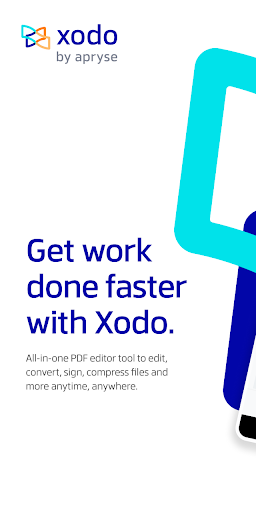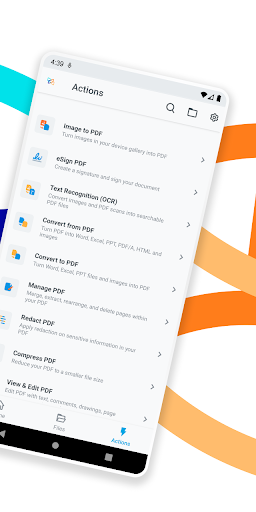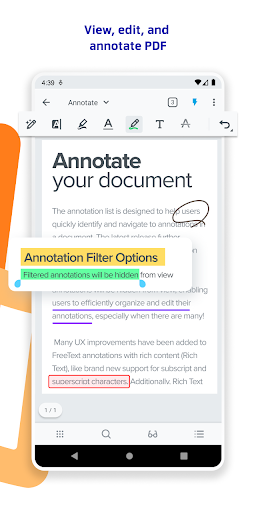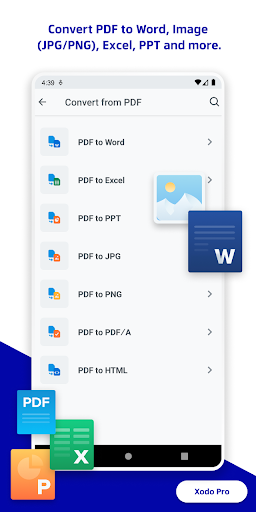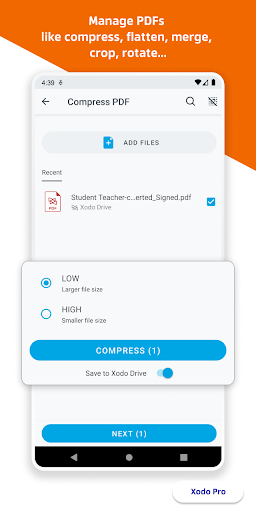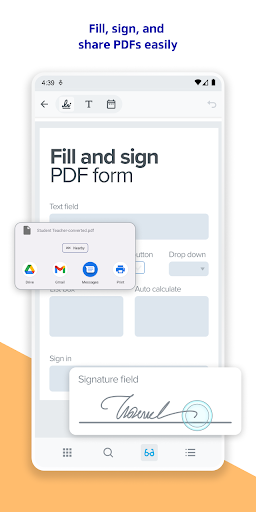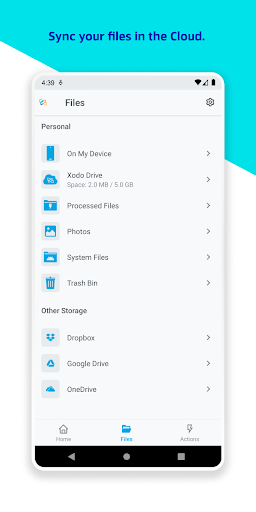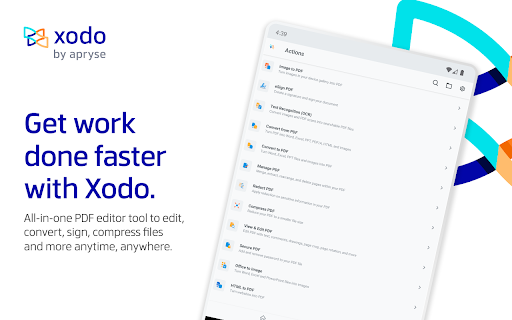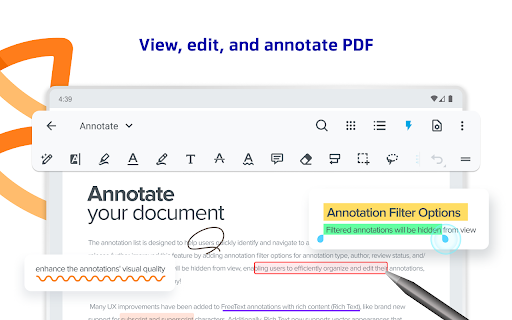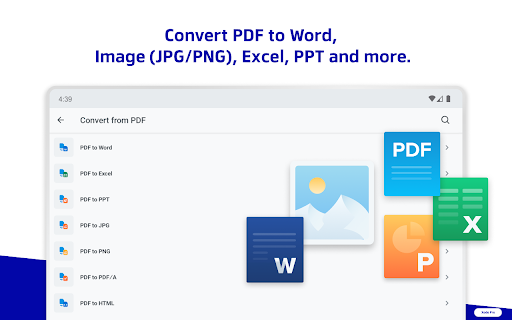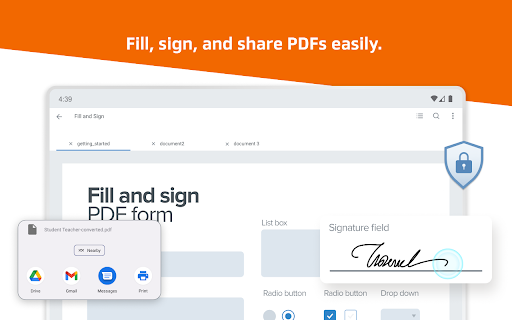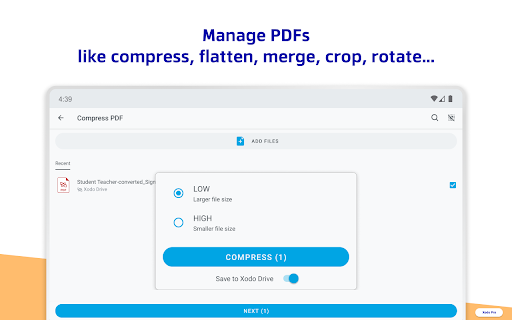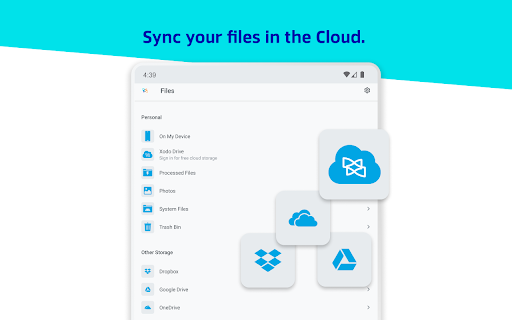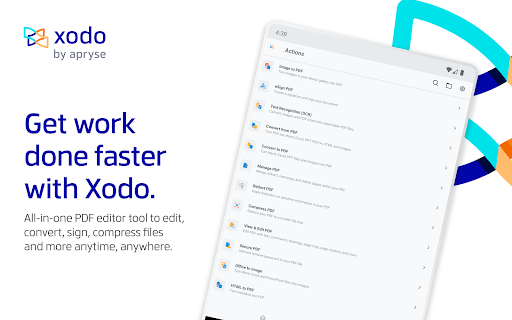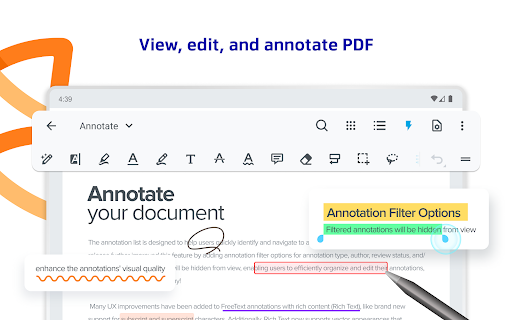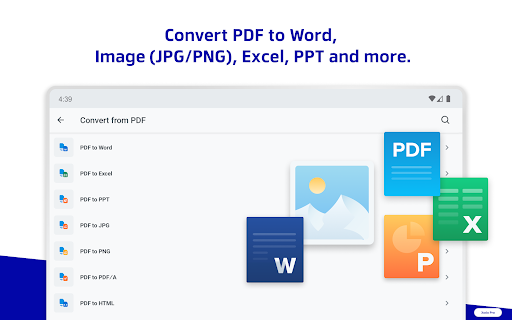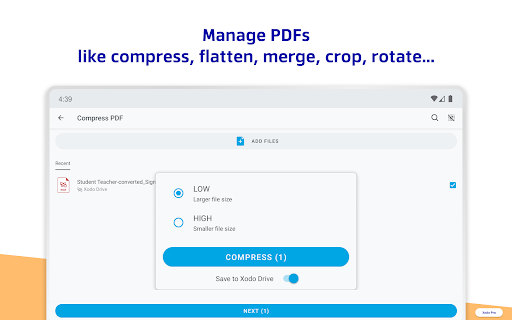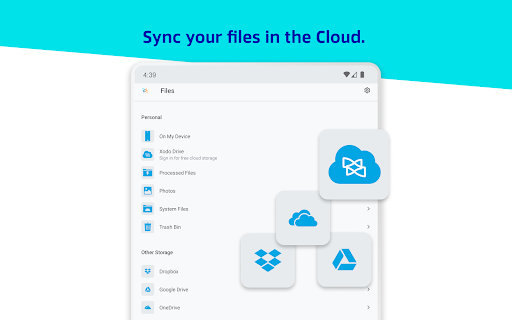Xodo PDF | PDF Reader & Editor
Productivity
4.5
10M+
Editor's Review
Xodo PDF Reader & Editor is a comprehensive application that offers a powerful set of tools to handle, annotate, and edit PDF files. With its rich feature set, user-friendly design, and intuitive interface, Xodo proves to be an excellent choice for managing PDF documents effectively.
Features
Xodo PDF Reader & Editor offers a wide range of features tailored to cater to the needs of both casual users and professionals. Some of its notable features include:
-
Annotation Tools: Xodo equips you with versatile annotation tools such as highlighting, underlining, adding text, shapes, and inserting notes. These features allow for effective collaboration and information sharing.
-
PDF Editing: The app allows you to edit PDFs by adding, deleting, and rearranging pages effortlessly. It also enables you to fill out forms and sign documents electronically, making it ideal for business users.
-
Cloud Storage Integration: Xodo seamlessly integrates with various cloud storage services like Google Drive, Dropbox, and OneDrive. This integration ensures easy accessibility and synchronization of your PDFs across multiple devices.
-
File Management: Xodo provides a robust file management system, allowing you to organize your PDFs into folders, rename files, and search for specific documents efficiently.
-
Advanced Reading Experience: With Xodo, you can adjust brightness, night mode, and view pages in single or continuous scroll mode. It also supports reflow mode, which automatically adjusts the document layout for a better reading experience.
Usability
Xodo PDF Reader & Editor stands out for its excellent usability and user-friendly interface. The app is easy to navigate, making it accessible even to those with limited technical knowledge. Menus and options are well-organized, ensuring quick access to desired features. The app's responsiveness is commendable, ensuring smooth scrolling and effortless annotation.
Design
The design of Xodo PDF Reader & Editor is visually appealing and intuitive. The layout is clean and minimalistic, prioritizing the PDF document itself. The annotation tools and menus are conveniently placed, allowing for easy accessibility without cluttering the screen. The app's overall design provides a visually pleasing experience and enhances productivity.
Pros
- Free to download and use.
- Offers a comprehensive set of annotation and editing tools.
- Seamless integration with popular cloud storage services.
- Simple and intuitive user interface.
- Excellent PDF rendering speed and performance.
- Supports different viewing modes for varied reading preferences.
Cons
- Occasional lag when working with large or complex PDF files.
- Some advanced editing features, such as merging and splitting documents, require a paid subscription.
Xodo PDF Reader & Editor is a feature-rich and versatile app that delivers an exceptional PDF management experience. With its wide array of annotation tools, seamless cloud integration, and intuitive design, it is an invaluable tool for individuals and professionals dealing with PDF files. Despite some minor shortcomings, Xodo remains one of the best PDF reader and editor options available.
Overall Rating: 4.5/5